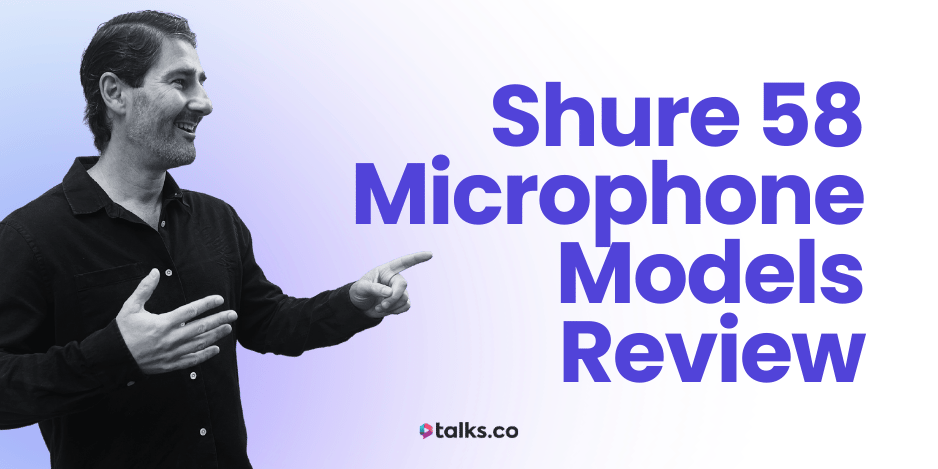A 4-person podcast brings more energy, better discussions, and diverse perspectives – but only if your setup is right. Without the proper equipment and structure, you’ll end up with audio chaos: overlapping voices, background noise, and messy sound quality.
This guide gives you the equipment you need for your 4 person podcast setup: the best microphones, mixers, headphones, and podcasting software for a smooth multi-person podcast. Plus, essential tips to keep the podcast recording clear and professional.
What Is a 4-Person Podcast?

A four-person podcast is a type of podcast that features four co-hosts sharing a conversation, often in a panel-style format. This setup allows for diverse perspectives, more engaging discussions, and a dynamic flow of ideas.
However, managing multiple people and voices during your podcast episode setup requires the right equipment and structure.
Clear audio, controlled mic levels, and a well-organized setup prevent chaotic overlaps and poor sound quality. In this guide, we’ll cover everything you need to run a smooth, professional 4-person podcast.
Best 4-Person Podcast Setup
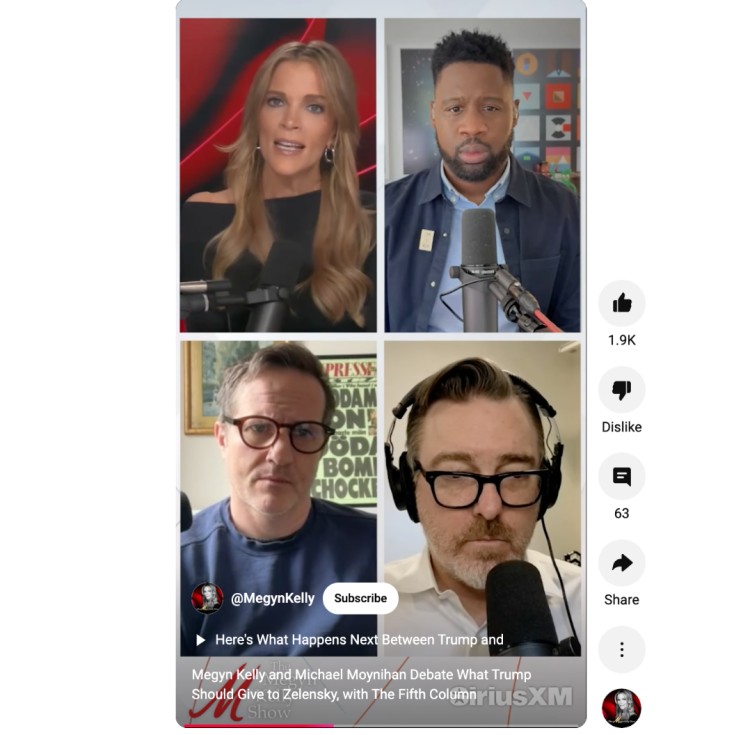
A multi-person podcast needs a setup that ensures clear audio, balanced sound, and minimal background noise. Here are recording tips on what you need before you start recording a podcast:
- Microphones: Dynamic mics like the Shure SM58 or Rode PodMic reduce background noise and focus on the speaker’s voice.
- Mixer or audio interface: A 4+ input mixer like the Rodecaster Pro II or Focusrite Scarlett 18i8 allows independent mic control.
- Headphones: Closed-back models like the Audio-Technica ATH-M50X prevent audio bleed and help monitor sound.
- Boom arms and pop filters: Keep mics stable and reduce unwanted noise.
- Recording software: Audacity (free) or Adobe Audition (paid) for multitrack recording and editing.
Pro tip: Use a quiet recording space, check gain levels before recording, and enable a noise gate to remove background noise.
Want more podcast software recommendations? You can find the best software for podcast interviews here.
4-Person Podcast Equipment

The right equipment ensures clear, professional-quality audio while preventing common issues like mic bleed and background noise. Here’s what to consider for each component:
Microphones: Dynamic vs. condenser
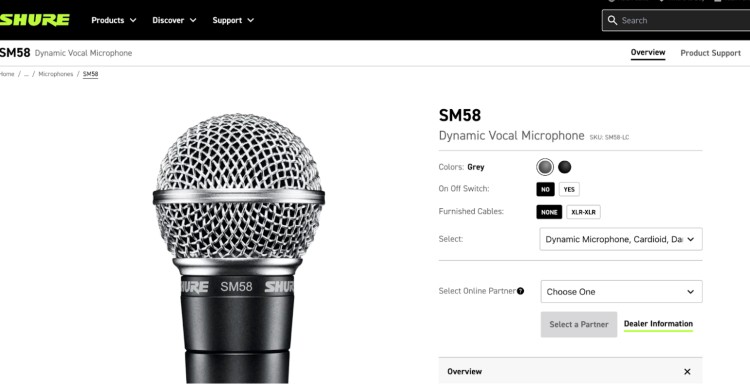
Your choice of microphone impacts how much background noise gets picked up.
- Best choice: Dynamic microphones (e.g., Shure SM58, Rode PodMic) are ideal for multi-person setups because they reject background noise and focus on the speaker’s voice.
- Avoid: Condenser microphones unless you have a soundproofed space, as they pick up too much ambient noise.
Mixer or audio interface: 4+ XLR inputs
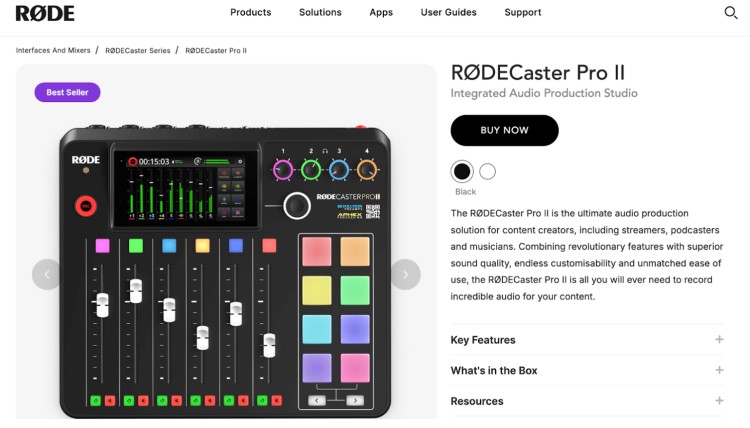
A mixer or audio interface allows you to connect multiple mics and control each speaker’s volume. You’ll need one with at least four XLR inputs to ensure independent mic control and high-quality sound.
- Budget: Behringer UMC404HD is an affordable 4-input interface.
- Mid-range: Focusrite Scarlett 18i8 is great for podcasters upgrading from USB mics.
- High-end: Rodecaster Pro II is an all-in-one podcast mixer with built-in effects and controls.
Headphones: Noise isolation matters

Headphones prevent mic bleed, allowing each speaker to hear themselves without sound leaking into other microphones. Closed-back headphones are the best choice for a podcast setting since they block out background noise.
- Budget: OneOdio Pro-10 is a solid isolation at a low price.
- Mid-range: Audio-Technica ATH-M40X provides clear audio and comfort.
- High-end: Beyerdynamic DT 770 Pro offers studio-quality sound with top noise blocking.
Accessories for clean audio
Small add-ons can make a big difference in audio quality.
- Boom arms: Keep mics stable and positioned correctly.
- Pop filters: Reduce plosive sounds (pops from “P” and “B” sounds).
- Foam acoustic panels and soft furnishings: Minimize echo and background noise.
Pro tip: Each speaker should wear headphones to monitor their own voice and prevent echo or mic bleed.
Cloud storage and backup solutions
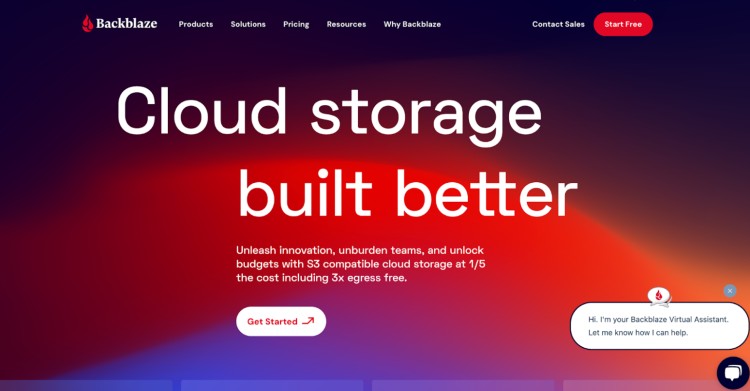
Losing a recorded episode is a nightmare, especially after hours of recording and editing. Backing up your files ensures nothing gets lost.
- Google Drive (Free and paid): A solid option for storing raw and edited files.
- Dropbox (Free and paid): Syncs files across devices and makes collaboration easy.
- Backblaze (Paid): Automatic cloud backup for peace of mind.
For extra security, always keep a local copy and a cloud backup. That way, your podcast is safe no matter what happens.
Podcast Starter Kit for 4 People
So, how much does it cost to start your own podcast?
If you’re just starting out in the podcasting world, keeping your setup simple will save you time and frustration. Here’s what you need:
Microphones: USB vs. XLR options
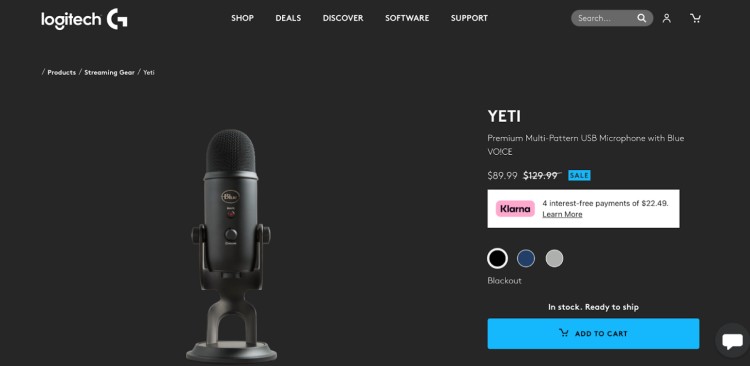
Choosing between USB and XLR mics depends on your setup.
- USB (Beginner-friendly): Blue Yeti is a popular, easy-to-use USB mic with multiple pickup patterns, making it great for group recordings.
- XLR (Better sound quality): Sennheiser e835 is a durable and great for reducing background noise.
Audio interface or mixer: The brain of your setup
For a setup with multiple co-hosts, you’ll need an interface or mixer with at least four XLR inputs to connect multiple microphones and balance sound levels.
- Budget: Mackie Onyx Artist 1-2 is a compact, affordable 2-channel interface (you’ll need two for 4 mics).
- Mid-range: Tascam Model 12 is a solid mixer with great onboard controls.
- All-in-one mixer: Zoom PodTrak P4 is a portable mixer built specifically for podcasting.
Headphones: Essential for monitoring audio
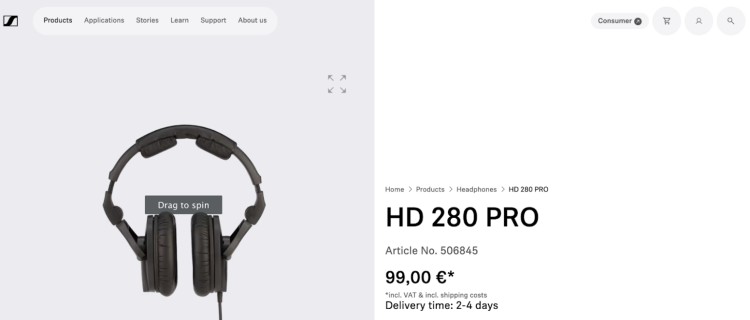
Each speaker should wear headphones to hear themselves and avoid audio bleed. Closed-back headphones provide the best isolation.
- Budget: Sony MDR-7506 is a lightweight, reliable, and widely used in audio production.
- Mid-range: Sennheiser HD 280 PRO provides great noise isolation with clear sound.
- High-end: Shure SRH840 has excellent comfort and studio-quality sound.
Recording software: Free and paid options

A good recording program lets you capture and edit audio efficiently.
- Free: Ocenaudio is a simple alternative to Audacity with a cleaner interface.
- Paid: Hindenburg Journalist is a podcast-specific editing tool with smart audio leveling.
Pro tip: If you’re on a budget, start with USB mics and free software before upgrading to an XLR setup with a mixer.
Best Podcast Equipment Bundle for 4
A podcast equipment bundle includes all the essential gear in one package, making setup easier and ensuring compatibility. If you want a quick, hassle-free way to get started, a bundle can save time and effort compared to buying each piece separately.
Should you buy a bundle or individual gear?
Bundles are great for convenience, but they may not always include the highest-quality components. Buying individual gear lets you choose the best equipment for your needs but requires more research and setup.
- Bundles are best if you want an all-in-one solution that works out of the box.
- Individual gear is better if you want the flexibility to upgrade and fine-tune your setup.
Top-rated bundles that include everything you need
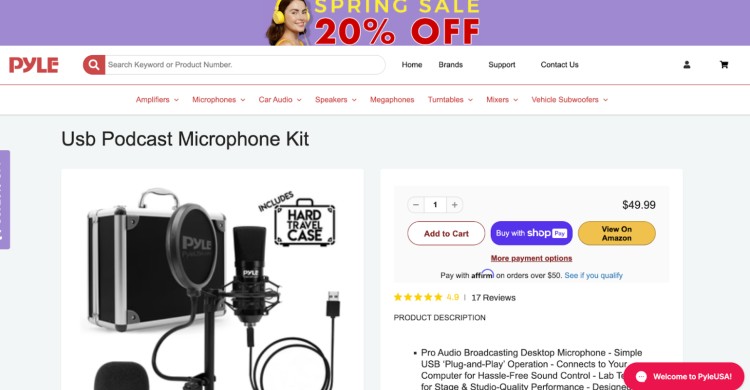
Here are some of the best equipment bundles designed for multi-person podcasting:
- Rodecaster Pro Podcast Bundle: Includes the Rodecaster Pro II mixer, four Rode PodMics, boom arms, and headphones. Ideal for those who want professional-quality audio with an easy-to-use interface.
- Zoom LiveTrak L-8 Podcast Bundle: Comes with a Zoom LiveTrak L-8 mixer, four Shure SM48 dynamic mics, headphones, and cables. A great option for podcasters who want a portable, multi-channel mixer with onboard recording.
- Pyle 4-Person Podcast Kit: A budget-friendly option with a small mixer, four dynamic mics, mic stands, and cables. Good for beginners who need an affordable all-in-one package.
How to choose the right package for your setup
Not all podcast bundles offer the same quality or features. Here’s what to consider when picking the right one:
- Audio quality: Dynamic mics work best in untreated rooms to reduce background noise.
- Mixer capabilities: A mixer with at least four XLR inputs ensures proper control over each mic.
- Upgrade potential: Some bundles lock you into specific gear, while others allow for customization.
- Ease of use: If you’re new to podcasting, a user-friendly mixer like the Rodecaster Pro II will make setup and recording much smoother.
4-Mic Podcast Setup
You need to make sure each voice is balanced, clear, and free from background noise for your 4-mic podcast setup. Without the right setup, you’ll end up with uneven audio, mic bleed, or tech issues that can slow things down.
Here’s how to connect and optimize four microphones for a seamless recording quality and engaging content.
How to connect and balance four mics
To achieve clear, even audio, each microphone must be properly connected and adjusted before recording.
- Use an audio interface or mixer with at least four XLR inputs: Devices like the Rodecaster Pro II or Focusrite Scarlett 18i8 allow for individual mic control.
- Set gain levels correctly: Start with low gain and gradually increase until voices are clear without distortion.
- Record on separate tracks: Multi-track recording makes it easier to adjust volume levels and remove background noise during editing.
- Test before recording: Do a quick test run to balance audio and catch any issues early.
Best mic placement for clear audio
Proper mic placement helps reduce background noise and prevents one speaker from overpowering another.
- Keep mics at least six inches from the speaker’s mouth: Too close causes distortion, too far makes voices sound weak.
- Angle mics slightly off-center: This reduces plosive sounds and helps capture a more natural tone.
- Use boom arms or stands: Keeps mics steady and prevents handling noise.
- Avoid pointing mics at each other: Helps minimize mic bleed and overlapping audio.
Avoiding common tech headaches
Even with the right setup, issues can arise. Here’s how to prevent common problems before they affect your recording:
- Echo or mic bleed? Use dynamic mics and closed-back headphones to reduce sound leakage.
- One mic louder than the others? Adjust gain levels and use compression in your recording software.
- Background noise? Record in a quiet space and apply noise reduction tools like iZotope RX or Adobe Audition.
- Too much reverb? Add soft materials like carpets, curtains, or foam panels to absorb sound.
Pro tip: Always do a 5-minute sound check before recording to ensure all mics are properly balanced.
4-Person Video Podcast Setup
Adding video content to your podcast makes it more engaging and shareable, but it requires the right camera setup, lighting, and software to ensure a professional look.
Camera and lighting setup for a professional look
Good visuals keep viewers engaged and make your podcast feel polished. Proper lighting and camera placement ensure everyone is well-lit and clearly visible.
- Cameras: Use one 1080p camera per person (e.g., Sony ZV-1, Logitech Brio) or a wide-angle 4K camera (Sony A6400 is what I use) to capture the group.
- Lighting: Even, soft lighting prevents harsh shadows. A three-point lighting setup (key light, fill light, and backlight) works best.
- Framing: Position cameras so that everyone is clearly visible without awkward gaps. If using multiple cameras, switch between angles for a dynamic feel.
- Backdrop: A simple, clean background keeps the focus on the speakers. Avoid clutter or bright distractions.
Best software for recording video with multiple guests
Your choice of recording software depends on whether you’re recording in person or remotely.
In-person recording:
- OBS Studio (Free): Works well with multiple cameras and lets you switch between views. This is what I use for most of my videos.
- Ecamm Live (Paid, Mac only): Ideal for live streaming and recording multi-camera setups.
- vMix (Paid): Advanced production software with multi-camera support.
Remote recording:
- Riverside.fm (Paid): Use Riverside for high-quality video and audio locally for the people you invite to avoid internet lag issues.
- Zencastr (Paid): A solid option for recording separate video and audio tracks remotely.
- Zoom (Free/Paid): Easy to use but lower video quality unless you record locally.
Editing tricks to make your podcast stand out
Post-production is where your podcast goes from good to polished. A few simple edits can make a huge difference in professionalism and viewer engagement.
- Cut between speakers for better engagement: Avoid static shots by switching to whoever is speaking. Most editing software (like Final Cut Pro, Premiere Pro, or DaVinci Resolve) make this easy.
- Use lower-thirds and branding: Adding guest names, social handles, and your podcast logo helps with branding and viewer engagement.
- Balance audio levels: Video podcasts still need great sound – use tools like Adobe Audition or iZotope RX to clean up audio.
- Add captions: Platforms like YouTube and social media prioritize videos with captions, making your content more accessible. Tools like Descript or Rev automate this process.
- Keep it visually engaging: If your video is long, use jump cuts or overlay relevant images/clips to hold attention.
Pro tip: Record at 1080p or higher for the best quality, and always test your camera angles and lighting before going live. If publishing on YouTube, more and more people are watching it on their TV so 4K videos are getting more views.
Multi-Person Podcast Setup
Managing multiple voices in a podcast can get chaotic without the right setup. From avoiding people talking over each other to reducing background noise, a structured approach ensures smooth conversations and professional audio quality.
How to avoid people talking over each other
With four people in a discussion, interruptions can easily happen. A clear structure keeps the conversation natural yet controlled.
- Assign a lead host: One person should guide the conversation, introduce good podcast topics, and direct questions.
- Use hand signals or cues: Non-verbal cues help guests know when to jump in without interrupting.
- Create a structured flow: While natural conversation is great, having a general order for responses prevents people from speaking at the same time.
- Use a mixer with mute buttons: If needed, a mixer like the Rodecaster Pro II allows you to control mic levels in real time.
Soundproofing and noise reduction tips
The more people you have in a room, the more background noise you’ll pick up. A properly treated recording space makes a huge difference in sound quality. Here’s how to improve your setup:
- Choose a quiet room: Avoid areas with lots of echo, outside noise, or hard surfaces that reflect sound.
- Use soft materials: Carpets, curtains, and foam panels help absorb sound and reduce echo.
- Use directional dynamic mics: These focus on each speaker’s voice while minimizing background noise.
- Position mics correctly: Keeping mics close to each speaker reduces the chance of picking up other voices or room noise.
Best seating arrangement for natural flow
How you position speakers affects both audio quality and conversation flow. The goal is to keep voices clear and natural while minimizing mic bleed.
- Circular or semi-circular seating: Allows for better eye contact and a more natural conversation.
- Spacing between mics: Keep microphones at least two feet apart to reduce bleed between speakers.
- Directional mic positioning: Angle mics slightly away from each other to prevent voices from overlapping on different tracks.
Managing speaking time to avoid interruptions
Balancing speaking time ensures everyone gets a chance to contribute without one person dominating the discussion.
- Let the host guide the pace: A strong host makes sure everyone gets a turn without one person dominating.
- Time-limited responses: Encourage guests to keep answers concise so the conversation flows naturally.
- Roundtable-style discussions: Give each speaker a moment to respond before moving on.
- Pause before responding: A one-second pause between speakers prevents unintentional talk-over.
The best way to test audio before recording
A quick sound check before recording saves hours of fixing issues later. Here’s the best way to test audio before hitting record:
- Do a mic check with all speakers: Have each person say a few sentences at their normal speaking volume.
- Check gain levels and adjust: Each mic should have similar volume without distortion or being too quiet.
- Test headphone levels: Everyone should hear themselves clearly without feedback or echo.
- Record a short test clip: Play it back to spot any background noise, mic bleed, or imbalanced audio.
Pro tip: Always run a 5-minute test recording to ensure all voices are clear and balanced before starting your podcast.
Gear Up, Press Record, and Share Your Voice
A 4-person podcast setup creates dynamic conversations and engaging discussions – but only if the audio is clear and well-balanced. The right equipment, proper mic placement, and structured speaking flow prevent chaotic overlaps and poor sound quality.
Now that you have everything you need, it’s time to set up your gear, hit record, and bring your multi-person podcast to life.
Looking for guests for your podcast? Create your free Talks creator profile to get recommended guests for your show based on your needs. You’ll also be given opportunities to get featured on podcasts and connect with other podcast hosts!