Remember the first time you thought, “Maybe I’ll start a podcast?”
Then came the second thought: “Wait… how much does podcast equipment cost?”
I’ve been there too. When I started, I had no clue what I actually needed or what was just fancy gear with a big price tag.
I’ve since hosted over 400 interviews, tested more setups than I care to admit, and helped plenty of experts get their recording equipment sorted without blowing their budget.
So if you’re a coach, author, speaker, or expert trying to figure this out, you’re in the right place.
This guide breaks down what podcast equipment really costs, what’s worth buying at every stage, and where to find podcast equipment for every budget.
Let’s break everything down so you can finally close all those tabs on your browser and start your first podcast recording.
How Much Does Podcast Equipment Cost?
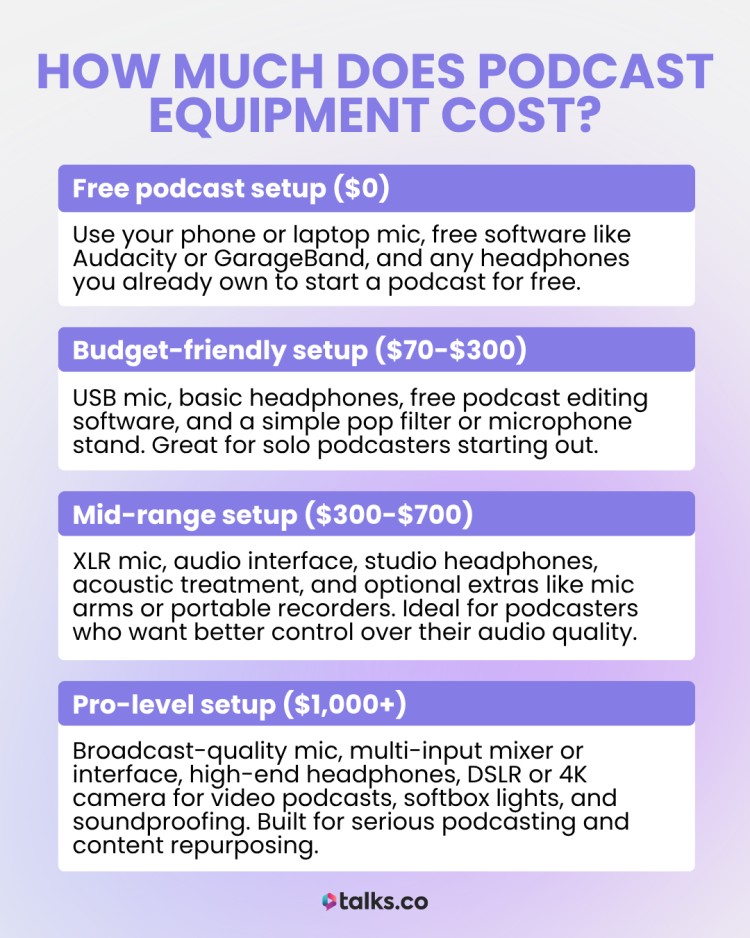
Podcasting equipment can cost anywhere from $0 to several thousand dollars, depending on what you already own, what you’re trying to build, and how far you want to take it.
Here’s a quick breakdown of the essential podcast equipment for every budget:
- Free podcast setup ($0). Use your phone or laptop mic, free software like Audacity or GarageBand, and any headphones you already own to start a podcast for free.
- Budget-friendly setup ($70-$300). USB mic, basic headphones, free podcast editing software, and a simple pop filter or microphone stand. Great for solo podcasters starting out.
- Mid-range setup ($300-$700). XLR mic, audio interface, studio headphones, acoustic treatment, and optional extras like mic arms or portable recorders. Ideal for podcasters who want better control over their audio quality.
- Pro-level setup ($1,000+). Broadcast-quality mic, multi-input mixer or interface, high-end headphones, DSLR or 4K camera for video podcasts, softbox lights, and soundproofing. Built for serious podcasting and content repurposing.
Budget-friendly setup ($70-$300)
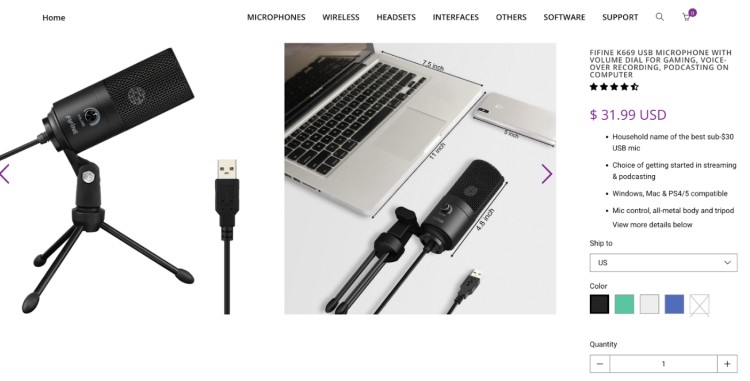
This setup is one of the best podcast equipment for beginners if you’re just testing the waters or starting a solo show.
- Fifine K669B USB microphone ($31.99): Plug-and-play with surprisingly clear audio for the price.
- Sony MDR-ZX110 headphones ($12.99): Lightweight and decent enough for monitoring or editing.
- Aokeo pop filter ($7.99): Cuts down harsh S and P sounds so your audio sounds smoother.
- Free software like Audacity or GarageBand ($0): Record, edit your podcast, and export with no extra cost.
- Optional: Gator Frameworks desktop mic stand ($9.99): This additional podcast equipment keeps your mic stable while recording your podcast.
Total: ~$63-$100
Want a bit more flexibility? Swap the mic for the Samson Q2U ($69.99) or Razer Seiren Mini ($44.98). Both offer better long-term value and sound for growing your show.
Mid-range setup ($300-$700)
For solo podcasters, coaches, or small teams ready to upgrade from USB mics.
- Audio-Technica ATR2100x dynamic mic ($79): Cuts background noise and sounds clean. Comes with USB and XLR for future-proofing.
- Focusrite Scarlett Solo 3rd Gen audio interface ($109.99): Solid build, great sound quality, simple to use.
- Audio-Technica M30x headphones ($60): Comfortable, accurate monitoring while recording or editing.
- Mic stand + shock mount ($80+): Keeps the mic steady and reduces handling noise.
- Acoustic foam panels ($20-$100): Helps clean up your room’s sound for better recordings.
- Paid DAW like Hindenburg or Reaper ($12-$225): Great if you want more control over editing, sound quality, and multi-track workflows.
Total: ~$350-$500
Want something portable instead of a traditional interface? Swap in the Zoom PodTrak P4 ($149.99). You can record up to four mics, handle remote calls, and take it anywhere.
Professional recording studio setup ($1,000+)
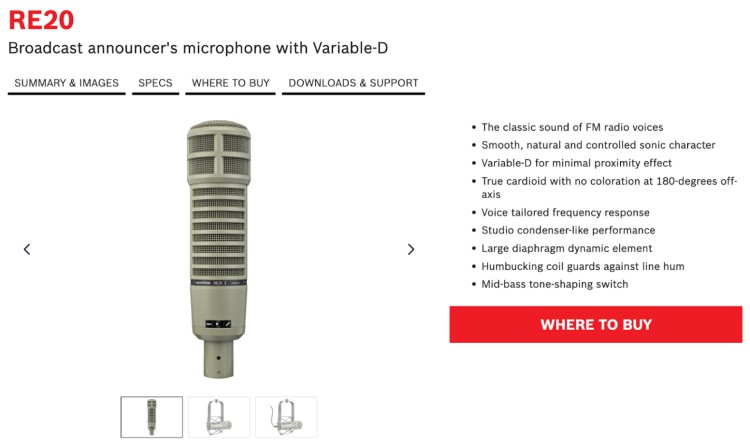
Best professional podcast setup for podcasters who want studio-quality sound, video, and multi-mic interviews.
- Electro-Voice RE20 ($449): An industry-standard broadcast dynamic mic. Great low-end, clean vocals, and less gain-hungry than the SM7B.
- Zoom PodTrak P8 ($549): Portable, multi-track recorder and podcast audio mixer built for podcasters. Handles multiple mics, remote interviews, and effects.
- Beyerdynamic DT 770 PRO (80 Ohm) ($159): Closed-back studio headphones with accurate sound and long-wear comfort. Loved by editors.
- Sony ZV-1 ($748): Compact camera built for content creators and professional podcast hosts. Shoots great 4K video with autofocus and built-in mic. Ideal for podcasters adding video to podcast hosting platforms like Spotify and Apple Podcasts.
- Neewer 2-Pack LED Panel Lights ($89): Adjustable brightness and temperature. Easy to mount and control. Clean, even lighting for video podcasts.
- Basic acoustic treatment ($100-$300): Keeps your audio clean and echo-free.
Total: ~$1,800+
This setup works great if you’re doing high-quality interviews, full-length shows, and want professional audio and video from day one.
How much does a podcast microphone cost?

Podcast mics can cost as little as $30 or go well over $400. Here’s a quick breakdown by budget:
Budget mics ($30-$70):
- Maono AU-PM421 ($59.99): USB condenser mic with a boom arm and pop filter included. Great for basic voice clarity.
- TONOR TC30 ($38.99): Compact USB mic with plug-and-play setup. Good for beginners recording in quiet spaces.
Mid-range mics ($70-$150):
- RODE PodMic ($99): Built specifically for podcasting with clean, rich tone. XLR connection only.
- Blue Yeti USB Mic ($129.99): One of the most popular USB mics for podcasters and my personal favorite. Offers multiple pickup patterns, solid sound, and simple plug-and-play setup.
Professional-level mics ($300+):
- Aston Stealth ($379): Broadcast-quality dynamic mic with four switchable voicings.
- Neumann BCM 705 ($349): Trusted by pros in broadcasting and podcasting alike.
What Equipment Is Needed For a Podcast? (Checklist)
At the very minimum, here’s the basic equipment you need for a podcast:
- Microphone: This is the one piece you don’t want to skimp on. A decent mic will instantly boost your audio quality.
- Headphones: Podcast headphones help you catch background noise, weird echoes, or anything that sounds off while you record.
- Recorder or audio interface: If you’re using an XLR mic, you’ll need one of these to connect to your computer or record straight to an SD card. USB mics plug in directly.
- Recording software: Something like Audacity (free) or Adobe Audition (paid) will do the job.
- Boom arm or mic stand: Keeps the mic stable and off your desk, so you’re not catching keyboard clunks or random bumps.
That’s your core podcast starter kit. You can always upgrade later once you’ve got a few episodes out and know you’re in it for the long run.
What basic equipment do you need for a podcast?
If you’re on the fence about starting a podcast, skip the expensive gear. This is where the best podcast starter kits for every budget usually begin: right at home, for free.
- Your phone or laptop mic: Not perfect, but it records clear enough audio to get started. Wired earbuds with a built-in mic are often better than built-in laptop mics.
- Any headphones: Old wired ones? Great. AirPods? Sure. Whatever you have, just use them so you can monitor your sound while you record.
- Free software: GarageBand (Mac), Audacity (Windows/Mac), or Zoom all work for basic recording and editing.
- A quiet room: Soft furniture, rugs, curtains, even recording inside your wardrobe or in your parked car can help cut echo.
Total: $0 (assuming you already own a phone or laptop and basic headphones)
If all you’re doing is testing your voice, your message, or your idea, this podcast setup that costs little to nothing is more than enough.
You’ll learn fast, and once you’re hooked (you will be), you’ll know exactly what gear you’ll actually need to upgrade.
What is the best equipment for podcasting?
If you want the best of the best (gear that delivers pro-level audio and video without compromise), this is the setup I’d recommend.
It’s what a lot of serious podcasters use when they’re recording weekly shows, interviewing high-profile guests, or repurposing episodes for YouTube and socials.
- Shure SM7B microphone ($439): The best podcast microphone and known as the gold standard. Great for blocking out room noise. You’ve probably heard this mic on your favorite podcasts without realizing it.
- Rodecaster Pro II audio interface ($699): All-in-one console that handles multi-mic setups, remote calls, sound effects, and direct recording with ease.
- Audio-Technica M50x headphones ($149): Great sound clarity and comfort for long editing sessions or interviews.
- Canon EOS Rebel T7 DSLR camera ($479.99): Crisp video quality for podcasts you plan to post on YouTube or socials.
- OCF Softbox Lighting Kit ($99): Soft, even lighting that makes your video look clean and professional, even in average rooms.
- Boom arm + shock mount (~$100): Keeps your mic stable and reduces any handling noise during recordings.
- Apple MacBook Pro 14-inch (M4, 2025) ($1,599+): Best podcast laptop for overall performance, speed, and reliability when editing audio and video or managing large files.
Total: ~$1,900+
Best Podcast Equipment for Beginners
Beginner podcast setups don’t have to be complicated or expensive. The right gear for you should be simple to use, deliver clear sound, and avoid overwhelming you with settings you don’t need.
One easy way to start your podcast is with a podcast equipment bundle. Everything arrives together, works together, and saves you from setup stress. Perfect if you just want to open the box and hit record.
Here are three types of podcast equipment beginner intermediate and expert bundles, so you can find the setup that works best for you.
1. Beginner bundle: Behringer Podcastudio 2 USB ($119)
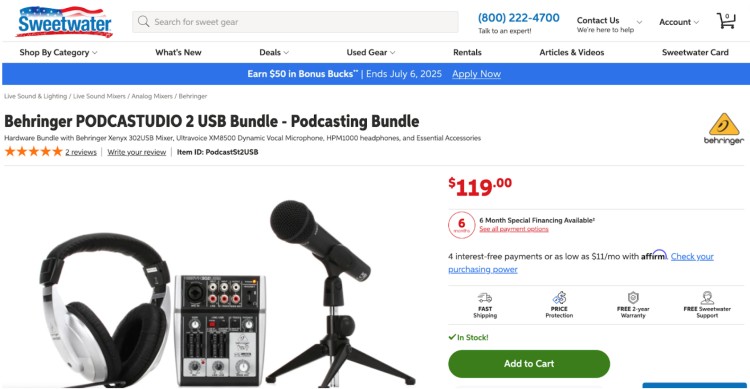
The Behringer Podcastudio 2 USB is great if you’re just testing things out and don’t want to piece things together. Here’s what you’ll get:
- Behringer Xenyx 302USB mixer
- Ultravoice XM8500 dynamic microphone
- HPM1000 closed-back headphones
- XLR mic cable + USB cable
- Tabletop mic stand
- “How to Podcast” guide
Total: $119
2. Intermediate bundle: Focusrite Scarlett 2i2 Studio 3rd Gen ($259.99)
The Focusrite Scarlett 2i2 Studio 3rd Gen bundle gives you studio-level audio quality with gear that can grow with you as your podcast setup evolves. It’s a solid choice for creators ready to level up without going full pro yet.
Here’s what’s included:
- Focusrite Scarlett 2i2 USB audio interface (3rd Gen)
- CM25 MkIII large diaphragm condenser mic
- HP60 MkIII closed-back headphones
- 3m XLR cable + mic clip
- Recording software + plug-in suite
Total: $259.99
3. Expert bundle: RODE RODECaster Pro II 4-Person Podcasting Kit ($2,249.95)
This expensive equipment is a professional-grade setup for serious podcasters or teams. You get high-end gear that’s ready for recording, livestreaming, and in-studio podcast production all in one package.
Here’s what’s included:
- RODECaster Pro II interface
- 4 RODE PodMic dynamic microphones
- 4 studio boom arms with XLR cables
- 4 pairs of closed-back headphones
Total: $2,249.95
Where to Buy Podcast Equipment
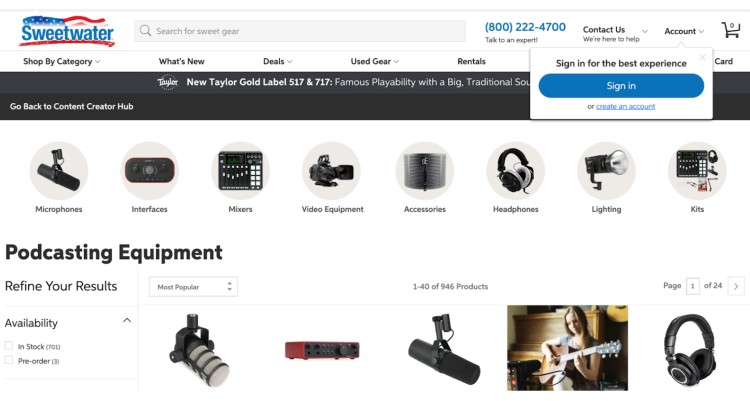
When you’re ready to invest in your podcast with quality equipment, stick with trusted retailers that offer legit products, fast shipping, and solid return policies.
Here are ten reliable places to buy essential equipment:
- Sweetwater: Known for top-notch customer service and expert advice. Great for audio gear like mics, mixers, and headphones.
- B&H Photo Video: A go-to for full podcast studio kits, cameras, and lighting gear. Fast shipping and professional-grade equipment.
- Amazon: Convenient, often cheaper, and loaded with verified user reviews. Just be sure you’re buying from reputable sellers.
- Guitar Center: Good for walk-in help and trying gear in person. They carry a wide range of podcast-ready audio equipment.
- Adorama: Solid for video podcast equipment (DSLRs, lighting, audio kits) and often runs sales.
- Best Buy: Decent selection of beginner podcast gear and webcams. Great if you want to grab something local or same-day.
- Focusrite’s official store: Buy direct from the source if you’re after Focusrite audio interfaces and bundles.
- RODE’s official store: Trustworthy source for RODE mics, boom arms, and accessories, straight from the brand.
- Shure’s website: Ideal if you’re investing in a pro-level mic like the SM7B and want the latest model.
- Thomann (EU): One of the best options if you’re in Europe. Huge catalog, great prices, and ships internationally.
8 Tips for choosing the best podcast starter kit
So, what makes great podcast equipment? Great podcast gear does two things: it helps you sound good and stays out of your way.
Here’s how to choose the best podcast starter kit and what to consider before buying podcast equipment:
- Clear, natural audio: Equipment should capture your voice without harshness or distortion.
- Reliable performance: Your gear needs to work smoothly every time you hit record. No surprises.
- Easy setup: Look for gear that plugs in and works quickly, so you spend more time recording, less time troubleshooting.
- Solid build quality: Durable equipment stands up to travel and regular use without falling apart.
- Compatibility: Your mic and accessories should work seamlessly with your laptop or recording device.
- Good mic directionality: Cardioid patterns focus on your voice and block out background noise.
- Noise-canceling features: Gear that reduces unwanted sounds from your environment improves overall clarity.
- Upgrade-friendly design: Options like USB and XLR connections let you grow your setup without replacing everything.
If your equipment feels more like a hurdle than a help, it’s probably not the right fit.
Don’t Let Gear Hold You Back
You’ve seen setups from $0 to $1,900+. So how much does podcast equipment cost, really?
The real answer: as much (or as little) as your current goals need.
Start with what you’ve got if you’re testing the waters. Build a budget-friendly setup once you’re ready to record regularly. And go pro when podcasting becomes part of your business or brand.
But here’s the thing: gear doesn’t grow your audience. Getting featured as a guest on the right podcasts does.
That’s why I built Talks.
To help coaches, authors, and experts get booked on podcasts and grow without spending years building an audience.
Create your free profile on Talks and start getting discovered by podcast hosts looking for experts like you.



