You’ve got something to say and you’re done waiting around for the “right time” to start your podcast.
The message is clear, the idea’s been sitting in your notes for months, and every time you hear someone else get interviewed, you think: I should be doing this.
So what’s the hold up?
For most people I talk to, it’s the gear. Microphones, recorders, podcast mixers. It all sounds more complicated than it needs to be just to record your podcast.
And I get it.
I’ve been there, googling stuff at midnight trying to figure out what equipment is needed for a podcast and what’s just for show.
This guide will show you exactly what equipment is needed for a podcast. What each podcasting equipment does, what it costs, and where to start based on your ideal podcast setup.
Whether you’re a podcast host recording solo episodes, interviews, or filming video podcasts, I’ll walk you through every piece of equipment you need and nothing you don’t.
Let’s get you sorted so you can finally hit record and get your podcasts out there.
What Equipment Is Needed for a Podcast?

To start a podcast, you’ll need five essential podcast equipment: a microphone, headphones, a microphone stand, software to record and edit your audio files, and an audio interface or recorder to capture your voice.
That’s it.
You don’t need to get started with an expensive piece of podcast equipment or setup, but it does need to be reliable enough podcast gear to record audio.
If your mic cuts in and out or your audio recording is full of echo, it doesn’t matter how good your content is. People will switch off.
Types of podcast equipment

Here’s a podcast equipment guide on what most podcasters use for podcast recording and editing, from solo coaches to multi-host shows:
- Microphone: USB for simplicity. XLR for more control. Condenser mics are more sensitive and detailed. Great for studio setups in quiet spaces.
- Audio interface or recorder: Converts your mic signal into a digital format.
- Headphones: Closed-back. You need headphones to hear and catch background noise before it sneaks in.
- Pop filter or windscreen: Softens harsh sounds like “P” and “S” noises.
- Microphone stand or boom arm: Keeps your microphone steady and hands-free.
- Podcast recording and editing software (DAW): GarageBand, Audacity, Ocenaudio, Reaper. These digital audio workstations (DAWs) lets record, edit, and add sound effects to your podcast audio files.
- Podcast hosting platform: Distributes your podcast audio files to Spotify, Apple Podcasts, and other directories. You can upload your podcast to Buzzsprout, Libsyn, or Podbean.
- Optional equipment to start: Acoustic treatment, lighting, cameras, dual-mic mixers.
What’s the most important podcast equipment for beginners?
Your voice is the gear that matters most.
Not your mic. Not the best podcast recording software. Your voice. That’s what carries your message, builds trust, and keeps people listening.
The gear just helps you capture it. But if your voice isn’t clear? If you’re rambling, mumbling, or sounding unsure? No mic can fix that.
Start by finding your voice. Then back it with podcast equipment that gets out of the way and lets it shine.
Your gear’s job is simple: make sure nothing gets in the way of that voice.
Microphones: Podcast equipment & setup
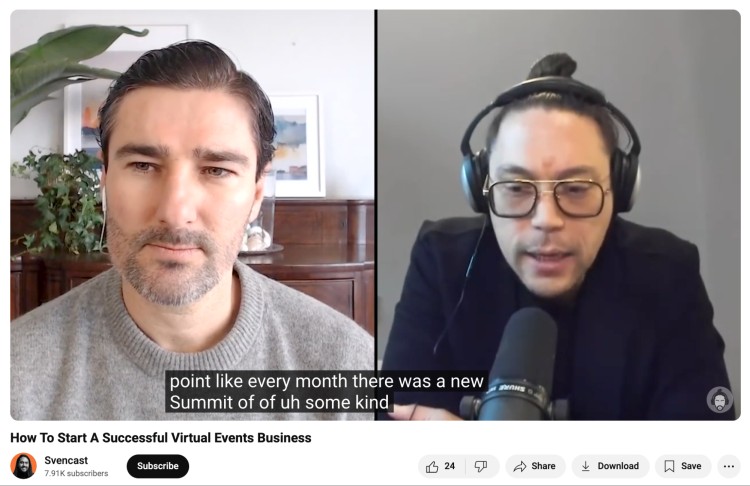
Your mic does the heavy lifting. If the sound quality is bad, it’s hard to fix later. You don’t need the fanciest option, but you do need a microphone that is reliable and clean.
Budget picks (under $75)
Best for: Beginners who want simple USB plug-in mics that sound clean and don’t need different podcast equipment extras.
- TONOR TC30 ($29.99): Compact USB mic. Works well in quiet setups like home offices.
- Fifine K669B ($31.99): Clean audio, plug-and-play via USB, solid build for the price.
- Pyle USB Podcast Kit ($64.99): All-in-one: mic, stand, pop filter, and carry case. Quick and easy setup.
- Samson Q2U ($69.99): USB/XLR hybrid. Sounds good, grows with you if you upgrade.
Mid-range options ($75-$150)
Best for: Podcasters who want higher quality sound and plan to stick with it.
- Audio-Technica ATR2100x ($79): USB/XLR mic with clear sound and headphone jack for monitoring.
- Maono AU-PM421 ($79.99): Comes with boom arm, pop filter, and shock mount. Solid kit value.
- Blue Yeti USB Microphone ($94.88): USB mic with multiple pickup patterns and strong build. A longtime favorite and one of the best microphone options for podcasting.
- RODE PodMic ($99): Dynamic XLR mic with warm tone. Built specifically for podcasting.
- RODE NT-USB Mini ($99): Compact, clean sound. Built-in pop filter and zero-latency monitoring.
- Shure MV5 ($99): USB and Lightning-compatible. Great for Mac, PC, or iPhone.
Expert-level options ($300+)
Best for: Full-time podcasters, content creators, or anyone chasing studio-quality sound.
- Apogee HypeMiC ($299): USB mic with built-in analog compression. Ideal for voice clarity and podcasting without post-processing.
- Shure SM7B ($439): Industry gold standard. Blocks room noise, sounds smooth and pro.
- Electro-Voice RE20 ($449): Full-bodied tone and broadcast-ready sound.
- Aston Stealth ($499): Four switchable voicings, phantom-powered, and solid noise rejection.
- Neumann BCM 705 ($749): Built for broadcasting. Clean, crisp, high-end quality.
Recorders: Podcast equipment & setup
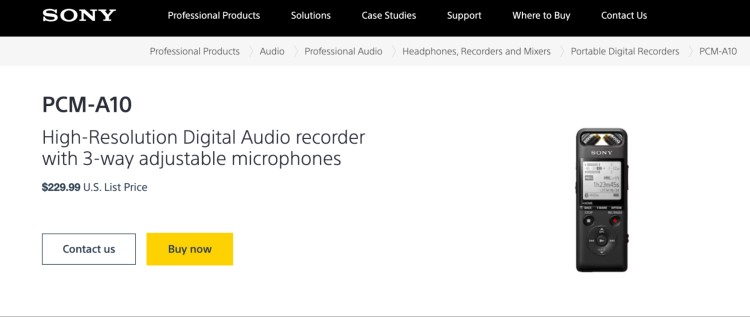
You don’t always need a computer to record. Portable recorders are perfect if you want flexibility. Great for interviews, remote shows, or if you don’t want to rely on a laptop every time.
Entry-level (under $150)
Best for: Solo podcasters who want simple, reliable on-the-go podcast equipment for beginners.
- Zoom H1n Handy Recorder ($99.99): Compact, lightweight. Records directly to SD card with solid audio quality.
- Tascam DR-05X ($119): Easy to use stereo recorder. Records to SD with good sound for field use.
Mid-tier ($150-$300)
Best for: Podcasters who want multi-inputs and more control.
- Zoom PodTrak P4 ($169.99): Four XLR inputs, headphone outputs, records to SD. Great for small teams.
- Zoom H2n ($179): Handheld with multiple mic patterns. Versatile for solo or group recording.
- Zoom H5 ($224): Modular mics, 4 XLR inputs, portable with high-quality preamps.
- Sony PCM-A10 ($229.99): Pocket-sized with Bluetooth remote. Clear, portable recording.
- Roland R-07 ($247.99): Pocket-sized recorder with dual recording modes and long battery life.
- Zoom PodTrak P8 ($299.99): Mixer, sound pads, remote call recording, and multi-mic inputs all-in-one.
High-end ($320+)
Best for: Professionals and full-time podcasters needing top performance.
- Zoom H6 ($329.99): Four XLR inputs, multitrack recording, excellent preamps for studio quality.
- Tascam DR-701D ($600): Multi-input recorder designed for video and podcasting.
- Zoom F6 ($749.99): Professional six-channel field recorder with timecode sync.
- Sound Devices MixPre-3 II ($950): Studio-grade preamps, portable, multitrack recording.
Mixers & audio interfaces: Podcast equipment & setup
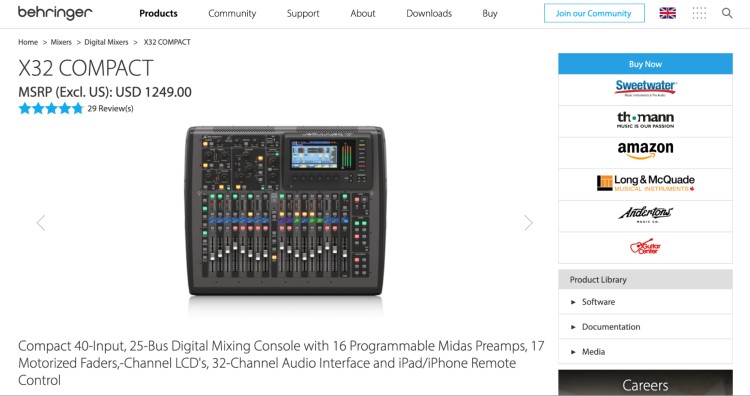
If you’re going with an XLR mic, you’ll need a way to get that signal into your laptop for a high-quality podcast. Interfaces and mixers do just that. Plus they let you fine-tune your sound live.
Audio interfaces (budget to mid-range)
Best for: Solo podcasters or beginners who need an audio interface that’s simple and reliable for on-the-go recording.
- Behringer UMC22 ($40.90): Budget-friendly, 1-2 inputs. Basic but reliable.
- Focusrite Scarlett Solo (3rd Gen) ($109.99): Crisp, clear sound, easy to use.
- Focusrite Scarlett 2i2 Studio Bundle ($339.99): Includes mic, headphones, cables. A great podcast starter pack.
- PreSonus AudioBox USB 96 ($94.99): Solid build, 2 inputs, works with most DAWs.
- Steinberg UR22C ($194.99): High-quality preamps, MIDI I/O, rugged design.
Mixers (mid-range to high-end)
Best for: Multi-host setups, interview shows, or anyone who wants full control over their sound.
- Behringer Xenyx Q802USB ($79.99): Compact mixer, 2 mic inputs, USB interface.
- Pyle PMXU43BT ($121.99): Four-channel mixer with Bluetooth and USB connectivity.
- Mackie ProFX10v3 ($269.99): Versatile mixer with effects and USB recording.
- Yamaha MG10XU ($289.99): 10-channel mixer with built-in effects and USB output.
- Tascam Model 12 ($599): Podcast audio mixer and recorder combo, perfect for multi-host setups.
- Rodecaster Pro II ($626): All-in-one podcast production. Multi-mic support, sound pads, remote call recording.
Portable and premium options
Best for: Podcasters who travel, record in the field, or want pro-level sound and flexibility.
- PreSonus StudioLive AR8c ($406.53): Mixer and USB interface combo. Ideal for both live and studio.
- Allen & Heath ZEDi-10FX ($459.99): Mixer/interface combo with effects and solid build.
- Sound Devices MixPre-6 II ($1,150): High-end, portable mixer and recorder with premium preamps.
- Behringer X32 Compact ($1,249): Digital mixer with 16 mic inputs and advanced routing.
The best podcast equipment microphone
Want the best podcast microphone a lot of podcast hosts and shows use? These are the ones you’ve probably heard without realizing it.
- Neumann BCM 705 ($349): Studio staple with clean, detailed sound.
- Shure SM7B ($439): Used by podcast giants. Blocks room noise and sounds amazing.
- Electro-Voice RE20 ($449): Great low-end and full-body tone.
If you’re ready to go all in, these are worth the spend.
List of Equipment Needed to Start a Podcast (Free Checklist)
Starting a podcast doesn’t mean you need a full studio setup or an expensive podcast equipment bundle you don’t understand. What you do need is a handful of essentials that make your voice sound sharp, your message clear, and your workflow smooth.
Below is your full podcast equipment checklist.
I’ll break down what each piece of gear actually does, where to start if you’re on a budget, and how to choose the setup that best fits your needs when you’re ready to upgrade.
What equipment do I need to start a podcast?
If you’re just testing the waters, you don’t need to spend a cent. Here’s the absolute barebones setup using stuff you probably already own:
☐ Smartphone: Use the built-in voice memo app to record. The built-in microphone isn’t studio-quality equipment needed for a podcast, but it gets the job done.
☐ Wired earbuds with mic: These often sound better than speaking directly into a computer mic and cut down on echo.
☐ Quiet room: Carpeted rooms, closets, or anywhere with soft furnishings help reduce echo and background noise even without a professional podcast studio.
☐ Free software: Use a digital audio workstation (DAW) like GarageBand (Mac), Audacity (Windows), or even Zoom to record and save your audio recording.
☐ Laptop (optional): If you’re editing or uploading, a basic laptop gets it done.
This setup’s not perfect but it’s all the right podcast equipment and tools you need to get your first few episodes out, talk about the podcast with others, and see if podcasting’s something you want to stick with.
What equipment is needed to record a podcast?
If you’re recording solo or remote interviews, this is the base setup of everything you need:
☐ Microphone: USB mics are easiest, XLR mics give more control.
☐ Headphones: Closed-back headphones help catch audio quality issues early.
☐ Recording software: Free options like Audacity or GarageBand work fine.
☐ Optional: A portable recorder (like the Zoom H1n) if you don’t want to use your laptop.
No need to overcomplicate the things you need. Just aim for clean, consistent sound quality in every podcast episode.
What equipment is needed for a video podcast?
Want to do audio and video podcasting together? Here’s what to stack on top of your audio equipment:
☐ Camera: A mirrorless camera, webcam, or even your phone works.
☐ Tripod or mount: Keeps your shot steady and at eye level.
☐ Lighting: A simple ring light or softbox makes a big difference.
☐ Optional: Switcher or multi-cam setup if you’re running interviews or dual angles.
Keep it simple at first. Clear audio + decent lighting = high-quality enough for YouTube.
Best Podcast Equipment & Setup for Beginners & Pros Alike

After 400+ interviews with experts from around the world (including former Vimeo CEO Anjali Sud), I’ve tested all sorts of gear. Some basic. Some high-end.
Here’s what I actually use and recommend, both when I’m the host and the guest. This setup works whether you’re just getting started or want to level up.
- Microphone: I’ve had a Blue Yeti since 2015. It’s solid, clear, and USB-friendly. For travel, I use a lapel mic. It’s easy to carry and surprisingly decent.
- Camera: I started with a Logitech C920, but I now use a DSLR with 4K quality. Video matters, especially when you’re repurposing content for social media.
- Lighting: I keep it simple. Ring light for travel, softbox lights at home. Lighting makes a bigger difference than most people realize.
- Recording platform: I used Zoom for my first interviews back in 2015 (still decent). But now most professional podcasters use Riverside or similar for sharper video and audio.
- Extras: Glass of water, comfortable chair, prep done ahead of time. It’s the small stuff that helps you stay focused and sound sharp.
How Much Does It Cost to Start a Podcast?
You can start a podcast for free or go all in with studio-quality gear. Here’s a realistic breakdown of what you might spend to set up your own podcast, from barebones to The Joe Rogan-expert quality recording equipment.
- Free setup ($0): Use your phone or laptop mic, free podcast editing software, and any headphones you already own to create your podcast.
- Budget setup ($70-$300): USB microphone, basic headphones, free apps to record and edit your podcast, plus a pop filter or mic stand.
- Mid-range setup ($300-$700): XLR microphone, audio interface, studio headphones, and acoustic treatment.
- Advanced setup ($1,000+): Broadcast mics, the best laptop for podcasting, multi-input mixers, premium podcast headphones, 4K cameras and lighting for video podcasting, and any piece of podcasting equipment for soundproofing.
Starter Setup, Huge Impact
Figuring out what equipment is needed for a podcast is easier than it seems.
You don’t need to buy everything at once or spend a fortune. Start with what you have, focus on clear sound, and upgrade as you go.
Your voice is the real star, and the gear’s there to make sure it’s heard well.
Ready to share your voice? Create your free Talks Creator profile and get started today.
Create Your Free Talks Creator Profile



