You know how every major show seems to be on Spotify? Even Joe Rogan got offered a multi-million-dollar deal just to go exclusive.
If you’re sitting there wondering if there’s room for your podcast, let me be clear: there is.
The only thing standing between your voice and thousands of listeners is hitting record and knowing how to upload a podcast to Spotify.
In this guide, I’ll walk you through every step, from audio and video episodes to Apple distribution, requirements, and common hiccups.
By the end, your show will be live, discoverable, and ready for the audience you’ve been waiting to reach.
How to Start a Podcast on Spotify
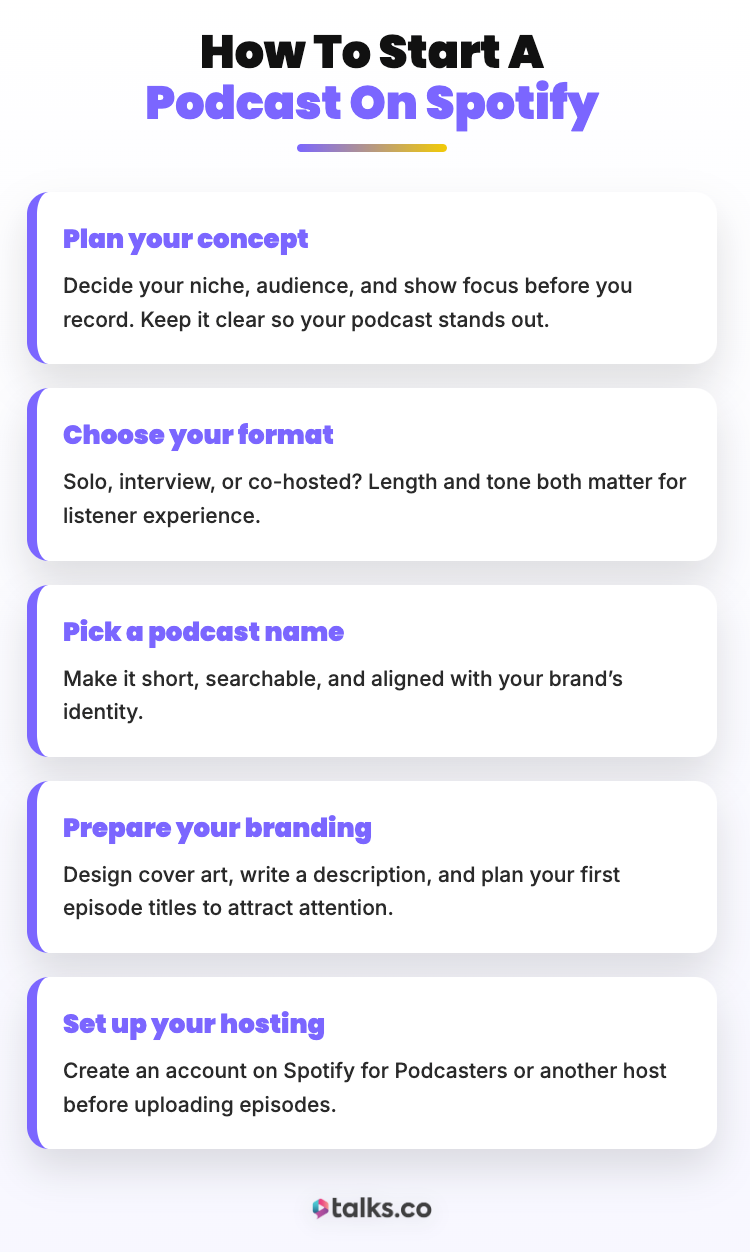
Starting a podcast on Spotify is simple once you know the key steps. Think of it as setting yourself up for a smooth launch before you record a single episode.
Here’s how to get going on Spotify for podcasters:
- Plan your concept: Decide your niche, target audience, and the focus of your show before you get your podcast on Spotify. Keep it clear so your podcast stands out.
- Choose your format: Will it be solo, interviews, or co-hosted? Length and style matter for listeners.
- Pick a podcast name: Make it memorable, searchable, and aligned with your brand.
- Prepare your branding: Cover art, short description, and episode titles are part of your first impression.
- Set up your hosting: You’ll need a podcast hosting platform or Spotify for Creators account ready before you upload.
These steps set the foundation. Once done, you’re ready to move on to creating your episodes and publishing them.
What Is Spotify Podcasts?
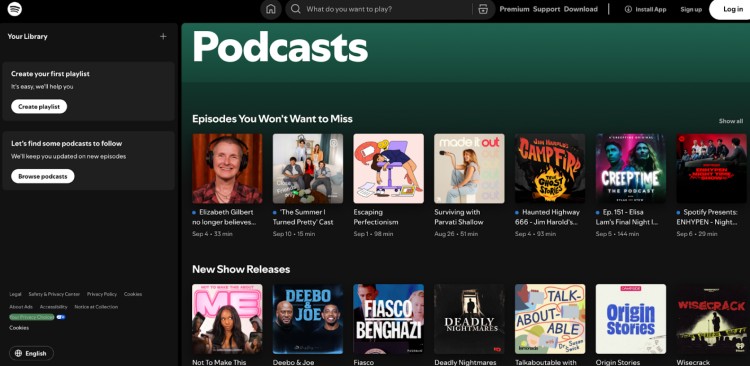
Spotify Podcasts is the section of Spotify dedicated to audio and video shows, giving listeners access to millions of episodes across every niche.
For creators, it’s powered by Spotify for Creators, the free platform that lets you manage and grow your show. Here’s what it offers:
- Wide distribution: Your podcast becomes instantly available to Spotify’s massive listener base.
- Analytics tools: Track downloads, audience demographics, and engagement.
- Creator control: Update cover art, episode details, and show info anytime.
- Monetization options: Qualifying shows can run ads or accept listener support.
In short, Spotify Podcasts is where your audience listens, and Spotify for Creators is the dashboard where you manage it all.
How to meet Spotify’s podcast requirements
Before you upload your podcast to Spotify, check these essentials:
- File format: MP3 for audio, MP4 or MOV for video.
- Cover art: 1400 x 1400 to 3000 x 3000 pixels, JPG or PNG.
- Metadata: Accurate show title, episode titles, and descriptions.
- Podcast RSS feed: Needed if using a third-party hosting platform.
- Podcast content rules: Label explicit content; avoid prohibited material when you create your podcast.
Following these before submitting your podcast ensures your podcast meets Spotify’s standards and avoids delays.
How to Make a Podcast in Spotify
Making a podcast is about preparing your content and getting your episodes ready for recording and publishing. This step focuses on the practical side before you actually upload anything.
- Plan your episodes. Decide on good podcast topics, episode length, and format so you have a clear roadmap for content.
- Set up recording equipment. Use a mic, headphones, and podcast recording software that suits your budget and quality needs.
- Record your first episode. Keep it focused and natural; aim for clarity and consistent audio. Read my full guide for more tips on how to record a podcast.
- Edit your audio. Trim mistakes, balance volume, and add intros or outros to make it sound professional.
- Export your file. Save as MP3 for audio or MP4/MOV for video, ready for Spotify upload.
How to Create a Podcast in Spotify
Creating a podcast in Spotify is about registering your show on the platform and making it discoverable for listeners. This step turns your recorded episodes into a live Spotify show.
- Sign in to Spotify for Creators. Use your Spotify account to access the dashboard where you’ll manage your show.
- Add your show details. Enter your podcast name, description, category, and language to make it searchable.
- Upload cover art. Make sure it meets Spotify’s requirements: 1400 x 1400 to 3000 x 3000 pixels in JPG or PNG format.
- Submit your RSS feed. If using a host like Anchor, connect your feed so Spotify can pull your episodes automatically.
- Publish your podcast. Confirm all details, then make your show live and ready for listeners to find.
How to Upload a Podcast to Spotify
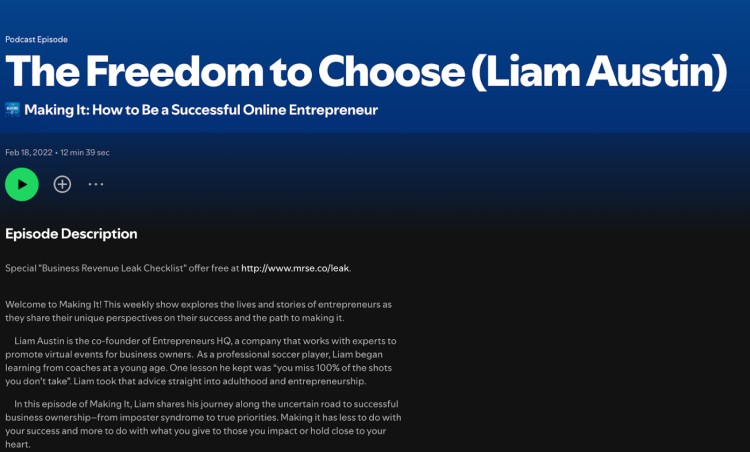
Uploading a podcast to Spotify is where your recorded episodes go from your computer to the ears of your audience.
The process of creating a Spotify podcast and uploading it is straightforward once you know the steps, whether you’re adding audio or video content.
How to add a podcast on Spotify
This is the first step for new shows that already have episodes recorded. Focus here is on registering your show with Spotify for the first time.
- Access Spotify for Creators: Use your account to open the dashboard for show management.
- Click “Add Your Podcast”: This begins the process of linking your show to Spotify.
- Provide your RSS feed: Supply the feed from your host so Spotify can pull your episodes automatically.
- Confirm ownership: Verify your email to prove the show belongs to you.
- Submit your podcast to Spotify for review: Spotify will check your details before your show goes live.
How to submit a podcast to Spotify
This covers creating a new podcast directly through Spotify, without an existing feed.
- Select “Submit a Podcast”: Start the submission from your Spotify for Creators dashboard.
- Enter show information: Add your podcast name, description, category, and language.
- Upload cover art: Make sure it meets 1400-3000px in JPG or PNG format.
- Verify account ownership: Confirm your email to prove you own the show.
- Publish the show: Once approved, your podcast will appear in Spotify search results to help grow your podcast.
How to upload a podcast episode to Spotify
These steps are for adding new episodes to a show that’s already live.
- Open your hosting platform: Log in where your episode files are stored.
- Start a new episode upload: Select “New Episode” to begin.
- Upload the audio file: Use MP3 format for standard audio podcasts.
- Add episode-specific metadata: Include title, description, and publish date.
- Publish the episode: The episode will appear automatically in your Spotify feed.
How to upload a video podcast to Spotify
Spotify supports video podcasts, which can increase engagement and reach:
- Record your video episode: Make sure to use high-quality audio and video.
- Export in MP4 or MOV format: Spotify only accepts these file types for video.
- Upload via your host platform: Use the video-compatible upload option.
- Add video metadata: Include title, description, and episode number.
- Review video playback on Spotify: Confirm that the video appears correctly before sharing.
How to publish a podcast to Spotify
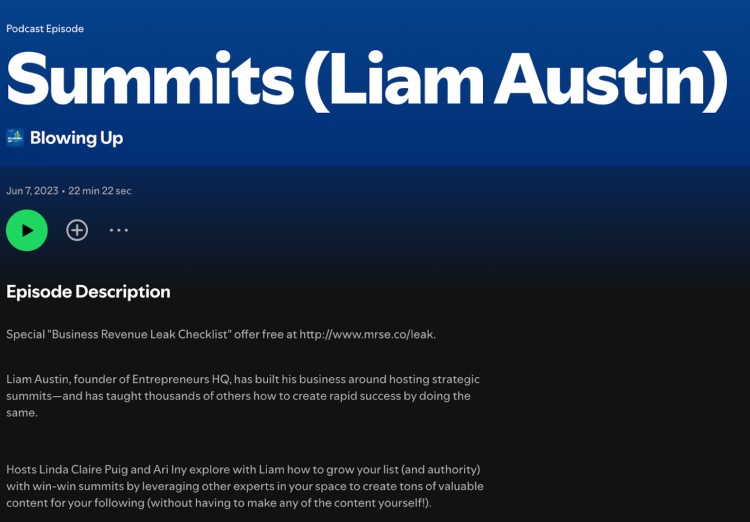
Publishing is the final step, focused on scheduling and making sure your show and episodes are ready for listeners.
- Review all show details: Confirm titles, descriptions, cover art, and episode metadata.
- Set your release schedule: Choose whether to publish immediately or schedule episodes for later.
- Click “Publish”: This pushes your episode to Spotify for podcast content distribution.
- Verify your podcast on Spotify: Check your show page to ensure everything looks correct.
- Share your episode: Promote your link to start building your audience.
How to Upload a Podcast to Spotify and Apple
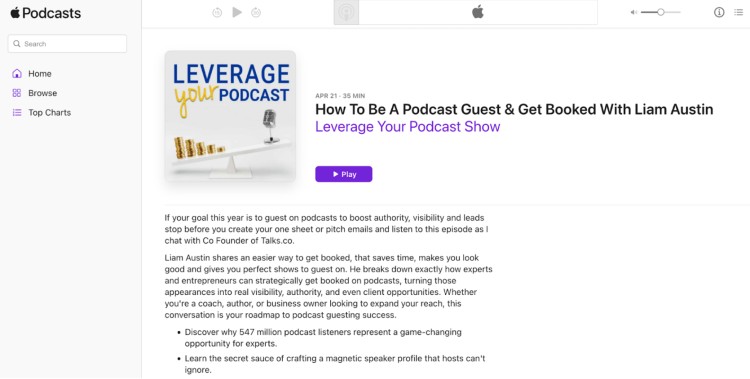
Publishing your podcast to podcast directories like Spotify and Apple lets your show reach a wider audience without extra effort.
Here’s the proper process if you want to start a podcast and get it live on both platforms:
- Choose a podcast host: Spotify for Creators is free for all types of podcasts and automatically generates an RSS feed. Other platforms that host your podcast, like Transistor or Buzzsprout, also provide RSS feeds and multi-platform distribution.
- Upload your episodes: Sign in to your host, upload your MP3 (or video file), and add episode details like title, description, and show notes. Your host will automatically publish episodes to Spotify.
- Get your podcast RSS feed: Copy the feed URL generated by your host.
- Submit to Apple Podcasts: Go to Apple Podcasts Connect, click “+” to add a show with an RSS feed, and paste your feed. Complete the process by reviewing show details and publishing.
- Monitor publication: Once approved, every new episode uploaded to your host will appear on Spotify and, after approval, on Apple Podcasts.
How to upload podcast to Spotify from Anchor
Anchor.fm has now fully integrated into Spotify for Creators, so all legacy Anchor accounts are managed through Spotify’s platform.
If you had a podcast on Anchor and are having trouble accessing it, here’s how to claim it and get full dashboard access:
- Log in to Spotify for Creators: Use the same account that was linked to your Anchor.fm podcast.
- Click “Get Started”: This will take you to the setup flow.
- Choose “Claim Your Podcast”: Select the first option for Anchor.fm podcasts to indicate your show is coming from the legacy platform.
- Find your RSS feed on Anchor: Go to your Anchor account settings, then “Distribution,” and copy the RSS feed URL under “Advanced Settings.”
- Paste the RSS feed in Spotify: Enter the feed URL in the Claim Your Podcast form to confirm ownership.
- Verify via email: Spotify will send a confirmation to the address linked to your RSS feed. Confirm it, and your podcast will appear in your Spotify for Creators dashboard.
- Access your dashboard: Once verified, you’ll have full access to analytics, episode management, and publishing tools.
Talks tip: If the redirect from Anchor.fm doesn’t work properly, log out, go directly to podcasters.spotify.com/getstarted, and log back in. Then select the first option for Anchor.fm podcasts.
How to Put a Podcast on Spotify
Getting your show on Spotify is simple, but there are a few things to know about cost, eligibility, and timing. Here’s the breakdown so you can get started without any unwanted surprises.
Is it free to upload a podcast to Spotify?
Yes, uploading a podcast to Spotify through Spotify for Creators is completely free. That’s a big advantage for new and growing creators. You don’t pay to host, publish, or distribute.
Here’s what you get without opening your wallet:
- Free hosting: Unlimited storage and bandwidth, no hidden caps.
- Automatic distribution: Episodes go straight to Spotify without extra steps.
- Analytics dashboard: See listener stats like streams, audience demographics, and retention.
- Built-in monetization tools: Options like listener support and ads are available when your show qualifies.
- Easy publishing workflow: Record, edit, and publish from the same platform.
For creators who want zero upfront costs, Spotify is the best podcast platform for monetization that makes it simple to get your show live and start building an audience.
Can anyone upload a podcast to Spotify?
Yes, Spotify allows anyone with a podcast to upload. But publishing on Spotify has a few basic eligibility requirements.
- Account needed: You must have a Spotify for Creators account to submit your show.
- Content ownership: Only upload podcasts you own or have permission to distribute.
- Age requirement: You must be 18 or older to publish on Spotify.
How much to put a podcast on Spotify
Uploading to Spotify is completely free when you use a podcast hosting service like Spotify for Creators.
- No fees for Spotify: Spotify itself does not charge to host or publish your episodes.
- Hosting platform may vary: If you use other hosts like Transistor or Buzzsprout, they may have their own pricing.
How to upload a podcast to Spotify for free
If you want to keep costs at zero, here’s the exact path.
- Sign up for Spotify for Creators: Use your Spotify account to access the dashboard.
- Upload your episode: Add audio (MP3) or video (MP4), a title, description, and cover art.
- Publish: Your episode will appear on Spotify without paying a cent.
Does it cost to upload a podcast to Spotify?
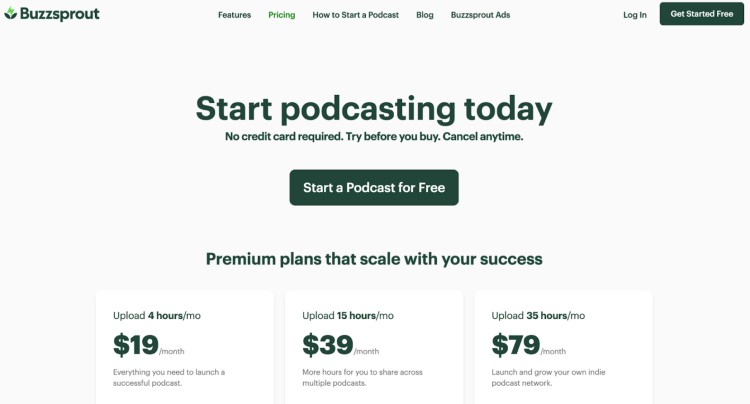
Spotify itself doesn’t charge, but the host you pick will decide your actual costs. Here’s what uploading through different platforms looks like:
- Spotify for Creators: $0. Free hosting, distribution to Spotify, and basic analytics.
- Buzzsprout: $12-$24/month depending on upload hours, with advanced analytics and automatic distribution.
- Transistor: $19-$99/month, based on features like private podcasts, advanced analytics, and unlimited shows.
- Podbean: Free limited plan, or $9-$29/month for unlimited storage and monetization tools.
- Libsyn: $5-$40/month depending on storage and analytics.
Uploading directly to Spotify is free, but most creators pay $10-$30/month for a host that distributes everywhere and gives them more control.
How long until my podcast is live on Spotify?
Timing varies depending on the episode and platform status.
- Initial approval: First-time submissions can take 1-24 hours to appear on Spotify.
- New episodes: After your show is live, subsequent episodes uploaded to your host usually appear within a few hours.
- Apple Podcasts timing: If submitting to Apple too, expect 24-48 hours for the initial episode; subsequent uploads are faster.
You Could Be The Next Joe Rogan
You’ve figured out how to upload a podcast to Spotify. That’s step one. Step two is growing it into something people can’t stop listening to.
The fastest way to do that? Book high-quality guests who bring their audience with them.
That’s what Talks gives you.
With your very own Talks Creator Profile, you can showcase your podcast and start attracting the kind of guests who build reach, downloads, and authority.
Claim your free Talks Creator Profile right now and line up the guests who can turn your show into the next big thing.



