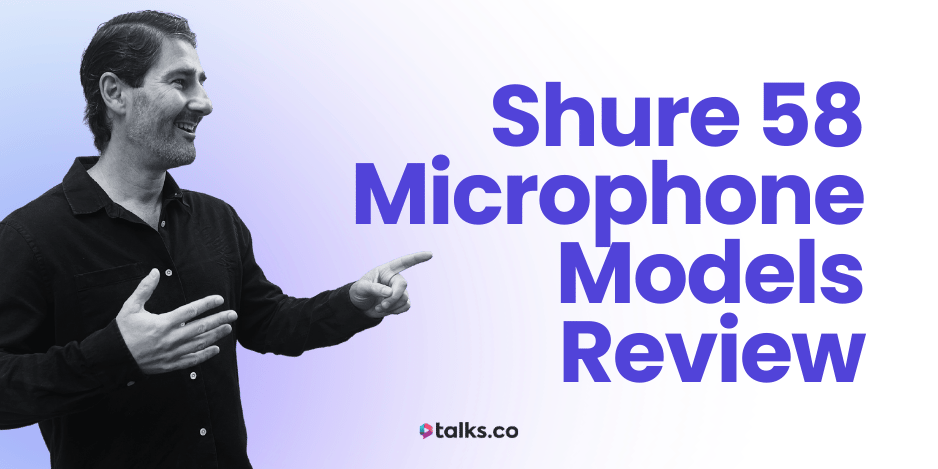You’ve got something to say. Maybe it’s a message that’s been building for years. Maybe it’s a fresh idea your audience needs to hear.
You’re ready to hit record, but not sure if your mic can carry the weight of your voice.
Enter the Blue Yeti.
You’ve seen it everywhere: podcast setups, YouTube interviews, Twitch streams.
But is the Blue Yeti worth it or is it all just hype?
Can it help you sound high-quality enough to land guest spots, build authority, and reach more people? Or is it just another overhyped gadget?
After 400+ interviews (on both sides) and helping coaches and creators grow their visibility, I’ve tested more than a few mics.
In this Blue Yeti mic review, I’ll walk you through exactly what the Blue Yeti can (and can’t) do, plus how this USB microphone compares to other options, how to set it up properly, and who this USB mic is actually built for.
If you’re serious about showing up and being heard, this one’s for you.
Let’s make sure your mic isn’t the thing holding you back.
What Is the Blue Yeti Microphone?

The Blue Yeti is a USB condenser mic that’s plug-and-play. It’s known for its solid sound and dead-simple setup. It’s a go-to beginner mic for podcasters, streamers, course creators and basically anyone who wants clean audio quality without building out a full studio.
I’ve had mine since 2015 and taken it everywhere. Across continents, through hotel rooms, onto hundreds of interviews and conference calls. Still works like day one.
If you want something reliable that punches way above its price, mics like the Yeti is a safe bet.
What are the different variations?
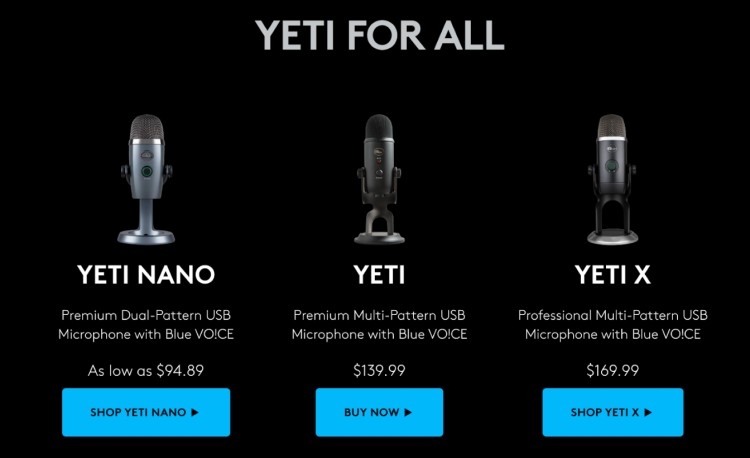
Not every Yeti is the same. Here’s a quick microphone review of the newer Blue Yeti lineup so you know which is the best USB mic that suits your setup:
- Yeti Orb: Budget-friendly starter mic for basic podcasting or calls. ($69.99)
- Yeti Nano: Compact with cardioid mode and omnidirectional polar patterns. ($119.99)
- Yeti X: Dynamic mic with RGB, made for gamers. ($169.99)
- Standard Yeti: Classic with 4 pickup patterns, great for podcasting. ($139.99)
- Yeti Pro / Studio: Adds XLR support and 192kHz recording. ($379.99)
- Yeticaster: Bundle with mic, boom arm, and shock mount. ($199.99)
- Yeti + C922 Pack: Mic plus HD webcam, ideal for streamers. ($229.99)
Your choice depends on what you’re recording, how much desk space you’ve got, and whether you’re just starting out or upgrading. See what gear you need here.
Features of the Blue Yeti
Here’s what makes the Yeti stand out:
- Four pickup patterns: Cardioid pattern, omni, bidirectional mode, stereo. Switch between them with a simple dial.
- Gain control: Adjust mic sensitivity and gain levels on the fly without messing with software.
- Mute button: Quick to kill audio when the dog barks or someone knocks at the door.
- Zero-latency headphone jack: Plug in and hear yourself in real time. No echo, no lag.
- Sturdy base: It’s heavy, which is good. Won’t tip over mid-recording. You can also mount it to a mic stand or boom arm.
- USB connection: No mixer or audio interface needed. Just plug the USB cable into your laptop and go.
You’re not getting studio-grade gear when you buy one. But for the price, reliability, versatility, and sound? The Yeti’s hard to beat.
How to set up a Blue Yeti mic
Getting your Blue Yeti up and running is pretty straightforward once you know where to look. Whether you’re on Windows or macOS, just follow these steps to configure it properly.
- Download Logitech G HUB: Install it from Logitech’s site, then restart your computer.
- Plug in the Yeti via USB: Connect it directly to your computer. Skip USB hubs (they cause issues).
- Set Yeti as default (Windows):
- Right-click the speaker icon > Sound settings > Playback tab.
- Right-click “Speakers BLUE Yeti” > Set as Default.
- Go to Properties > Advanced tab > Uncheck “Allow applications to take exclusive control” > Apply.
- Set as default (macOS): Go to System Preferences > Sound > Select “Blue Yeti” under both Input and Output.
- Choose Yeti in your software: In your recording or streaming app, set the Yeti as your mic and speaker. Match the sample rate with your system settings.
- Adjust streaming settings (optional): Open the Yeti Control Panel from your taskbar to tweak buffer size or streaming mode.
- Troubleshoot if needed: Not showing up? Try a different USB port or cable, or restart your machine.
Side note: These steps work across most Blue Yeti mics (Standard, Nano, X), but a few things vary:
- Yeti Nano uses Blue Sherpa software instead of G HUB and has fewer physical controls.
- Yeti X has more advanced settings and LED metering in G HUB.
- Older Yeti models (pre-Logitech) might not support G HUB. Stick to system settings instead.
Is Blue Yeti Worth It?
Yes. If you’re after quality sound without overcomplicating your setup, the Blue Yeti earns its spot on your desk.
Here are five key reasons why this popular podcasting mic is worth the investment:
- Versatile for multiple content types: From voiceovers to interviews to livestreams, it handles a wide range of uses well.
- Trusted by long-time creators: You’ll find Blue microphones on the desks of podcasters and YouTubers who’ve been around for years. It’s a studio microphone people stick with.
- Excellent resale value: Even secondhand, a working Yeti can fetch a decent price. That says something about its staying power.
- Instant plug-and-play setup: Just plug it in. No installing, no troubleshooting.
- Built to last: Unlike cheaper USB mics, it doesn’t feel flimsy. Mine’s taken drops, flights, and rough treatment and still delivers.
What makes the Blue Yeti worth it?

Here are ten reasons people keep coming back to this mic (myself included):
- It plays nice with most recording platforms: Zoom, Riverside, Audacity, GarageBand, you name it.
- Good enough to skip post-production: If your environment’s quiet, the raw audio is clean enough to use as-is.
- Self-monitoring without delays: Real-time headphone feedback means no awkward lag while you talk.
- Custom mic stand angle: You can tilt the mic to suit your posture and voice angle.
- LED mute indicator: You’ll never forget if your mic is hot or not.
- No drivers required: Plug it into a Windows or Mac machine and it’s instantly recognized.
- Works well off-axis: You don’t have to speak directly into it at all times to get a solid sound.
- Easy to travel with: Not pocket-sized, but still compact enough to fit in a carry-on without needing a separate case.
- Wide availability: You can find it at most electronics stores, and replacement parts (like cables or mounts) are easy to get.
- It looks professional on camera: Matte finishes, sleek design, and no clunky logos. It adds polish to your on-screen setup.
10 Real reviews why the Blue Yeti is worth the money
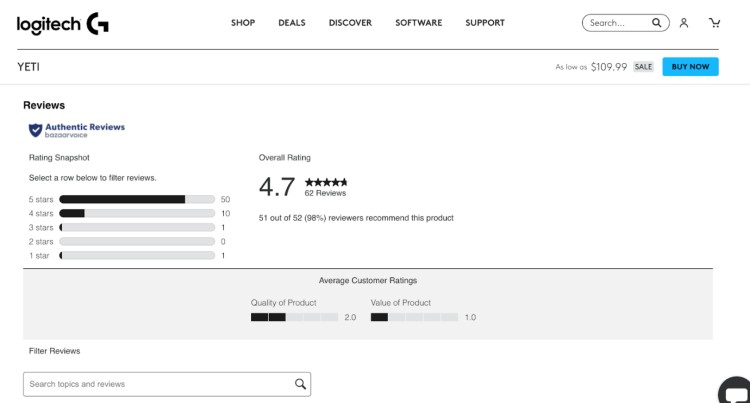
Don’t just take my word for it.
From gamers and podcasters to professionals on Zoom calls, the Blue Yeti reviews are consistent: the sound quality is excellent, the design is solid, and setup couldn’t be easier.
- “It’s amazing. I love this mic so much, there has been no problems so far… so it’s pretty awesome.” – Adora
- “The quality of the sound is a vast improvement over my built in Mic. I’m very pleased with the performance and quality of this device.” – Kenneth
- “Could not be happier with it – easy to set up and now everyone is asking me when I am going to start my own podcast.” – Michael
- “Its base is nice and sturdy and solid which gives it that professional feeling… can’t fault it one bit.” – Bluenose
- “The sound is crystal clear and you have the option to adjust the settings to suit what you are recording… There is also a mute button that lights red so you know when you are muted.” – Woody2340
- “This microphone is real top piece of quality equipment… It is extremely sturdy and very well built.” – Nathicky09
- “The Blue Yeti’s quality was clear and full each time I’ve used it… It’s soo easy to set up very self-explanatory just pop in a laptop and you’re literally ready to go within 2 minutes.” – jjx101
- “The microphone is very easy to set up and plug in via USB, and the separate stand is adjustable for perfect desktop positioning. The sound is crystal clear and is a brilliant tool for professional podcasting.” – SpanishEyes
- “Very easy to set up and get working quickly. Would definitely recommend this if you want a great quality microphone that also looks great.” – colininmcr
- “I’ve had several microphones over the years but the Yeti is amazing… the sound quality is second to none.” – Ollies27
Is Blue Yeti Bad?
The Blue Yeti has a lot of fans, but like any product, it isn’t perfect. Here’s a look at five common downsides reported by users to help you weigh the pros and cons.
- Legacy support issues: Higher chances that an older model doesn’t exactly work with new systems, and Logitech no longer supports legacy Yetis.
- No wireless headphone monitoring: You have to use wired headphones to monitor yourself live.
- iPhone connectivity limitations: Connecting to iPhones requires adapters; no Bluetooth option yet.
- Size and portability: It’s bulky compared to pocket-sized mics, not ideal for frequent travel.
- Plastic control knobs: Some users find the volume knob and gain knob stiff and less premium compared to the metal body.
Downsides of the Yeti
Here’s what real users have said about some of these issues:
- “Mic no longer is detected in system as a device… Logitech picked up this mic and killed all prior support for legacy Yeti, so now I have a 100$ paper weight.” – Solorail
- “One drawback from the Blue Yeti microphone is you can’t use wireless headphones to hear yourself back whilst recording… I hope in the future they make it Bluetooth.” – jjx101
- “It wasn’t cheap but worth the money… The dial that selects the mode is quite hard to turn.” – BigPhill
10 Alternatives to the Blue Yeti
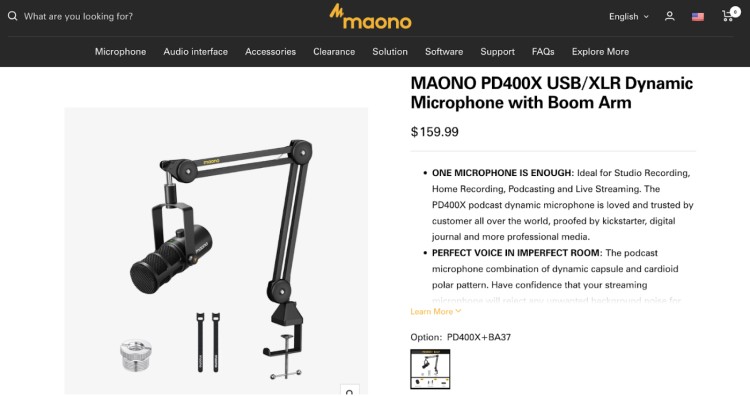
The Blue Yeti is everywhere but it’s not your only option. If you want something that sounds cleaner, takes up less space, or just fits your setup better, here are ten solid alternatives that might be better than the Yeti for you:
- Samson Q2U: A cheap, tough mic is the Samson Q2U. It works over USB and XLR for the best sound. Great podcast equipment for beginners. ($129 kit)
- AKG Lyra: Retro-looking with modern features and clean USB-C output. ($119.99)
- Sennheiser Profile Streaming Set: High-quality feel, solid sound, and comes with a boom arm for plug-and-play streaming. ($129.99)
- Razer Seiren Mini: One of the tiny but mighty and popular starter mics. Clean sound and a sturdy build for under $50. ($49.99)
- Blue Yeti Nano: A more compact, simplified version of the original Yeti. Same solid sound and same easy set up to record. ($79.99)
- Fifine K678: Simple setup, clear sound, and a headphone jack. Easily one of the best budget-friendly podcast mics on the market. ($59.99)
- Rode NT-USB Mini: Clean sound in a small package, comes with a desk stand (magnetic). USB cable provided too. ($99)
- JLab Talk: Plug-and-play with 4 pickup patterns and a sleek look for things like conference calls and podcasts.
- Maono PD400X: USB/XLR combo with touch controls and software EQ. Built like a tank. ($149.99)
- Audio-Technica AT2005USB: Versatile dynamic mic with great background noise rejection. One of the best podcast microphones if you’re on a budget. ($79)
Curious about podcast gear prices? See how much podcast equipment costs.
Is Blue Yeti X better than Blue Yeti?
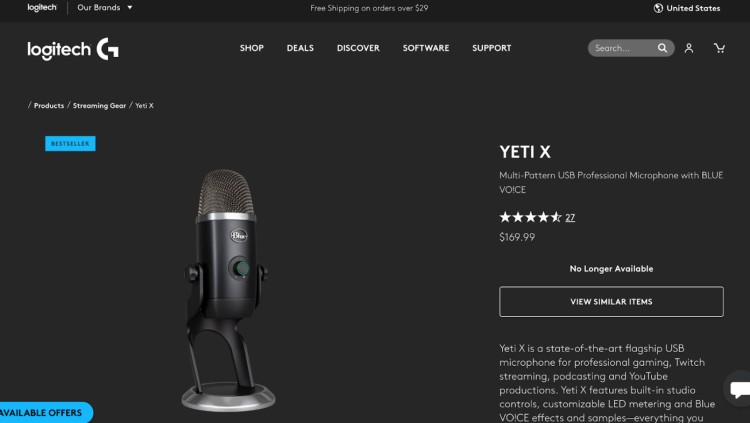
The Yeti X is basically a more polished version of the original. More control, clearer sound, and a nicer look. But if you’re not fussy and just want a microphone to record, the regular Yeti is still the more popular mic choice.
Check them out side by side to help you decide:
| Feature | Blue Yeti | Blue Yeti X |
| Sound quality | Good, slightly warmer | Clearer, more detailed |
| Controls | Basic gain + mute | Smart knob with multi-function control |
| LED metering | None | Real-time LED level meter |
| Software | Blue Sherpa | Blue VO!CE + Sherpa |
| Design | Classic, chunky | Sleeker, modern finish |
| Price | Lower ($139.99) | Higher ($169.99) |
When “Good Enough” Is Exactly Right
So, is the Blue Yeti worth it?
If you’re serious about creating solid content without needing a studio setup or an engineering degree, the Blue Yeti is worth it.
It’s not perfect, but that’s kind of the point.
You get clean sound, dead-simple setup, and enough control to sound like you know what you’re doing. And that’s more than most USB mics can say.
If you’re ready to stop overthinking gear and start making content that lands, create your free Talks creator profile.
We’ll help you find solid guests who show up, bring the goods, and make your next episode your best one yet.
Fill Your Calendar Fast – Start Free on Talks