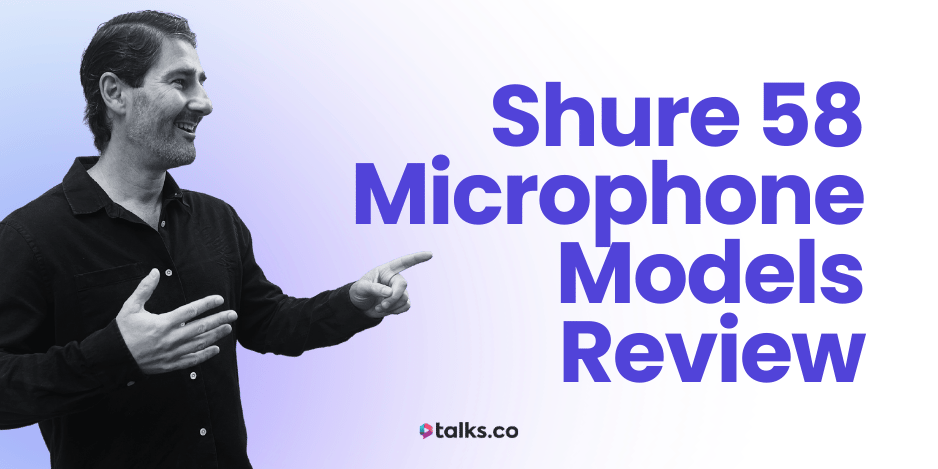What if one tiny sound could make your podcast way more memorable?
Imagine your listener’s walking the dog or cooking dinner, half-tuned in… then BOOM, a sharp sound cue hits right before your guest drops a truth bomb.
Their ears perk up.
They rewind.
They pay attention.
That’s the power of podcast sound effects.
And no, you don’t need a studio, audio engineering background, or a 12-button soundboard to get this right. You just need the right effects, used in the right moments, and a clear sense of how they can support your message.
In this guide, I’ll show you:
- When sound effects actually add to your podcast and when they don’t.
- Where to find quality podcast sound effects (including free and copyright-free options).
- The difference between soundboards, voice effects, transitions, intros, and more.
- What gear makes it easy to plug these in (without tech headaches).
Whether you’re running a solo show, guesting on others’ podcasts, or hosting deep-dive interviews with top experts, you’ll walk away knowing how to make your content sound polished, professional, and punchy.
Let’s make your episodes sound like the ones podcast listeners are just itching to finish.
What Are Podcast Sound Effects?
Podcast sound effects are short audio clips used to enhance the listening experience. Think of them like seasoning in a good meal. Used well, they bring out the best in what’s already there.
You’ve probably heard them before:
- A quick *whoosh* when transitioning between segments.
- A *ding* to highlight a key insight.
- A bit of ambient noise or a background sting to set the tone for a story.
They’re not just for drama or laughs (though they can do that too).
Sound effects help guide your listener’s attention, signal shifts in conversation, and keep your episode flowing. They can make any type of podcast feel tighter, more polished, and way more engaging especially for listeners who are multitasking.
Used intentionally, even subtle effects can give your show a more professional edge without making it sound overproduced.
Here are some of the most effective sound effects to have in your podcaster kit:
- Stingers: Quick, attention-grabbing sounds used to signal a change or highlight a moment.
- Scene-setting ambience: Background sounds like street noise, café chatter, or birdsong that help set a scene or mood.
- Countdowns or timers: Great for quiz-style segments or time-based games.
- Drum roll: Perfect for big reveals or announcements.
- Error buzz or fail sound: Adds a playful, comedic touch when things go wrong.
- Magic sparkle or chime: Useful for inspirational quotes, dream sequences, or transformation moments.
- Swooshes: Clean whooshing transitions that sound sleek and modern.
- Audience clapping or cheering: Ideal for guest intros, live recordings, or celebrating wins.
- Boing/cartoon bounce: Lightens the mood, especially in casual or comedic shows.
- Buzzer or “wrong answer” tone: Great for game shows or playful corrections.
Podcast Sound Effects Free
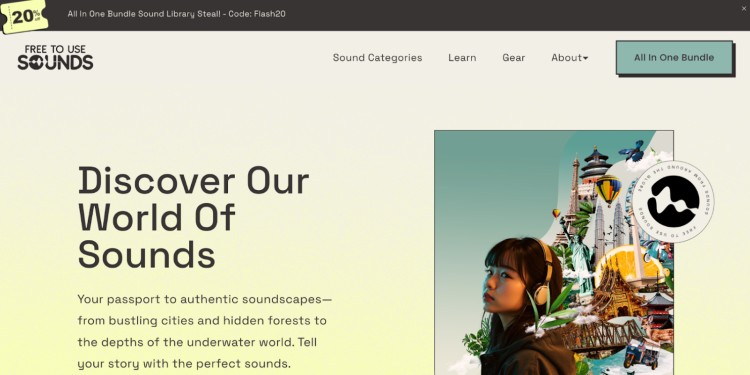
Free podcast sound effects are exactly what they sound like: downloadable audio clips (stingers, transitions, or ambient sounds) you can use without paying for a license.
They’re a solid option for new podcasters or anyone running a lean setup. But not all free libraries are created equal, and some come with licensing strings attached.
Pros of using free podcast sound effects:
- Cost: Obviously, free is a win when you’re bootstrapping.
- Variety: Lots of libraries offer wide sound categories from silly drops to studio-quality ambience.
- Fast access: Most free sites don’t need sign-ups or credit cards.
Cons of using free podcast sound effects:
- Licensing: Many free sounds need attribution or are limited to non-commercial use.
- Quality: You’ll find gems, but you’ll also dig through a lot of low-res, distorted clips.
- Consistency: Volume levels and file types are often all over the place.
Don’t forget: If you’re using free effects, always double-check the usage terms especially if your podcast has ads or earns revenue.
Podcast Sound Effects Board
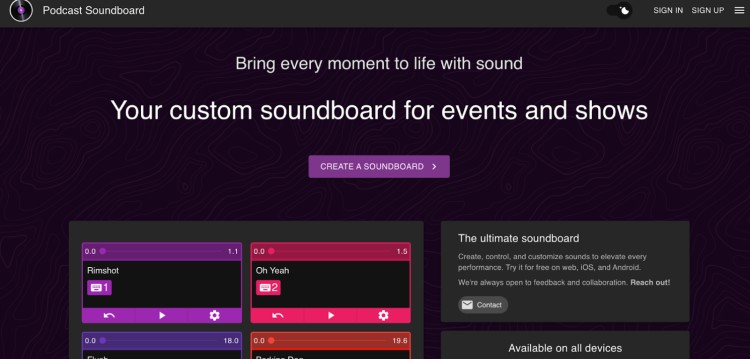
A sound effects board is a clutch add-on when you want to fire off stings, transitions, or crowd cheers without breaking your flow.
Picture a grid of buttons on a desk or screen. Tap one, your chosen sound plays instantly. No dragging files in post. No awkward pauses while you hunt for a clip.
Boards fall into two camps:
- Hardware pads: Physical units with rubber buttons. They hold or trigger audio files straight from internal memory or an SD card. Reliability is high. You feel the button, you get the sound.
- Software soundboards: Apps that give you a virtual grid of tiles. Drag in clips, label the tiles, and click to play. Cheaper to start and a breeze to update. The trade-off is you rely on your computer staying stable (check my rundown of the best podcast recording software if you need a solid DAW).
Whichever route you choose, the goal is speed. Prep your favourite cues, normalize the volumes so they sit under your dialogue, then let muscle memory do the rest. That’s podcasting 101.
How it works:
- Load your intro sting, transition whoosh, guest applause, and outro bumper into separate pads or tiles. If you’re still planning a teaser, this is the perfect time to craft a killer podcast trailer.
- Assign colors or labels so you can spot each one in a split second.
- During recording, tap the pad the moment you need the effect. The sound routes through your mixer or virtual audio cable and lands on the track live.
- When you hit stop, the effect is already baked in. Less editing. Faster turnaround.
If you livestream, a board is even more useful. Listeners hear the same polished production in real time that they’d get from a post-edited episode. For smooth on-air chats, steal a few tricks from my how to do a podcast interview guide.
Where can I buy a podcast sound effects soundboard?
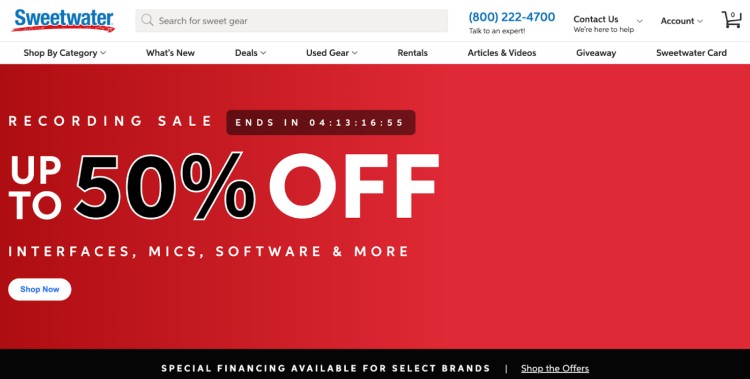
If you’re ready to invest in a soundboard for podcasting (physical or software-based), here are five reliable places to buy from. These sites offer trusted gear, solid return policies, and plenty of product reviews so you can shop smart (and then jump into how to record a podcast with confidence):
- Sweetwater: One of the best in the business for audio equipment. Great support and fast shipping, especially for gear like the RODECaster Pro or GoXLR.
- B&H Photo Video: Known for professional-grade audio and video gear. They stock both physical soundboards and podcast-friendly audio interfaces.
- Amazon: Huge selection of both hardware and software licenses. Good for budget gear like Maonocaster or Stream Deck.
- Thomann Music: Europe’s top online music gear retailer. Reliable shipping and solid range of podcasting tools and accessories.
- Elgato Store: If you’re going the software-trigger route, Elgato’s Stream Deck is one of the best and you can buy it directly from the source.
Look for bundles if you’re just getting started. Some shops include mics, headphones, and cables along with your board, so you’re ready to hit record right away.
Podcast Sound Effects Free Download from Trusted Sites
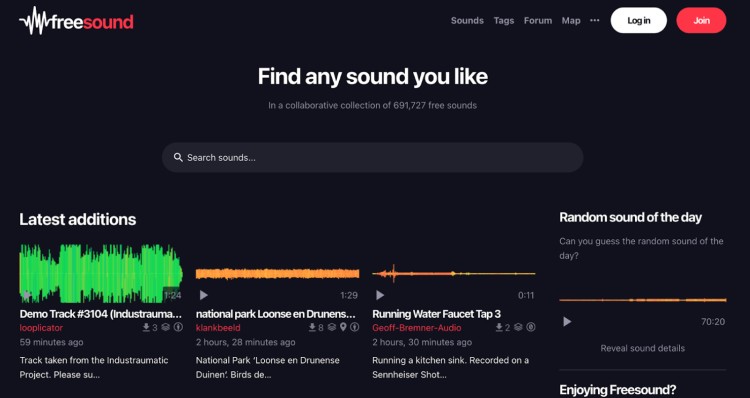
Not every “free” download page is safe. Stick to sources that vet uploads, label licenses clearly, and keep spam to a minimum. A clear podcast content strategy will help you pick FX that fit your theme.
Here are ten solid places to find free podcast sound effects:
- Freesound: Community-driven library with thousands of user-uploaded sounds. Licensing varies per file. Look for CC0 or check if attribution is required.
- Pixabay: Clean interface, WAV and MP3 files, all free for commercial use with no credit needed.
- YouTube Audio Library: A decent collection of stingers and background FX. Filter by license type to avoid attribution headaches.
- Zapsplat: 120,000+ sound effects. Free tier available with attribution; paid option removes the credit requirement.
- BBC Sound Effects Archive: A huge, historic library with everything from old machinery to natural ambiences. Use is limited to personal, educational, or non-commercial projects.
- SoundBible: Simple layout, mix of public domain and attribution-licensed effects. Search by keyword or category.
- 99Sounds: Curated, high-quality packs from sound designers. All files are royalty-free and free to use.
- FreeToUseSounds: Travel-recorded ambient sounds, foley, and transitions. Many files are CC0; some ask for donations.
- Orange Free Sounds: General-use library with a mix of sound effects, loops, and music. Most are free with attribution.
- Partners In Rhyme: Old-school design, but it hosts free WAVs in categories like “audience sounds” and “button beeps.” Some packs require no credit.
Podcast sound effects no copyright dos and don’ts
Using no-copyright or royalty-free sound effects is a great way to boost your podcast’s sound design without worrying about legal issues but you still need to play it smart.
Here’s what to keep in mind:
Do’s:
- Check the license type: Even “no copyright” or “royalty-free” sounds often come with rules. Read the fine print. Some need attribution, others are free for commercial use only.
- Download from trusted sources: Stick to well-known libraries or sites that clearly list usage terms. This protects you from accidentally using pirated or mislabeled content.
- Credit the creator when required: If attribution is part of the deal, make sure to include it in your episode show notes or show credits.
- Keep a copy of the license or screenshot the usage terms: This helps you if you ever get flagged down the line. Proof is your friend.
- Use sounds that match your content: Just because something is free doesn’t mean it fits. Make sure the tone and energy match your show’s vibe.
Don’ts:
- Don’t assume “free” means no restrictions: Some “free” sounds are for personal use only. That doesn’t cut it for podcasts especially if your show makes money.
- Don’t pull sound effects from YouTube or random forums: These often violate someone else’s copyright, and you’ll be the one on the hook.
- Don’t skip the license review: Skimming or ignoring terms can lead to takedown notices or even legal issues.
- Don’t rely only on free sound effects forever: Once your podcast grows, it’s worth investing in premium options to stand out and avoid reuse fatigue.
- Don’t edit or remix sounds unless the license allows it: Some creators don’t allow modifications. Changing a free effect without permission could still violate copyright.
Stick to these, and you’ll keep your episodes sounding sharp and stress-free. That’s what makes a good podcast.
Best Podcast Sound Effects
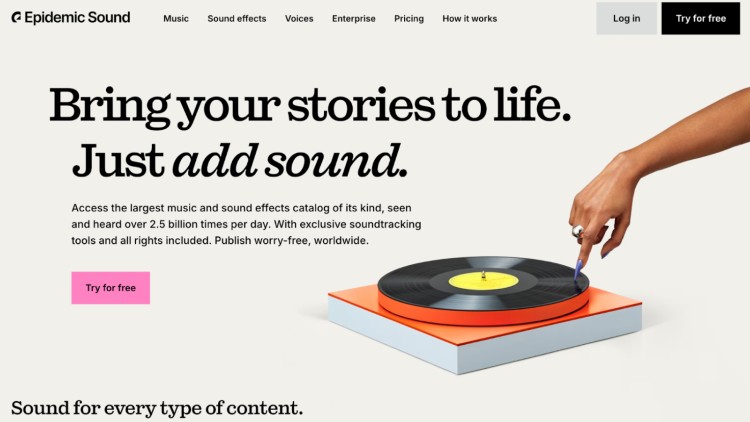
Ready to invest? Paid libraries deliver broadcast-quality audio and business-friendly licenses; ideal if you’re after polished sound without the copyright headaches.
Here are the top ten places to get premium podcast sound effects:
- Boom Library: Cinematic impacts, whooshes, ambiences in 96 kHz WAV. Packs start around $99.
- Soundsnap: Roughly 300k royalty-free sounds. Easy search, monthly or lifetime subscription.
- Pro Sound Effects: 100k curated effects with lifetime licence. Built for serious creators.
- Epidemic Sound SFX: Subscription covers podcasts, YouTube, and social media. Clean licensing.
- Artlist: $9.99 monthly subscription with unlimited downloads. Includes music too.
- Sound Ideas: Huge commercial sound library. Choose a la carte or full libraries.
- Pond5: Individual sound effect purchases or membership options. Broad creative coverage.
- AudioJungle (Envato Market): One-off purchases from a global creator marketplace.
- Zapsplat: Thousands of high-quality effects, upgraded access for a small annual fee.
- Audiio: Lifetime deal or yearly subscription. Modern, cinematic-style sound effects and music.
These options cover everything from polished intros to quirky transitions. Perfect if you’re aiming for a standout sound and want total peace of mind on usage rights.
Sound effects board for podcast
A soundboard makes it easy to trigger these effects during a recording or live session without needing post-production edits. When you’re in the middle of an interview or riffing off a guest, that quick access to the right sound can keep the energy flowing.
Popular types of soundboard effects include:
- Laugh tracks: Works for comedy or lighthearted commentary.
- Crickets: A cheeky way to react to awkward pauses or bad jokes.
- News ticker or alert tone: Great for news-style segments or breaking updates.
- Air horn: High-energy effect to pump things up. Use sparingly for impact.
- Cash register ka-ching: Ideal for talking about profits, sales, or pricing wins.
- Typing or notification sounds: Helps when referencing online content or emails.
- Suspense stings: Adds drama, mystery, or cliffhanger tension.
- Zips, zaps, and sci-fi effects: Perfect for tech-focused or futuristic themes.
- Button click or UI tap sounds: Useful in app review or tech explanation episodes.
- Heartbeat or flatline: Can be serious or humorous depending on timing.
Podcast intro sound effects
Your intro sets the tone. It’s the first impression listeners get. The right sound effects can give your podcast a unique vibe and help it stand out from the rest.
Here are some top picks for intro-specific sound effects:
- Cinematic whoosh or riser: Builds anticipation as your show intro kicks in.
- Synth swells: Smooth and modern. Great for upbeat intros.
- Digital glimmer or pulse: A clean, techy vibe perfect for business or entrepreneurship shows.
- Voice tag FX (e.g., echo or pitch): Adds character to your name or podcast title callout.
- Bass drop or impact: Gives your intro some power right as the voiceover starts.
These sound effects aren’t just for show. They’re tools to help you shape the listener’s experience.
And when you combine the right effects with strong content, you’ll keep your audience hooked from intro to outro.
How to Add Sound Effects to Podcast Recordings

Adding sound effects to your podcast doesn’t have to be complicated. You don’t need a big studio setup or a fancy degree in audio engineering. If you can drag and drop files and hit play, you’re already most of the way there.
Whether you’re using Audacity, GarageBand, Descript, or a paid option like Adobe Audition, the process is pretty similar.
Adding Sound Effects to Podcast
Ready to use podcast sound effects for your next show? Here’s a quick step-by-step you can follow with most audio editing tools:
- Choose the right sound: Use sound effects that fits the tone and purpose. Don’t just throw one in for the sake of it.
- Import it into your editor: Drag and drop the file (usually MP3 or WAV) into your editing timeline.
- Place it where you need it: Use it to mark a moment, add energy, or create a pause that sticks. Zoom in on the waveform to line it up properly.
- Adjust volume and timing: Keep it subtle. Make sure it doesn’t drown out your voice. It should support the moment, not hijack it.
- Test with headphones: Always give it a listen before exporting. If it feels off, adjust it or bin it during the editing process.
Pro tip: Less is more. You don’t need effects every 30 seconds. Use them sparingly so they stand out when they do show up.
Podcast Transition Sound Effects
Transitions are a smart spot to drop in sound effects. They help keep your show moving and give your audience a heads-up that you’re switching gears.
Think:
- A short whoosh between segments.
- A quick music cue before a new topic.
- A simple “click” or “pop” to separate guest intros.
If your edits feel a bit choppy, a clean transition sound can smooth it out and make everything feel more polished without overdoing it.
Wondering how long each segment should run? My how long should a podcast be guide has clear benchmarks.
Podcast Voice Effects
Voice effects are a different beast, but go easy here. This part isn’t about turning your voice into a cartoon. It’s about using the right touch at the right time.
Some ideas:
- Reverb for a flashback or inner thought.
- A pitch shift to mark a different character or bit.
- A filter to make something sound like it’s coming through a phone or speaker.
Again, use them sparingly. Overusing voice effects can start to feel gimmicky fast. So use them when it adds something, not just because you can.
Ping! You’re Ready
You’ve seen how the right podcast sound effects can sharpen transitions, spotlight golden quotes, and keep listeners tuned in on the school run or the treadmill. Grab a few free clips, load up a board, and you’re already ahead of most shows cluttering the feed.
But crisp audio is only half the play. The fastest way to grow your reach is to get your voice on more mics. That’s where Talks comes in.
Ready for more ears on your expertise?
Stop pitching in the dark and let hosts come to you. Create your free Talks creator profile today and get matched with shows that fit your message.
Add the sounds, land the spots, and watch your authority rise one perfectly-timed effect at a time.
Claim My Free Talks Profile & Get Invited on More Shows