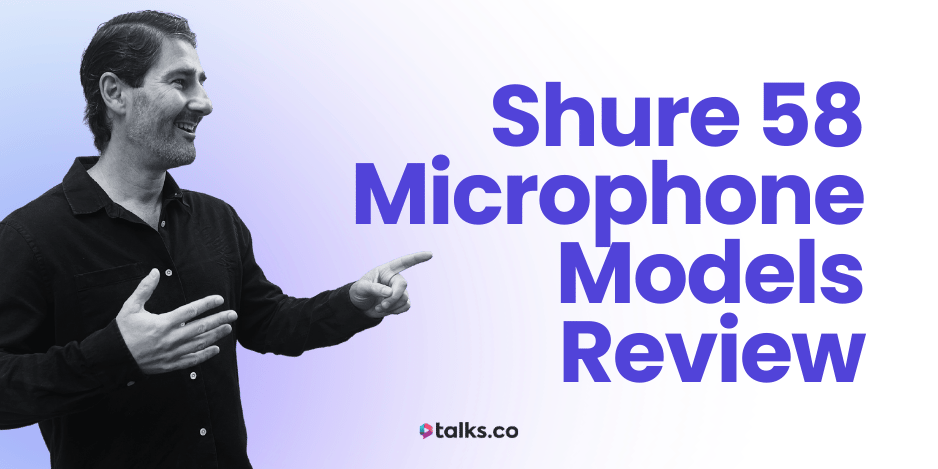Remember the first time you tried to assemble a new piece of furniture without reading the manual?
Random parts everywhere.
One screw left over.
And no idea why the pieces just won’t fit?
Starting a new podcast can feel the same. You open your laptop, stare at the red record button, and suddenly every “must-have” mic review on YouTube feels like a foreign language.
Back in 2015 I was there too – Zoom call, Blue Yeti on a shaky desk, and more questions than answers. I bungled intros, fumbled with hosting platforms, and learned the hard way that a barking dog ruins a take faster than any editing software can fix.
If I’d had a straight-talking podcasting 101 manual that cut the trial-and-error in half, I’d have saved months. Consider this that manual.
So, grab your coffee, kill the background noise, and let’s set you up the way I wish someone had set me up on day one.
Podcasting 101 for Beginners (Ultimate Glossary)
Starting a podcast means encountering a mix of tech, marketing, and industry-specific terms.
Here’s a glossary of must-knows to keep you confident and clear for your new episodes as a podcast host:
- RSS Feed. A code file that distributes your new episodes automatically to a podcast app or other podcast platforms. It’s how your show reaches podcast listeners without manual uploading everywhere.
- Hosting platform. A hosting site where your podcast episodes are stored and your podcast’s home online. This podcast hosting service generates your RSS feed and pushes your content to Apple Podcasts, Spotify, and more.
- Monetization. Methods for making money from your podcast: ads, sponsorships, listener support, premium content, or podcaster affiliate marketing.
- Attribution. Giving credit where it’s due like mentioning music, guests, or sources during your show to avoid copyright issues and maintain transparency.
- Dynamic Ad Insertion (DAI). Technology that inserts ads into your podcast episodes dynamically, meaning ads can change over time without re-uploading episodes.
- Analytics. Data showing how many people listen, where they drop off, which episodes perform best, and listener demographics.
- CTR (Click-through rate). The percentage of listeners who click on links in your show notes, transcripts, or episode descriptions. A key engagement metric.
- CPM (Cost per mille). How podcast advertisers pay, based on every 1,000 listens. It’s the standard metric for sponsorship deals.
- ID3 tags. Metadata embedded in your audio files, like episode title, podcast artwork, and podcast description. Proper tagging helps platforms display your episodes correctly and potential listeners find your podcast.
- At-scale distribution. Publishing your podcast widely across multiple platforms and the best podcast directories to maximize reach.
- Listener retention. How long people stick around during one episode. High retention means your content keeps listeners hooked on your podcast from start to finish.
- Syndication. The process of distributing your podcast to multiple platforms simultaneously. A key strategy in podcast marketing.
- Dynamic vs. static RSS feed. Dynamic feeds allow you to update or insert new content (like ads) after publishing; static feeds are fixed once uploaded.
- Pre-roll/mid-roll/post-roll ads. Ads placed at the beginning, middle, or end of episodes. Each with different listener engagement impacts.
- Sponsorship integration. How ads or sponsor messages are woven naturally into your podcast content.
- Cross-promotion. Promoting other podcasts or content within your episodes to grow audiences mutually.
- Voiceover. Recorded narration or commentary added to your episodes, often used for podcast intros, outros, or sponsor messages.
- Podcast SEO. Optimizing episode titles, descriptions, and show notes to improve discoverability in search engines and podcast directories.
- Listener demographics. Information about your audience’s age, location, gender, and interests, helping you tailor content and sponsors.
- Call-to-Action (CTA). The specific request you make to listeners, like subscribing, reviewing, or visiting a website.
- Anchor text. Clickable text in your show notes or podcast website that links to another page or resource.
- Audio codec. The format your audio is compressed into (like MP3 or AAC), affecting audio quality and file size.
- Soundbite. A short, catchy audio clip from your episode used to promote your show on social media.
- Distribution network. The platforms and apps where where listeners find and play your show like Spotify, Apple Podcasts, and Google Podcasts.
- Evergreen content. Great podcast episodes that stay relevant over time, not tied to a specific date or news event.
How a Podcast Works (and Why It’s Worth It)
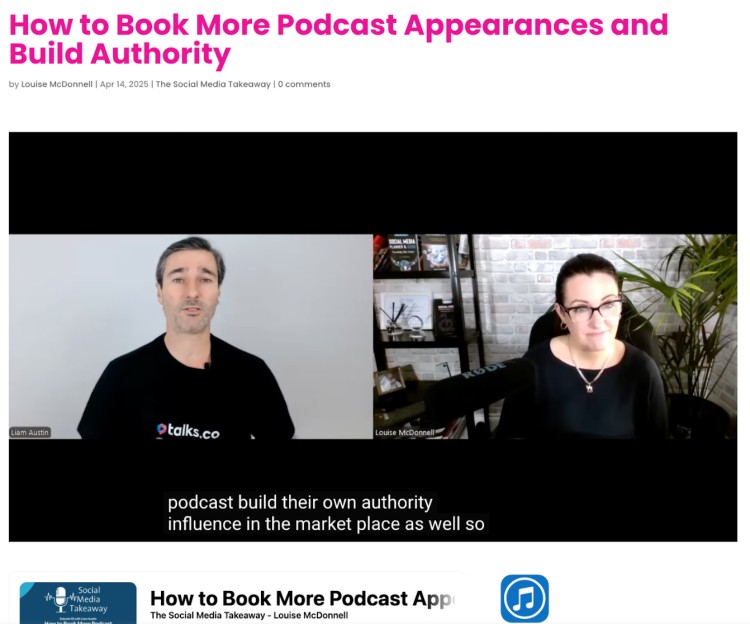
Think of a podcast as your own on-demand talk show. No network executives, no time-slot battles, just a mic and a message you control.
You hit record once, your hosting platform ships the episode everywhere, and the audio keeps working while you’re coaching clients or grabbing lunch.
For coaches, consultants, and authors who live or die by word-of-mouth, it’s the fastest way to plant your flag without begging for stage time.
Here’s why podcasts deserve a spot in your playbook:
- Authority on tap. Weekly episodes stack proof that you know your stuff. Picture being a fitness coach with 30 episodes on habit-building; new leads arrive already convinced you’re the real deal.
- A stage you own. No algorithm decides who sees your work. A mindset coach can riff on performance blocks for 20 minutes and publish tomorrow. Zero gatekeepers.
- Ear-level connection. Your voice lives in listeners’ earbuds while they commute or cook. An entrepreneur hears your pricing tips, feels like you’re speaking directly to him, and books a call that afternoon.
- Built-in lead qualifier. Bingeable episodes answer basic questions up front. By the time a prospect hits your calendar, they’ve self-selected and know your approach. Sales call time gets cut in half.
- Networking magnet. Invite a podcast guest, deliver a solid interview, and you’ve opened a new door. A leadership coach chats with a bestselling author, then lands a keynote invite from that author’s network.
- Content multiplier. One 30-minute recording becomes a blog post, five social clips, and a newsletter tease. More reach, same effort.
- Evergreen reach. An episode on stress management recorded last January still pulls downloads today, long after a quick social post would’ve vanished.
- Sponsor cash flow. Hit solid download numbers and brands will pay CPM rates for a 60-second read. If you’re a career coach, you pocket ad revenue that covers your hosting fees and a new mic upgrade.
- Market intel on tap. Analytics show which good podcast topics spike plays. Spotting a surge on “remote teamwork,” as a business consultant, you can spin that insight into a new virtual workshop offering.
- Personal skill boost. Interview fifty sharp minds and you’ll level up, too. A productivity coach refines his own frameworks after grilling time-management experts on air.
Record and edit your podcast once, publish everywhere, and let each episode do the heavy lifting 24/7, no extra hours on the clock.
Podcast vs vodcast
Here’s the difference:
- Podcast = Audio only. People listen on the move. Easy to produce. Clean and lean.
- Vodcast = Video + audio. More work, but gives you more content to repurpose.
If you’re just starting, audio is the simpler play. Less setup, fewer moving parts. You can use a USB mic (like a Blue Yeti), record in a quiet room, and you’re set.
If you’re already doing video calls or want to show up on YouTube and socials, then go vodcast. You record once, then slice up clips for Instagram, LinkedIn, reels, YouTube Shorts – the lot.
Example: You interview a guest on Riverside. You get crisp video and audio. Publish the full vodcast to YouTube, the audio to Spotify, and short clips to socials. One 30-minute chat turns into a week of content.
No wrong answer here. It’s just about how much you want to do and where your audience hangs out.
How to Start a Podcast (Plan & Produce)

Launching a podcast isn’t magic. It’s a repeatable process you can run from a spare room with basic gear and a solid plan.
Below you’ll find two ten-step checklists: the first covers the thinking and prep; the second walks you through recording, editing, and publishing.
Follow this complete guide to podcasting for beginners in order and you’ll be live without second-guessing a single click.
How to start a podcast for beginners (Planning Checklist)

A strong launch starts long before you press record. Use these steps to lock down your concept and avoid scrambling later.
- Write a one-sentence purpose statement: E.g., “Help fitness coaches keep clients accountable between sessions.”
- Define your ideal listener in 30 words: Imagine “Jordan, 34, runs a busy PT studio, listens while driving to 6 am classes.”
- Pick a title your listener will actually type into the search bar: Check Apple and Spotify to confirm it’s unique.
- Choose a single format: Solo tips, co-host banter, or interviews. Commit so the audience knows what they’re getting.
- Set an episode length ceiling: Promise yourself “never longer than 25 minutes” if your crowd has short commutes.
- Brain-dump ten episode ideas: If you can’t hit ten in five minutes, that type of podcast niche is probably too thin.
- Sketch a three-part episode outline: Hook, main takeaways, single call to action. This podcast script template keeps you on track when nerves hit.
- Block a weekly recording slot on your calendar: Same day, same hour. Treat it like a client meeting you can’t skip.
- Design podcast cover art (3000 x 3000 px): Bold text, high contrast, readable on a phone held at arm’s length.
- Draft a 60-second podcast trailer script: Tease the mission, drop the release date, and invite early subscribers.
How to get started with a podcast (Production Checklist)
Now the planning’s done, here’s how to turn ideas into a polished episode that hits all the largest podcast apps.
- Record a 90-second test clip: Catch fan noise or echo before wasting a full session.
- Set mic gain so peaks sit around -12 dB: Prevents distortion when you laugh or raise your voice.
- Use a clap at the start: Makes it easy to find the waveform spike when you edit.
- Edit with free software (Ocenaudio or WavePad Audio Editor): Use podcast editing software to trim false starts, tighten pauses, level volume.
- Add a royalty-free intro sting under 10 seconds: Quick sonic logo, not a full theme song.
- Export as MP3 at 128 kbps, 44.1 kHz: Industry-standard balance of quality and file size.
- Embed ID3 tags: Episode title, number, show art. Your whole podcast file looks professional in every player.
- Upload to a hosting platform: Captivate, Transistor, RSS.com; whichever fits your budget.
- Submit the RSS feed to Apple Podcasts, Spotify, and Google Podcasts: The “big three” cover most listeners.
- Schedule a social teaser with a 30-second soundbite: Imagine a life-coach clipping her best tip on self-talk and posting it to LinkedIn before launch day.
Check this out for more details on how to record a podcast.
What equipment is needed to start a podcast?

It doesn’t cost much to start a podcast. You don’t need a fully decked out podcast recording studio; just dependable gear that lets you record a couple of episodes and won’t let you down mid-sentence.
- USB microphone (Samson Q2U or ATR2100x): Plugs straight into your laptop, includes headphone jack for real-time monitoring. I still use my Blue Yeti to this day.
- Closed-back headphones: Catch pops and background hiss while recording.
- Pop filter: Stops plosives (“P” and “B” blasts) from ruining takes.
- Laptop with free editing software: Audacity (Windows) or GarageBand (Mac). (See the roundup of the best podcast recording software and pick from the best laptops for podcasting to avoid mid-session crashes.)
- Quiet recording space: A walk-in closet or a duvet-fort beats an echo-heavy office.
- Stable internet connection: Essential for cloud backups and guest interviews on Riverside.
Gear tip: Looking for a single-click starter kit? Check the podcast equipment bundle or a cheap podcast setup that still sounds professional.
Can you start a podcast on YouTube?
Absolutely. YouTube now has a dedicated “Podcasts” tab, so your video podcast can surface in search results even if viewers never open Spotify. Upload the same podcast audio with a static image or record on webcam for a full video version.
- Title each upload “Show Name – E01: Topic” so the algorithm and human viewers know it’s episodic.
- Link the audio-only feed in the description to capture subscribers who prefer traditional apps.
- Use chapters (00:00, 05:12, 09:47) so a time-pressed marketing executive can skip straight to the segment on pricing.
Start with the gear above, follow the steps once, and you’ll have a show live on every major platform including YouTube by next week.
Podcasting 101: Best Practices for Podcasting
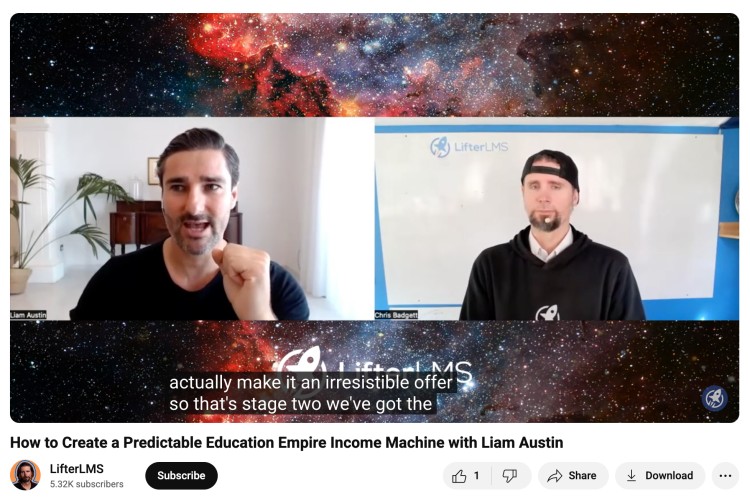
Solid technique beats fancy gear every time. Treat these practices as the guardrails that keep episodes tight, consistent, and worth a listener’s time. (Need a refresher on what makes a good podcast? Start there.)
Lock in these podcasting 101 best practices early and you’ll spend less energy fixing mistakes later.
- Batch-record two episodes per session: Saves setup time and cushions busy weeks.
- Capture 20 seconds of room tone: Drop it under tough edits to mask cuts.
- Keep mic distance constant. About a fist from the grill. Level stays steady and post-work is easier.
- Snap your fingers when you make a mistake: The spike in the waveform marks quick edit points.
- Normalize loudness to -16 LUFS for stereo files: Delivers consistent volume across episodes and apps.
- Export a full-quality WAV master before creating the MP3: Future re-edits won’t lose fidelity.
- Write SEO-friendly show notes within 24 hours of release: Early indexing drives long-tail traffic.
- End every episode with one clear call-to-action: More than one choice kills follow-through.
- Back up raw and edited files to cloud storage the same day: Hardware fails. Cloud copies don’t.
- Track a single growth metric per quarter (e.g., average listen time): Focus beats chasing every statistic at once.
What to expect when you first start a podcast
Nobody launches to a packed stadium on day one. Here’s a realistic picture so you know the bumps are normal; not a sign to quit.
- Slow download trickle: Expect double-digit plays, not hundreds. A nutrition coach might see 47 listens on episode one. Perfectly fine.
- Audio hiccups: A rogue laptop fan or squeaky chair will sneak in; note it and correct next session.
- Talking speed surprises: Playback will sound faster (or slower) than it felt live. Adjust pacing over the first few shows.
- Early episode cringe: You’ll spot filler words you never realized you used. Record, refine, but publish anyway.
- Positive messages from strangers: Even a tiny audience produces DMs like “This helped my morning routine,” proving you’re on the right track.
Planning monetization early? Compare options in the guide to the best podcast platform for monetization.
How often you should podcast
Consistency matters more than frequency. Match your schedule to your bandwidth and your listener’s habits instead of chasing someone else’s cadence.
- Weekly: Ideal for coaches sharing quick wins; think Monday drops that set up the workweek.
- Every 2 weeks: Good for interview shows that need extra editing time; keeps quality high without burning out.
- Seasonal (8-12 episodes): Record in batches, release all at once. Handy if you run launches or live events twice a year.
- Mini-series (3-5 parts): Perfect for deep dives on a single topic, like a speaker unpacking a book chapter-by-chapter.
- Bonus riffs: Use short, unedited updates between main podcast episodes when big news hits your niche.
Wondering how long a podcast should be? Aim for a length your listener can finish in one sitting during their commute, jog, or lunch break.
How to find the right guests
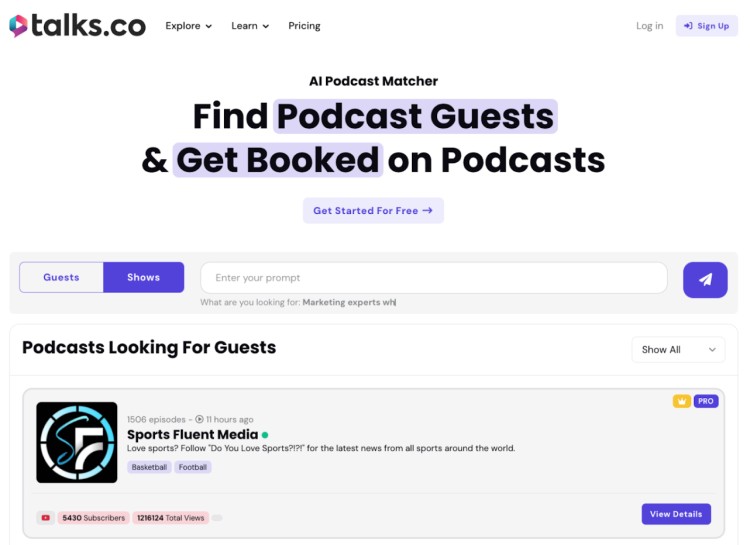
Great guests solve listener problems and expand your reach. Here’s how to line them up:
- Start with client pain points: List the top questions you hear; hunt podcast guests who can answer them better than you can.
- Use Talks.co to scout experts: I created this platform to help podcasters like you match with vetted speakers ready to share solid insights and book you as a podcast guest.
- Search “podcast guest” plus your topic on LinkedIn: Filter by recent posts to spot active voices.
- Mine existing networks: Past virtual summit speakers, mastermind peers, or authors you’ve quoted make warm outreach targets.
- Check rival shows’ guest lists: If they align with your mission, those podcast guests already see podcasting’s value.
- Offer a clear angle in the invite: “Let’s dissect your morning routine for busy founders”. Specific beats generic.
- Share past episode clips: A short reel proves production quality and makes a ‘yes’ easier.
- Make scheduling painless: Use a booking link with pre-filled time zones and tech instructions.
- Ask every podcast guest for two referrals: Keeps your pipeline full and taps networks you don’t yet know.
- Send a post-episode thank-you with share assets: Provide a ready-made quote card or clip; guests will spread the word for you.
Apply these practices and you’ll run a podcast that sounds sharp, delivers steady episodes, and features guests who keep listeners coming back.
Need a media sheet that gets instant yeses? Check out these speaker one-sheet examples.
Wait! Grab Your Free Podcasting 101 PDF Checklist
Need a quick reference you can print and tick off as you go? Use the four-stage list below, then drop it into your bag or tape it to the wall so you always know what’s next.
Podcast 101 Planning:
- Podcast name:
- Why this podcast exists (one sentence): [e.g. “To help freelancers grow their business”]
- Who it’s for (describe your ideal listener): [e.g. Freelancers aged 25-40 looking for marketing tips]
- Format (solo, co-hosted, interview, etc.): [e.g. Interview style with experts]
- Episode length (target max runtime in minutes): [e.g. 20-30 minutes]
- Top 3 topics I’m confident speaking about: [e.g. social media strategies, client management, productivity hacks]
- Working title ideas for first 3 episodes: [e.g. EP 1: “How to find your first client”, EP 2: Building a brand on a budget”, EP 3: “Time management tips for freelancers”]
Podcast 101 Preparation:
- Day/time I’ll record weekly: [e.g. “Every Tuesday at 6pm”]
- Recording space I’ll use: [e.g. Home office, quiet corner]
- Intro/outro music selected from: [e.g. Free royalty music from freesound.org]
- Cover art concept (sketch/describe): [e.g. “Minimalist design with podcast name and mic icon”]
- Podcast software I’ll use to record/edit: [e.g. Descript or Podcastle]
- Royalty-free music site bookmarked: [e.g. Free Music Archive, bensound.com]
Podcast 101 Production:
- Mic I’ll be using: [e.g. Blue Yeti USB mic]
- Room tone recorded? Yes / No (record 30 seconds of silence for background noise)
- Episode 01 raw recording complete? Yes / No
- Editing software I’ll use: [e.g. Adobe Audition,]:
- Final file exported as MP3? Yes / No
Podcast 101 Post-production and launch:
- Hosting platform chosen: [e.g. Libsyn, Spotify for Podcasters, or Buzzsprout]
- RSS feed created? Yes / No
- Submitted to Apple Podcasts? Yes / No
- Submitted to Spotify? Yes / No
- Show notes written for EP 1? Yes / No
- CTA for Episode 01: [e.g. “Subscribe and leave a review”]:
- Social promo clip idea or quote: [e.g. “Share your biggest freelance win”]
- Backup storage location: [e.g. Google Drive or external hard drive]
- Analytics to check after 48 hours: [e.g. Listener count, drop-off rate]
Now You’re Talking
You don’t need to have it all figured out to start podcasting. Most people don’t. What matters is that you take the first step.
And if you’ve made it this far through my Podcasting 101 guide? You’re already miles ahead of everyone still “thinking about it.”
Podcasting helps you grow faster: more reach, better positioning, real conversations that actually lead somewhere.
Want the right listeners and guests without weeks of cold emails?
Create your free Talks Creator profile and start connecting with guests (or shows) that actually make sense for you.
Drop the email tug-of-war. Let the right bookings hit your inbox instead.
Skip Cold Pitching – Book Me On a Podcast Now