You’ve got something to say. You’re fired up to hit record. But then you play it back and the audio sounds like it’s been recorded inside a sock.
Not the start you were hoping for.
Most people think you need fancy studio gear to sound good.
You don’t.
You just need the right mic that does its job.
I’ve tested heaps of them for my own podcast, for clients who want to sound sharp as guests, and for creators building trust from the first word.
A good mic makes a difference, and the best ones aren’t always the most expensive.
This guide gives you the best budget microphones worth grabbing in 2026. You’ll get a quick comparison table, mini reviews, and tips to help your mic sound better no matter what you paid for it.
You’re here because you want to sound better. Let’s make sure you pick the right mic and get you recording.
What Is the Best Budget Mic?
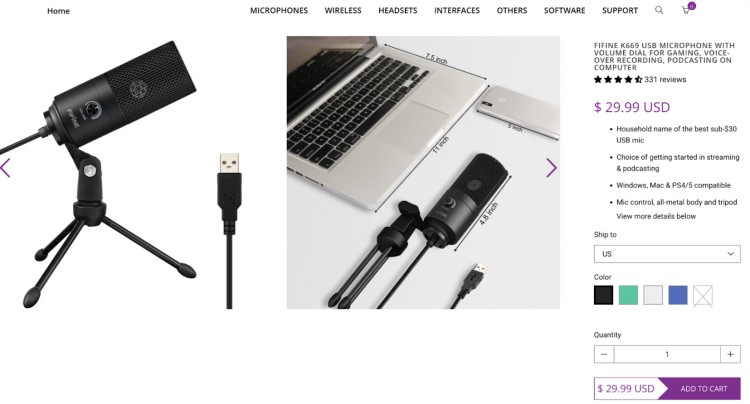
Top pick: Fifine K669
If you want the best bang-for-buck podcast mic to kick off your show, I’d point you straight to the Fifine K669. It’s just $29.99 and punches well above its weight.
It plugs straight into your laptop with USB, sounds clean for voice work, and doesn’t need any fancy setup or extra gear. You’ll get solid clarity for solo episodes, interviews, and voiceovers.
For anyone starting out or podcasting on a budget, this mic nails the basics and keeps things simple.
Good Quality Budget Microphones (Comparison Table)
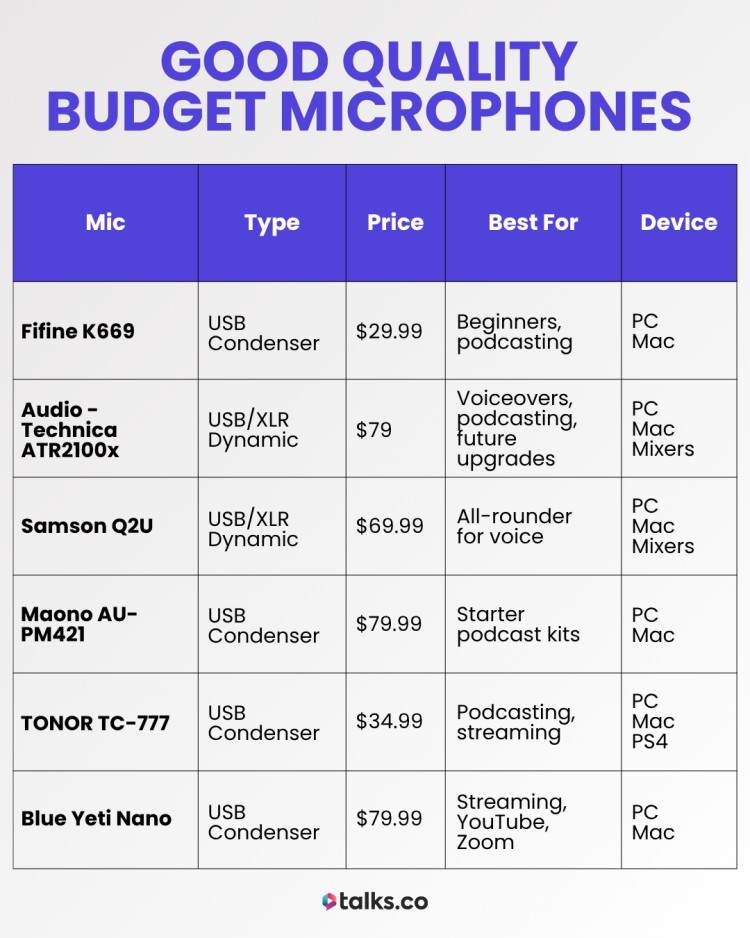
Got a bit more to spend? These options still count as budget-friendly microphones, but they step things up with cleaner sound, better controls, or gear that grows with you.
Use this table to quickly compare your options and see which is the best microphone that fits your setup.
| Mic | Type | Price | Best for | Compatibility |
| Fifine K669 | USB Condenser | $29.99 | Beginners, podcasting | PC, Mac |
| Audio-Technica ATR2100x | USB/XLR Dynamic | $79 | Voiceovers, podcasting, future upgrades | PC, Mac, mixers |
| Samson Q2U | USB/XLR Dynamic | $69.99 | All-rounder for voice | PC, Mac, mixers |
| Maono AU-PM421 | USB Condenser | $79.99 | Starter podcast kits | PC, Mac |
| TONOR TC-777 | USB Condenser | $34.99 | Podcasting, streaming | PC, Mac, PS4 |
| Blue Yeti Nano | USB Condenser | $79.99 | Streaming, YouTube, Zoom | PC, Mac |
The Best Budget Microphones
You don’t need to drop big money to sound sharp.
These mics cover everything from podcasting and streaming to music, gaming, and voiceover without cutting quality. Each one is a solid pick, no matter your setup or skill level.
Best budget microphone under 50
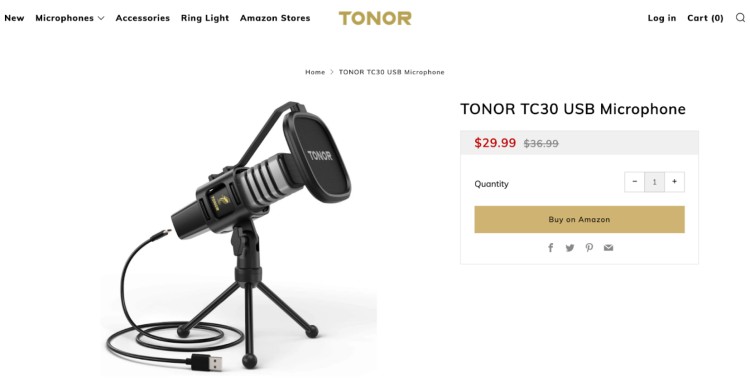
Looking for something under $50 that still performs well? These two podcast equipment options for beginners are dependable picks that get the job done without cutting too many corners.
- TONOR TC30 ($36.99). Cardioid mic with built-in shock mount, USB plug-and-play, and strong noise rejection. Great for podcasting, streaming, or meetings on Mac, PC, or PS4.
- ZealSound ($32.95). Clean sound, gain and echo controls, and built-in mute, plus adapters for iPhone, USB-C, and PS5 out of the box.
Best budget microphones for podcasting
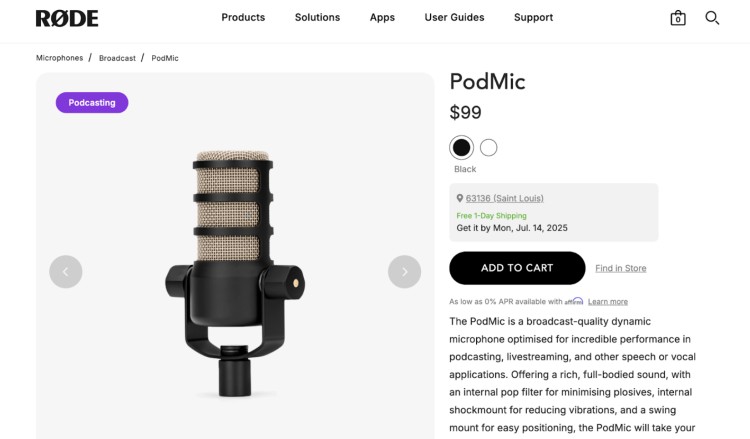
Want sound that’s clear, consistent, and doesn’t feel cheap while sticking to a tight budget? These mics do the job at budget-friendly price options:
- Shure MV5 ($99): Compact USB/Lightning mic with three sound modes and live monitoring. Great for voiceovers, calls, and portable setups.
- RODE PodMic ($99): Tough XLR mic with full, rich sound. Built-in pop filter and shock mount keep vocals clear and pro-level.
- Zoom ZUM-2 ($79.99): All-in-one USB mic kit with tripod, pop filter, windscreen, and headphones. Solid setup for podcasting or streaming.
- Pyle USB Podcast Kit ($64.99): Full podcast equipment bundle with mic, stand, pop filter, shock mount, windscreen, and carry case. No extra gear needed.
- Maono AU-PM421 ($79.99): Clean-sounding USB mic with boom arm, shock mount, and pop filter. Great podcast starter kit without the extra spend.
- Samson Q2U ($69.99): USB/XLR mic with clear sound and solid versatility. Handles different voices well and grows with your setup.
Best budget microphones for streaming
Streaming setups need a professional-quality mic that holds up live and cuts out distractions. These picks are built to sound clean without picking up every keystroke and background buzz when recording vocals.
- Fifine AmpliGame A6T ($42.49). USB mic with RGB lighting, boom arm, mute button, and volume dial. Excellent choice for streaming on PC, Mac, or console.
- Blue Yeti Nano ($79.99). Dual-pattern USB mic with real-time monitoring and voice presets. Great for podcasting, YouTube, Twitch, or Zoom calls.
- EPOS B20 ($99.99). Premium USB mic with four pickup modes, mute and volume controls, plus headphone jack for live monitoring. Great for gaming and streaming on PC, Mac, or PS5.
Best budget microphones for YouTube
For YouTubers, you want clean voiceovers, commentary, or narration. These mics deliver consistent sound without the premium price tag.
- Razer Seiren Mini ($36.99). Small USB mic with a focused pickup to isolate your voice. Clear sound, shock-resistant stand, and easy to move around. Perfect for simple or on-the-go setups.
- HyperX SoloCast ($49.99). USB mic with tap-to-mute, cardioid pickup, and a helpful LED light. Crisp sound and easy to mount on a boom arm or stand.
- SteelSeries Alias Mini ($79.99). USB mic with a bigger capsule for fuller sound, LED monitoring, and built-in shock mount. Comes with software that reduces background noise using AI.
Best budget microphones for gaming
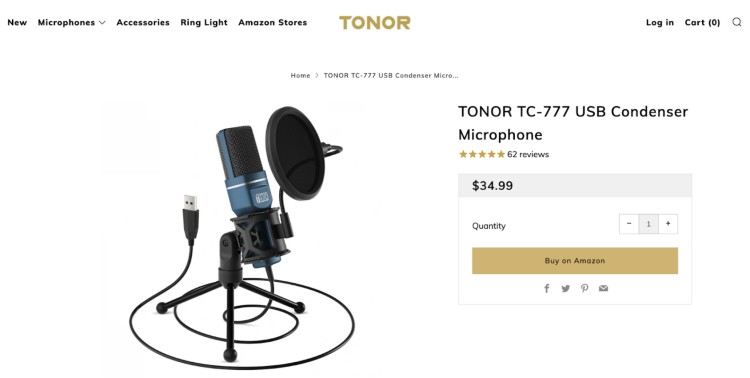
Skip the headset microphone and go for something that sounds clean and holds up during long sessions:
- TONOR TC-777 ($34.99). Plug-and-play with cardioid pickup, tripod, pop filter, and shock mount. Simple setup, clean sound.
- JOBY Wavo POD ($49.99). USB mic with cardioid/omni modes, gain knob, mute button, and live monitoring. Pop filter included. Built for gamers.
Best budget microphones for PC
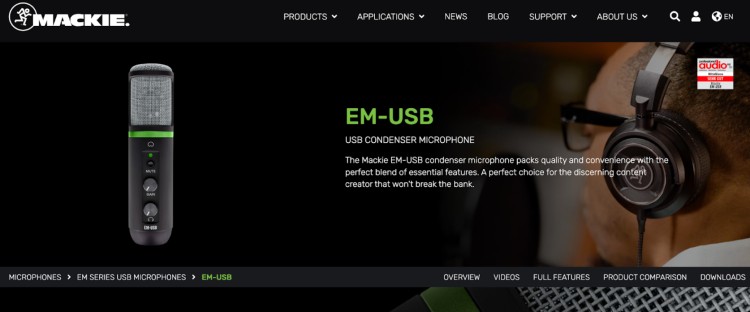
If you’re using your mic for meetings, calls, content, or casual recordings, these give you plug-and-play simplicity.
- Sennheiser Profile USB ($129.99). Professional USB-C mic with easy-to-reach controls for gain, mix, mute, and volume. Clean sound in a compact design.
- Mackie EM-USB ($79.99). Sturdy condenser mic with gain, headphone out, mute, and included stand. Good build, easy setup.
Best budget microphones for recording

Need to record voice tracks, instruments, or other content at home? These are solid for entry-level equipment options to start a podcast.
- Audio-Technica AT2040USB ($149). USB dynamic mic with real-time monitoring and mix control. Picks up your voice clearly by cutting out background noise.
- MXL 990 ($69.99). Classic condenser with warm tone, shock mount, and case. Popular for vocals and acoustic guitars.
- CAD GXL2200 ($69.99). Large condenser mic with a crisp, detailed sound. Ideal for home studio recordings.
Best budget microphones for music
For musicians recording demos or practice sessions, you’ll want clean and reliable sound. Here are a few good picks.
- RODE NT-USB Mini ($99). USB mic with a clean, balanced tone. Built-in pop filter and headphone out.
- Behringer C-1 ($49). XLR condenser with a bright, crisp sound for vocals or guitar.
- Audio-Technica AT2020 ($99). Studio workhorse with solid detail and cardioid pickup.
Best budget microphones for singing
You’ll need a mic that captures tone without peaking or distorting:
- Marantz Pro MPM-1000 ($59.99). Condenser mic with shock mount and tripod. Great value for vocal recording.
- AKG Lyra ($119.99). USB mic with multiple pickup modes and ultra-HD audio. Good for solo or group vocals.
- TC-Helicon Go Vocal ($69.00). Handy XLR interface that turns any mic into a mobile-ready setup.
Best budget microphones for vocals
These are ideal for voiceovers, narration, or talking-head content where clarity matters.
- Blue Yeti USB Mic ($139.99). Still one of the best USB microphones with multiple pickup patterns, headphone jack, and easy controls. Solid all-rounder.
- Samson Meteor Mic ($39.02). USB plug-and-play with a large diaphragm for warm sound. Fold-out legs and headphone jack included.
- Tascam TM-80 ($69). Reliable XLR condenser with shock mount and stand. Ideal for home recording setups.
Best budget USB microphone for podcasting
If you want something simple and reliable to plug in and start recording, try one of these.
- Trust GXT 258 Fyru ($199.70). Four pickup patterns, headphone monitoring, gain and mute controls, plus a built-in pop filter.
- Fifine K690 ($69.99). Metal build, four polar patterns, easy gain and mute buttons, and headphone jack for live monitoring.
- Movo UM700 ($24.95). Three capsules, four pickup patterns, headphone monitoring, gain control, mute button, and sturdy stand. Plug and play.
Read this to know what podcast equipment actually costs so you can build a setup that works for you.
Best budget mic with noise cancellation
Active noise cancellation is rare at this price, but these options reduce background noise naturally:
- RODE Procaster ($149). Dynamic XLR mic with focused pickup to block background noise. Built-in pop filter and shock mount keep your voice clear and reduce handling sounds.
- Audio-Technica ATR2100x-USB ($79). Dynamic mic with USB and XLR options. Cuts noise well, plus it has headphone monitoring and gain control.
- Mackie Carbon ($129.99). USB condenser with five pickup patterns and built-in controls. Includes shock mount to reduce vibrations and clear sound across a wide range.
Best budget mic condenser
If you have a quiet room or treated space, condenser mics offer more vocal detail. Here are a few low-cost options.
- CAD U37 ($49.99). USB condenser with cardioid pickup, warm sound, bass roll-off, 10 dB pad for loud sources, and a simple plug-and-play setup for PC or Mac.
- Fifine A8 ($55.99). USB mic with cardioid pattern, gain knob, tap-to-mute, RGB lighting, headphone jack, pop filter, and a sturdy shock mount stand. Great for streamers.
- Neewer NW-800 ($38.99). Basic XLR condenser with cardioid pickup, shock mount, pop filter, and foam cap. Needs phantom power but solid for the price.
Best budget lavalier mic
Lavalier mics are great for interviews, mobile recordings, and courses. These three are strong picks.
- BOYA BY-M1 ($14.95). Wired lav with omnidirectional pickup and a long 20-foot cable. Works with phones and cameras. Comes with clip and foam cover.
- Rode Lavalier GO ($79). Professional clip mic with broadcast-quality sound and durable cable. Works with wireless systems.
- PowerDeWise Lavalier Mic ($39.99). Wired lav with clear sound, long cord, and adapters for phones and cameras. Includes extra wind covers.
Best budget ribbon mic
Hard to find true ribbon mics under $100, but this one is solid:
- MXL R144 Ribbon Mic ($99.95). True ribbon mic with smooth highs and warm lows. Great for capturing natural sound but needs an audio interface with good gain.
Best budget mic arm
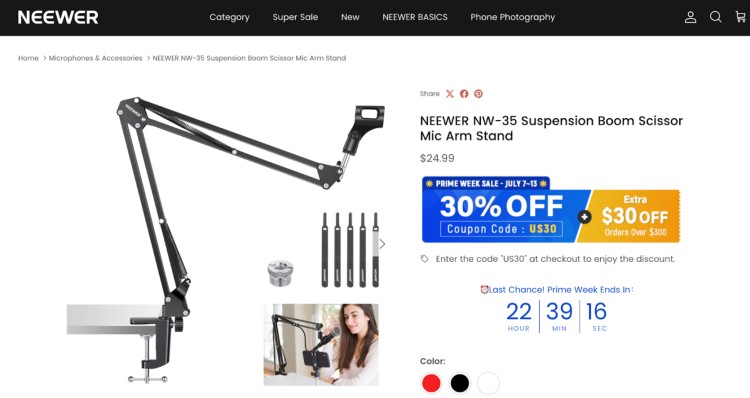
Want a stable setup and less mic handling noise? These mic arms are well-built for their price.
- InnoGear Mic Arm ($32.99). Spring-loaded steel boom arm with full rotation. Works with USB and XLR mics and has a strong desk clamp.
- TONOR T20 ($39.99). Heavy-duty steel arm with cable ties and pop filter holder. Supports mics up to 4 lbs and rotates 360 degrees.
- Neewer NW-35 ($28.99). Lightweight boom arm with strong springs, cable straps, and wide clamp base. Compatible with shock mounts and holds up to 3.3 lbs steadily.
Best Budget Wireless Microphones
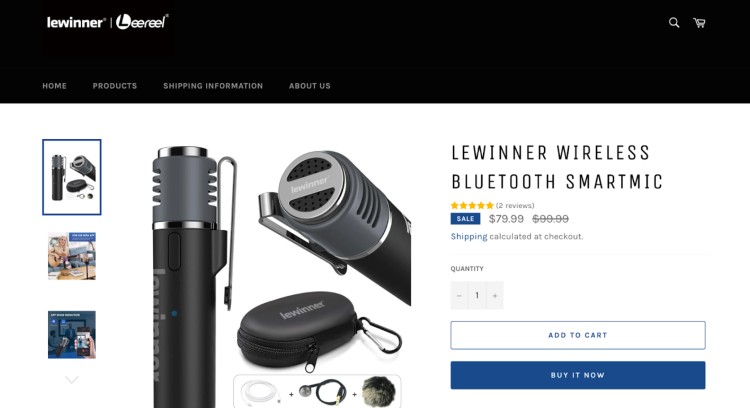
Wireless mics give you more freedom to move, especially when recording on the go or shooting video content. These picks are clean, compact, and ready to go.
Best budget Bluetooth mic
Need to go wireless or mobile? These Bluetooth mics are ideal for creators on the move.
- Lewinner Bluetooth Lapel Mic ($69.99). Clip-on Bluetooth mic with noise cancellation and up to 6 hours of battery life. Great for mobile creators needing wireless freedom.
- SabineTek SmartMike+ ($139.99). Dual-channel Bluetooth mic with all-around sound pickup and real-time monitoring. Perfect for interviews and vlogging.
- Movo WMX-1 Duo ($149.95). Two wireless lav mics with strong signal up to 200 ft. Includes headphone monitoring and full gear for cameras and mobile use.
Best budget wireless microphone for iPhone
If you’re filming with your iPhone and want better sound than the built-in mic, these wireless options are compact, easy to use, and iOS-friendly.
- Comica CVM-WS60 Combo ($239). Dual wireless lavs with Lightning adapter, real-time monitoring, and up to 194 ft range. Comes with phone clamp and built-in battery.
- Alvoxcon UHF Wireless Lav Mic ($99.99). Wireless lav with Lightning adapter, belt-pack transmitter, and 100 ft range. Has volume control for easy adjustments.
- Saramonic Blink500 B3 ($169). Plug-and-play with Lightning receiver and compact clip-on transmitter plus lav mic. Lightweight and works without extra apps.
Best budget wireless microphone for vlogging
Vlogging often means moving around, so you need a mic that won’t tie you down. These wireless options deliver solid voice quality with a compact setup.
- Hollyland Lark M1 Solo ($89.00). Lightweight and crisp, with a noise-canceling transmitter. Great for solo creators.
- BOYA BY-XM6-S1 ($89.99). Small, screen-equipped wireless system with headphone out for monitoring.
- Pixel Voical Lark X ($79.99). Dual-channel mic setup with clear audio and strong battery life. Ideal for two-person shoots.
Are Expensive Microphones Worth It?
When it comes to microphones, you often get what you pay for.
Pricey mics come with perks like better sound, stronger builds, and more high-quality features. But if you’re just getting started, that extra spend isn’t always worth it.
Here’s a quick look at the ups and downs so you know when it’s smart to splurge or skip.
Pros:
- Superior sound quality: You’ll get richer, more detailed audio that makes your voice stand out.
- Stronger build: Designed to last. No cheap plastic or flimsy parts.
- More pickup options: Switch between cardioid, omni, or figure-8 depending on what you’re recording.
- Blocks background noise better: Ideal for untreated rooms or noisy setups.
- Extras built in: Internal shock mounts, pop filters, and pads reduce the need for extra gear.
- Reliable anywhere: Handles both studio and less-than-perfect spaces without losing quality.
- Professional-level controls: USB/XLR, live monitoring, gain dials = more control over your sound.
- Grows with your setup: You won’t outgrow a good mic. It’ll keep up as your gear improves.
Cons:
- Not cheap: The good stuff often starts at $200 and climbs from there.
- More setup required: XLR mics need an interface, maybe even phantom power.
- Too much for basic needs: You won’t hear much difference on Zoom or casual pods.
- Less portable: Heavier and bulkier than most USB plug-and-play mics.
- Gear trap: Easy to obsess over upgrades instead of creating good content with a cheap podcast setup that works.
Tips for Getting the Best Cheapest Microphone (Checklist)
Buying a budget mic doesn’t mean settling for bad sound. These simple steps will help you get clear audio without spending a fortune.
☐ Pick the right mic type: USB mics are plug-and-play and hassle-free. XLR mics sound better but need extra gear like an interface or mixer.
☐ Go for a cardioid pickup pattern: It zeroes in on your voice and drowns out background noise better than other patterns.
☐ Make sure it works with your gear: Check your mic plugs into your computer, phone, or recorder without fuss. Some USB mics need adapters for phones.
☐ Grab a kit with extras: Getting a mic that comes with a pop filter, shock mount, and stand saves you time and cash later.
☐ Use a pop filter or windscreen: Cuts out those annoying popping sounds so your voice stays smooth.
☐ Set your mic right: Keep it 6 to 12 inches from your mouth, just off to the side so you don’t blow straight onto the mic.
☐ Find a quiet spot: No mic can fix a noisy room. Record somewhere quiet or toss in some soft stuff to soak up echoes.
☐ Tweak your settings and keep it steady: Set gain so you’re loud but not distorted. Use a shock mount or stand to avoid bumps and desk noise.
Who Says Cheap Can’t Cut It?
The best budget microphones don’t have to cost a lot or hold you back. The right mic makes your voice clear and sharp, no matter your setup.
But sounding good is only part of the game. If you want your podcast to get noticed, you need the right guests. People who bring value and keep listeners coming back.
That’s where Talks comes in. It’s a free platform built to connect podcast hosts with guests who fit their show perfectly.
And yes, that includes you.
Set up your free Talks creator profile today and start inviting guests who help make your podcast a must-listen.
Ready to build your podcast’s future?
Create Your Free Talks Creator Profile Here.



