You’re ready to start your podcast. You’ve got ideas, you’ve got a message, and now it’s time to hit record.
But then you see all the recording platforms and audio editing software options out there (Riverside, Anchor, Spotify, Audacity) and it hits you.
Which one actually works for you? Which one makes it easy to record podcasts, edit your podcast, and get your episodes out fast?
This guide lays out the 22 best podcast recording apps for every device, skill level, and goal.
You’ll see which best podcast recording software makes recording simple, delivers professional sound, and fits your podcast production workflow so you can focus on creating episodes people actually want to listen to.
By the end, you’ll know exactly what to use to start a podcast and how to get your first episodes sounding sharp and ready to share.
Best Podcast Recording App (22 Top Picks)
Looking for the right recording and editing software to add to your podcast equipment and setup? Here are 23 top podcast software picks to record and edit your podcast.
- Best for solo Mac podcasts: GarageBand
- Best for remote interviews: Cleanfeed
- Best for quick multi-guest calls: Zoom
- Best for collaborative cloud recording: Soundtrap
- Best for recording and publishing on Android: Spreaker Studio
- Best for built-in publishing and analytics: Podbean
- Best for remote interviews with video: SquadCast
- Best for live streaming and multi-platform recording: StreamYard
- Best for video + audio editing in the cloud: Descript
- Best for fast episode cleanup and publishing: Alitu
- Best for full studio-level control: Adobe Audition
- Best for storytellers and interview-heavy podcasts: Hindenburg Journalist PRO
- Best all-in-one platform for solo creators: Iris.fm
- Best iPhone studio-quality recording: Podcastle
- Best simple recording and quick sharing: Overcast
- Best live-style iPad recording: Bossjock Jr
- Best professional iPad editing: Ferrite Recording Studio
- Best on-the-go polished iPad recording: Backpack Studio
- Best beginner all-in-one podcast recording: Spotify for Creators
- Best high-quality remote recording: Riverside
- Best free desktop recording with control: Audacity
- Best Mac pro-level audio workstation: Logic Pro
Best free podcast recording app
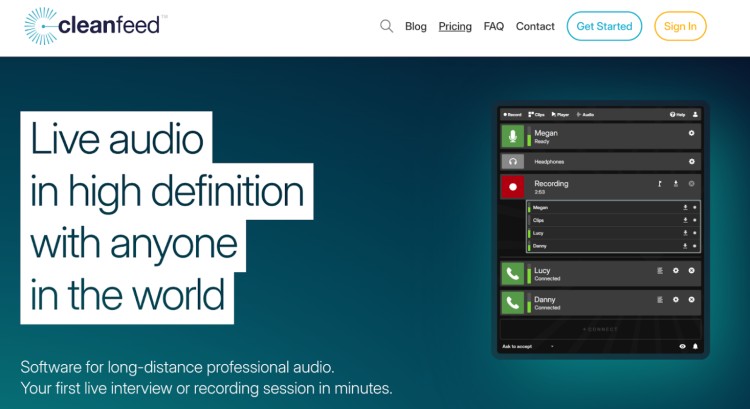
You don’t need to spend a fortune on the best podcast software to get great sound. These apps let you start recording today and focus on your message without worrying about the cost.
1. GarageBand
Best for: Mac users recording solo podcasts or interviews
GarageBand turns your device into a full audio recording setup with multi-track sessions, instruments, and loops. Beginner-friendly and free, it’s the best recording software for starting out.
- Price: Free
- Compatible with: Mac, iOS, iPadOS
- Pros: 32 tracks, large library, easy to use
- Cons: Limited compared to Logic Pro
2. Cleanfeed
Best for: Remote interviews with clear audio
Cleanfeed is a free podcast recording software that works in your browser. Send a guest a link, hit record, and capture broadcast-quality audio.
- Price: Free (Pro €17/$18.50)
- Compatible with: PC, Mac, Android
- Pros: High-quality audio recording, multitrack in Pro, no install
- Cons: iOS Safari only, key features behind Pro
3. Zoom
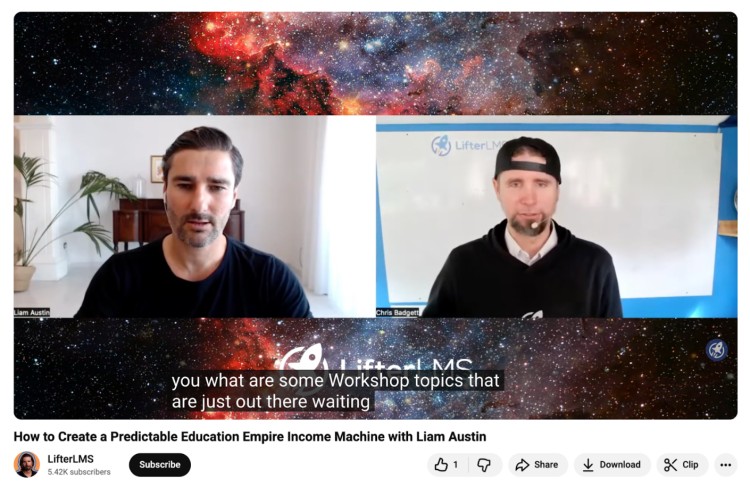
Best for: Quick remote podcast interviews with multiple guests
Zoom is a free podcast software. Simple, widely used, and records multiple people with minimal setup.
- Price: Free (Paid $16.99)
- Compatible with: PC, Mac, iOS, Android
- Pros: Easy, multi-guest recording
- Cons: Compressed audio, limited editing
4. Soundtrap
Best for: Collaborative recording and editing
Soundtrap lets you record, edit, and mix together in the cloud without file-swapping.
- Price: Freemium ($11.99+)
- Compatible with: PC, Mac, iOS, Android
- Pros: Real-time collaboration, editing and remote podcast recording tools
- Cons: Internet required, some editing and recording features are premium
Best free podcast recording app for Android
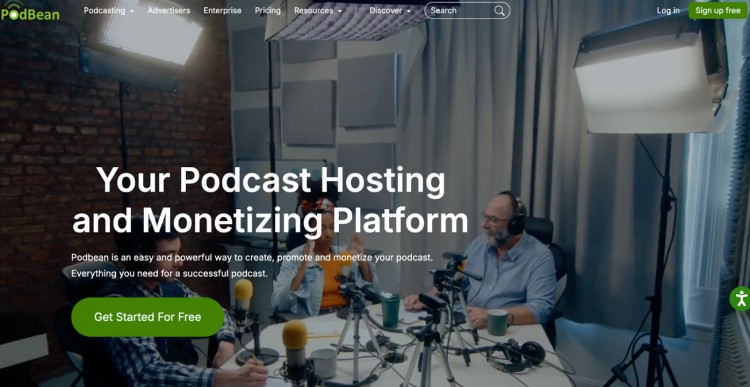
If your podcasting setup lives in your pocket, these Android apps make it possible to record anywhere. Take your ideas from concept to first episode without carrying a studio with you.
5. Spreaker Studio
Best for: Recording, mixing, and publishing from your phone
Spreaker Create turns your Android into a studio with live streaming and easy publishing.
- Price: Free ($20+)
- Compatible with: PC, Mac, iOS, Android
- Pros: Live streaming, remote-friendly
- Cons: Limited free storage, cluttered interface
6. Podbean podcast app
Best for: Hosts who want a built-in publishing platform
Podbean is the best podcast recording and editing software that lets you publish directly with analytics included.
- Price: Free ($14+)
- Compatible with: PC, Mac, iOS, Android
- Pros: Publish inside app, analytics, beginner-friendly
- Cons: Limited storage, basic editing
Best video podcast recording app
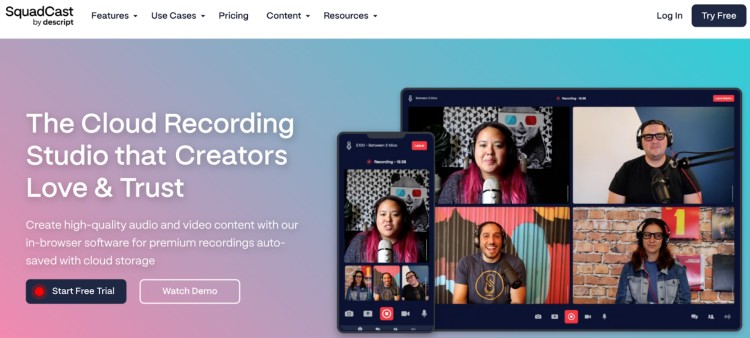
Want your audience to see you as well as hear you?
These recording software options make it easy to capture video interviews, multi-camera setups, and high-quality podcasts and streams that look as good as they sound.
7. SquadCast
Best for: Remote interviews with crisp audio and video recording
SquadCast’s local recording ensures quality even if guests’ internet wobbles while you record and host.
- Price: $24+
- Compatible with: PC, Mac, iOS, Android
- Pros: High-quality recording for audio/video, separate tracks, multiple guests
- Cons: Paid plans, browser limits
8. StreamYard
Best for: Live streaming and multi-platform recording
With StreamYard you can stream live, invite guests, and record while broadcasting.
- Price: $44.99+
- Compatible with: PC, Mac, iOS, Android
- Pros: Live + record, link invites, simple branding
- Cons: Free watermark, minimal editing
9. Descript
Best for: Teams who want video and audio in one place
Descript is a cloud studio with automatic transcripts and team collaboration.
- Price: Free ($24+)
- Compatible with: PC, Mac
- Pros: Record video/audio, transcription, collaboration
- Cons: Free plan watermarks, some features paid
Best podcast recording app for Mac
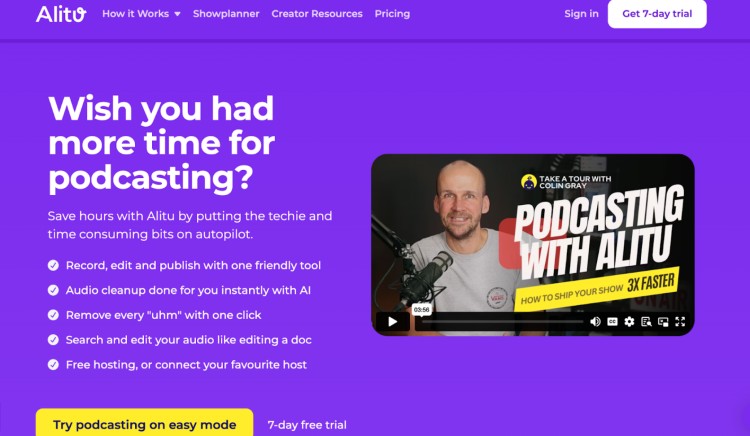
Mac users have plenty of powerful options. These apps give you full control over editing, mixing, and publishing, so you can produce episodes that sound polished and professional.
10. Alitu
Best for: Quick audio cleanup and publishing
Alitu auto-cleans, edits, and readies podcast episodes fast.
- Price: $32/month
- Compatible with: Windows, Mac
- Pros: Automatic cleanup, simple editing, fast publishing
- Cons: Subscription, limited advanced features
11. Adobe Audition
Best for: Total control over audio
You can mix, master, and tweak every detail with Adobe Audition.
- Price: $31.49/month
- Compatible with: PC, Mac
- Pros: Multi-track, professional tools, audio restoration
- Cons: Steep learning curve, subscription
12. Hindenburg Journalist PRO
Best for: Storytellers and interviews
Hindenburg is focused on voice levels and narrative; it makes editing easier.
- Price: $12/month
- Compatible with: PC, Mac
- Pros: Voice tools, auto-leveling, great for interviews
- Cons: Limited music production, paid license
13. Iris.fm
Best for: All-in-one solution for solo creators
Iris.fm lets you record, edit, and distribute from one platform with cloud backups.
- Price: Free trial ($9+)
- Compatible with: PC, Mac, iOS, Android
- Pros: Simple workflow, live broadcasting
- Cons: Free plan one-hour limit, not for advanced mixing
Best podcast recording app for iPhone
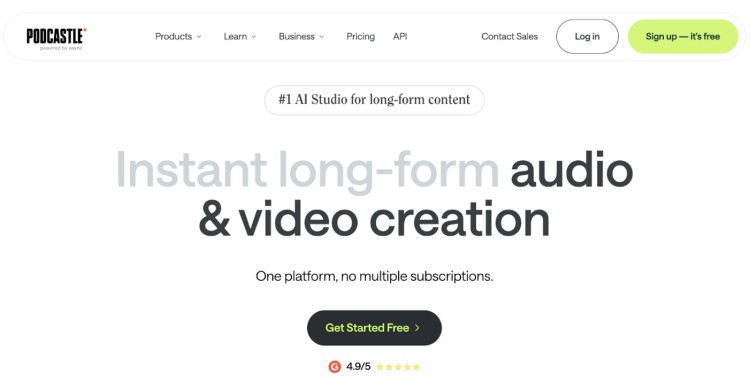
Your iPhone can be your full-time studio. These apps make recording, editing, and publishing from your phone straightforward so you can capture ideas when inspiration hits.
14. Podcastle (iOS App)
Best for: Studio-quality recording on iPhone
Podcastle offers AI-powered cleanup and editing on the go.
- Price: Free ($19.99+)
- Compatible with: iOS, Mac
- Pros: Editing tools, easy publishing
- Cons: Advanced features paid, best with external mic
15. Overcast
Best for: Simple recording and sharing
Overcast gives you a voice memo-style recording for quick episodes.
- Price: Free ($14.99/year)
- Compatible with: iOS, Mac
- Pros: Simple, quick, free
- Cons: Limited editing, basic production
Best iPad podcast recording app
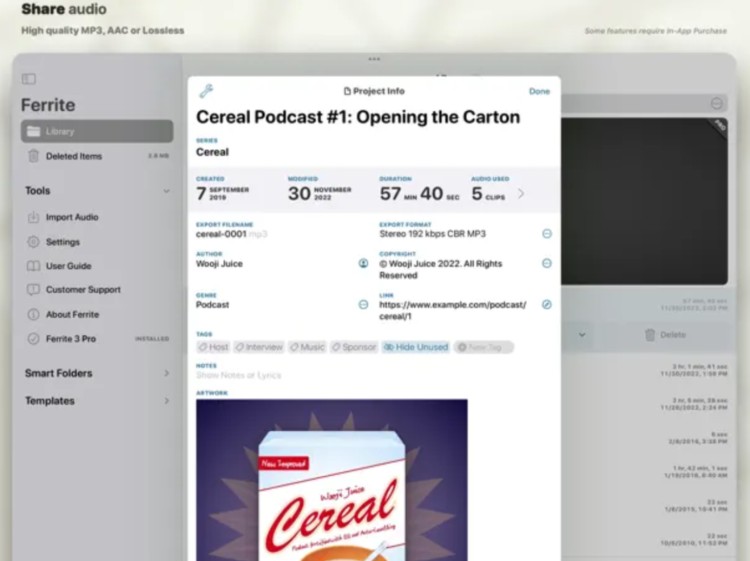
iPads give you the flexibility of mobility with a larger interface for editing. These apps turn your tablet into a creative hub where you can record, mix, and produce episodes on the move.
16. bossjock jr
Best for: Live-style recording
bossjock jr lets you run your podcast like a radio show with soundboards.
- Price: Free (in-app purchases)
- Compatible with: iOS (iPad)
- Pros: Live mixing, saves editing time, one-time purchase
- Cons: Limited post-production, dated interface
17. Ferrite Recording Studio
Best for: Full editing power on iPad
Ferrite Recording Studio packs professional multi-track editing on a tablet.
- Price: Free ($15-$30 in-app)
- Compatible with: iOS (iPad)
- Pros: Multi-track, smooth Apple Pencil integration
- Cons: Learning curve, Pro features paid
18. Backpack Studio
Best for: Polished on-the-go recording
Backpack Studio offers live soundboards and easy publishing from iPad.
- Price: $9.99-$29.99
- Compatible with: iOS (iPad)
- Pros: Live controls, direct publishing, affordable
- Cons: Limited advanced editing, best for pre-planned shows
Best iOS podcast recording app

For those who want apps that work across all iOS devices, these picks give you consistency. Record at home, on your commute, or anywhere in between without losing quality or workflow.
19. Spotify podcast recording app
Best for: Beginner-friendly all-in-one recording
With Spotify for Podcasters you can record, trim, and publish easily to Spotify.
- Price: Free
- Compatible with: PC, Mac, iOS, Android
- Pros: Easy publishing, quick episodes
- Cons: Limited editing, basic setups
20. Riverside podcast recording app
Best for: Studio-quality remote interviews
Riverside’s local recording gives you crystal-clear audio, even with weak WiFi.
- Price: Free ($29+)
- Compatible with: PC, Mac, iOS, Android
- Pros: Studio-quality, video support, reliable
- Cons: Free plan limited, extra gear recommended
Easy podcast recording app
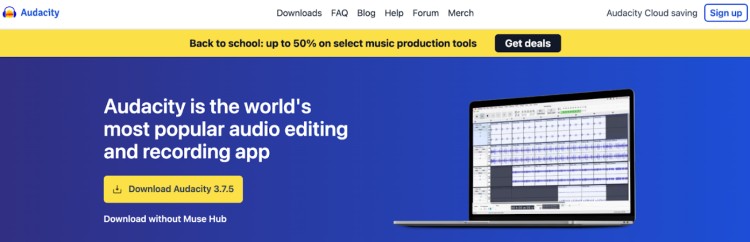
Some apps remove the learning curve entirely. These let you hit record, capture your conversation, and get it ready for listeners quickly, without managing multiple steps or software.
21. Audacity podcast recording app
Best for: Free desktop recording with control
Audacity is open-source with full editing tools.
- Price: Completely free podcast software
- Compatible with: Mac, Windows, Linux
- Pros: Full editing, big community support
- Cons: Dated interface, steeper learning curve
Best Apple podcast recording software
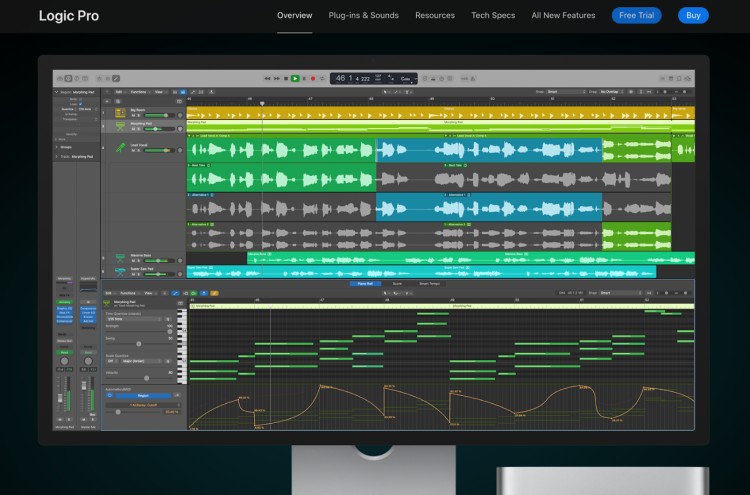
For creators who want full control and flexibility on a Mac, this software is the go-to. It’s powerful, versatile, and widely used by podcasters who demand high-quality audio.
22. Logic Pro
Best for: Mac users who want studio quality sound
Logic Pro is Apple’s flagship audio workstation with multi-track recording and plugins. One of the best podcast recording software that’s broadcast-ready for serious creators.
- Price: One-time $199.99
- Compatibility: Mac
- Pros: Studio-quality, huge plugins, one-time purchase
- Cons: Mac only, complex for beginners
Fun fact: Anchor podcast recording app
Anchor started as the plug-and-play podcast app.
Record, edit, and publish straight from your phone or browser. No fancy gear or complicated software plus built-in monetization let creators start earning fast.
Before Spotify bought it, Anchor was all about simplicity: one app, full workflow, easy distribution.
Analytics were basic, but for first-time podcasters, it was perfect. Fast, frictionless, and ready to get your voice out there.
How to Start Recording a Podcast

The best podcasts start with intention, not just a mic. Before you hit record, nail down your setup and process so episodes sound polished and flow smoothly.
Here’s a step-by-step breakdown on how to record a podcast:
- Pick your format: Solo, co-hosted, or interview style. Keep it simple at the start.
- Write a loose outline: A few bullet points will stop you from rambling and keep episodes tight.
- Choose your gear: At minimum, a USB mic and headphones. Free options like Audacity or GarageBand can handle recording.
- Record in a quiet space: Soft furnishings, rugs, and curtains cut echo. Silence phones and notifications.
- Do a quick sound check: Record ten seconds, play it back, and adjust levels before the real take.
- Record your episode: Stick to your outline, speak clearly, and let the conversation flow.
- Edit and polish: Cut filler words, balance audio levels, and add an intro/outro.
- Export and upload: Save as MP3 or WAV, then upload to your podcast host (e.g., Podbean, Buzzsprout, or Anchor).
Where can you record a podcast?
Location matters more than gear. You’ve got a few options:
- At home: A spare room or even a closet full of clothes works well for killing echo.
- On the go: Phones and apps like Spotify for Podcasters let you hit record anywhere.
- Studio time: Local studios give you studio-grade mics, mixers, and treated rooms if you want that top-end sound.
What to record a podcast on
Your setup depends on how much control you want:
- Computer: Most podcasters stick to a laptop or desktop with apps like Audacity, GarageBand, or Hindenburg.
- Phone: Handy for beginners. Apps like Spreaker Studio or Podbean let you record from anywhere.
- Tablet: Great middle ground. iPads with Ferrite or Backpack Studio give you touchscreen editing and mobility.
What can I record a podcast on?
Here’s what most creators actually use:
- USB mic: Simple, affordable, and plug-and-play. Blue Yeti (my personal choice) and Samson Q2U are solid picks.
- XLR mic with interface: Better depth and control. A Shure SM7B or Rode PodMic with a Focusrite Scarlett 2i2 is a classic setup.
- Headset mic: Not glamorous, but works for quick calls. The Logitech H390 is cheap and reliable.
8 Tips for Recording a Podcast on Your Phone
Your phone can double as a pocket studio, but only if you set it up right. These tips on how to record a podcast on your phone will make sure your mobile recordings sound professional:
- Use a recording app made for podcasts: Options like Podcastle (iOS) or Spreaker Studio (Android) offer better tools than voice memos.
- Add a mic if you can: Plug in a Lightning, USB-C, or Lavalier mic. It’s the easiest way to upgrade sound.
- Pick the right spot: A car with the engine off is surprisingly great for quiet, echo-free recording.
- Stabilize your phone: Use a stand or tripod so handling noise doesn’t ruin the track.
- Switch on airplane mode: This prevents pings, calls, and vibrations mid-recording.
- Wear headphones: They stop audio bleed and help you catch mistakes as you go.
- Keep it short and sharp: Phones handle shorter recordings best. For long sessions, split into segments.
- Export at the highest quality: Save your file as WAV or high-bitrate MP3 before uploading to your host.
How to record a podcast on iPhone
You don’t need a studio to get your first episode out. Your iPhone is already enough to start. The goal here isn’t perfection, it’s hitting record and capturing ideas before they slip away.
- Open a podcast app: Apps like Anchor or Podcastle let you record in seconds.
- Pick a quiet spot: Even a parked car or closet works better than a noisy café.
- Use headphones with a mic: Apple EarPods or Bluetooth headsets reduce echo.
- Record in short takes: It’s easier to edit clips later than one long messy file.
- Save to the cloud: Most iOS apps back up automatically so you don’t lose audio.
- Upload directly: Publish from your phone and get your episode live the same day.
Can I record a podcast on my phone?
Yes. Phones now handle everything from recording to editing. You can capture solo episodes, co-host conversations, or interviews remotely. With the right app, your phone acts as a portable studio.
Recording podcast on phone pros and cons
Recording with your phone is the fastest way to launch, but it has trade-offs.
Pros:
- Affordable: No need for a mic or laptop to get started.
- Portable: Record anywhere inspiration hits.
- Beginner-friendly: Simple apps make it easy.
Cons:
- Lower quality: Built-in mics pick up noise.
- Limited editing: Fewer tools than desktop software.
- Storage issues: Long files can eat space fast.
Recording Equipment and Setup (Checklist)
You don’t need a full studio to sound good. Here’s the gear that covers the basics:
☐ Microphone: A solid USB mic like the Blue Yeti or Audio-Technica ATR2100x will give you clean sound straight out of the box.
☐ Headphones: Closed-back picks like the Audio-Technica ATH-M50x or Sony MDR-7506 let you hear everything without bleed.
☐ Pop filter: Cheap add-on that cuts those harsh “p” and “s” sounds so your audio stays smooth.
☐ Audio interface: If you go XLR, grab a Focusrite Scarlett Solo or Rode AI-1 to connect professional studio mics to your laptop.
☐ Computer or phone: A laptop, desktop, or even your smartphone works if it has enough storage and doesn’t crash mid-recording.
☐ Recording software: Free tools like Audacity or GarageBand handle the job. If you want more power, go for Adobe Audition or Hindenburg.
☐ Quiet space: A room with carpets, curtains, and soft furniture beats an echoey kitchen every time.
Want to double down on prep? Check out the best podcast microphone, best laptop for podcasting, and how to do a podcast interview for more ideas before you press record.
Podcast Recording Software and Apps
The right software makes your episodes sound sharp without wasting time. You want apps that fit your setup, your style, and the kind of podcast you’re running.
What software to use for podcast recording
Choosing software comes down to how you like to record. Some apps are simple and portable, others give you full control over every track.
- Record anywhere: Use GarageBand or Podcastle on iPhone/iPad for on-the-go episodes.
- Pro studio quality: Adobe Audition or Logic Pro gives full multi-track control and plugins for polished audio.
- Simple and free: Audacity works on desktop and is beginner-friendly with solid editing tools.
- Collaborative recording: Soundtrap lets you and co-hosts edit in real time in the cloud.
Podcast audio recorder
Your recorder captures the raw material. Choose one that fits your recording scenario:
- Quick solo episodes: Spotify for Podcasters lets you record and publish from your phone in minutes.
- Multi-guest interviews: Zoom or Cleanfeed captures multiple participants on separate tracks for clean audio.
- Remote recording: Riverside or SquadCast keeps audio and video crisp even over unstable connections. (Full guide on how to record a podcast remotely.)
- Video + audio podcasts: StreamYard records multi-camera video and audio for professional-looking episodes.
Podcast editor app
Editing transforms raw recordings into polished episodes. Pick one based on control and workflow:
- Automatic cleanup: Alitu auto-balances levels, removes noise, and preps episodes fast.
- Multi-track editing: Hindenburg Journalist PRO or Adobe Audition lets you tweak individual tracks with precision.
- Team collaboration: Descript allows co-hosts or producers to edit together in the cloud.
- On-the-go editing: Ferrite Recording Studio lets you cut, mix, and publish straight from iPad or iPhone.
Podcast recording and editing app
Some apps combine recording and editing in one place. Perfect for simplicity without sacrificing quality:
- All-in-one beginner-friendly: Spotify for Creators handles recording, trimming, and publishing from a single app.
- Cloud collaboration: Soundtrap or Descript keeps co-hosts and editors working together without bouncing files.
- Pro features included: Logic Pro or Adobe Audition includes multi-track mixing, plugins, and advanced effects.
- Mobile-first: Podcastle or Ferrite Recording Studio lets you record your podcast and do podcast editing on iPhone or iPad with the mobile app.
Record, Publish, Repeat
The right podcast recording app makes all the difference.
Pick tools that match your style and setup, and your episodes will sound sharp and professional. From quick phone recordings to multi-guest interviews, the apps above cover every setup.
Ready to get your voice out there?
Create your free Talks Creator profile and start connecting with hosts and guests who want to hear you. Your next episode deserves an audience.
Make it happen.



