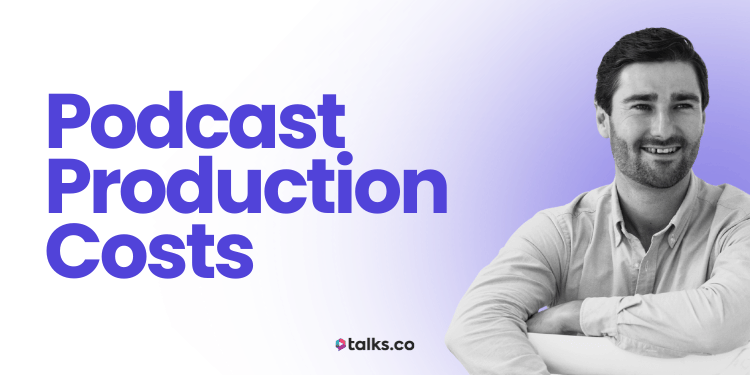If you’ve been googling how to record a podcast on your phone, wondering if it’s actually doable or just one of those “yeah technically… but don’t” kind of things, I’ve got good news.
Not only can you start a podcast from your smartphone, you can make it sound solid enough to build an audience, grow your authority, and start getting noticed in your space.
I’ve done 60+ podcast interviews on other people’s channels and run 400+ virtual summit interviews across all kinds of setups. And while I’ve used pro gear, I’ve also seen just how far you can go with something as simple as your phone, especially when you know what you’re doing.
So if you’re a coach, speaker, course creator, or expert who’s ready to get your message out there but doesn’t want to buy a bunch of gear just to get started, this guide’s for you.
This step-by-step guide will walk you through:
- How to record your podcast on your phone step by step (yes, even if tech stuff stresses you out).
- The best apps for iPhone and Android specifically for podcasting.
- Tips for crystal-clear audio if you’re recording with guests or in different locations.
- And a few things to watch out for so you don’t end up sounding like you’re recording in a shoebox.
Let’s get you sorted.
Can You Record a Podcast on Your Phone?
Absolutely! You can record a podcast on your phone. And these days, it’s not just possible, it’s actually a smart way to start.
Most modern smartphones have better microphones than you’d think, plus there are tons of free and affordable apps that make recording, editing, and publishing simple. You don’t need to build a studio, fork out for a fancy mic, or learn how to use complex software to get started.
If you’re a coach or consultant, and you’ve got something valuable to say, your phone is more than enough to help you say it and get heard.
Now, will it sound like it was mixed in a $10K studio with the best podcast recording software? Probably not. But with the right setup and app, it’ll still sound clean, clear, and professional enough to grow an audience and land guest spots on other shows (or invite others to yours).
The key is knowing how to prepare for a podcast interview and using what you’ve got.
How to Record a Podcast on Your Phone

If you’ve got a phone and a voice, you’re already halfway there. Recording any type of podcast on your phone is simple once you know your options, and there’s more than one way to do it.
Here’s what you’ll need to figure out before you hit record:
- Pick your app: Some apps are just for recording, others help you edit and publish too.
- Decide on format: Are you doing solo episodes? Guest interviews? Co-hosted convos?
- Choose your mic setup: Your built-in mic works, but a small external mic can boost quality fast.
- Find a quiet space: Bedrooms, closets, or parked cars are underrated podcast studios.
I’ll go over tools and setup for iPhone and Android below, but the biggest win? You don’t need to wait for perfect gear. Just start.
Can I record a podcast on my iPhone?
Yes, you absolutely can record a podcast on your iPhone. In fact, if you’ve got an iPhone, you’re already holding a portable recording studio in your hand.
The iPhone mic is decent for starters, and there are podcasting apps that work smoothly with iOS. Some even let you edit, add music, and publish your episode in one go.
Let’s break it down a bit further.
How to record a podcast on iPhone
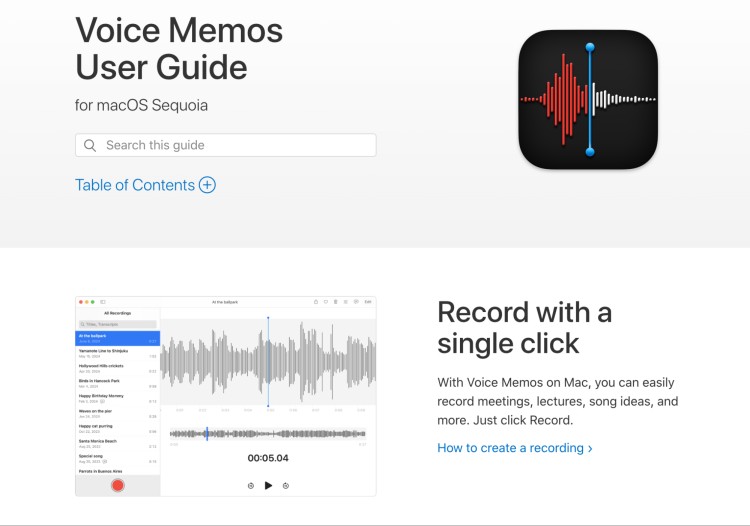
Here’s a quick way to easily record your first episode with just your iPhone:
- Open Voice Memos: It’s a voice recording app that’s already on your phone.
- Hit record: Keep the phone steady, close to your mouth, and speak clearly.
- Trim the start/end: You can clean it up right inside the app.
- Export the file: Send it to yourself or upload it to your podcast host.
Want better audio quality? Add an external microphone like a lav mic or small shotgun mic that plugs into your phone. Also, recording in a small room with soft surfaces helps cut echo and background noise from the audio for your podcast.
Best podcast recording apps for iPhone
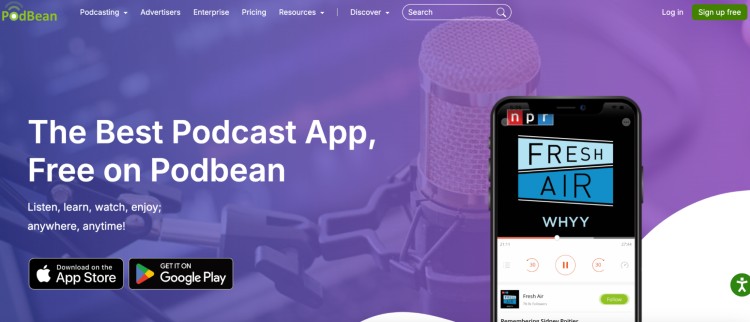
Here are a few solid apps that work great for recording and even editing your podcast right on your iPhone:
- Podbean: Easy-to-use app with recording, editing, and publishing tools. Great for beginners.
- Spreaker Studio: Has sound effects, mic controls, and live recording options.
- Backpack Studio: Designed for mobile podcasters. Great if you want more control.
- Ferrite Recording Studio: Clean audio interface, good for editing longer episodes.
Each app has pros and cons. Try a couple and see what feels right. And if you’re planning audio recording interviews, check if the app lets you record calls or bring in remote guests.
How to make a podcast on Android
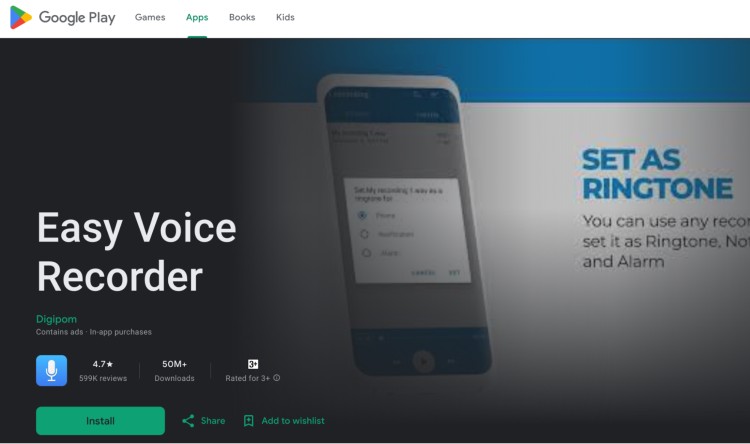
Android phones are just as capable when it comes to podcasting. You’ve got plenty of app options that let you record, edit, and share high-quality podcast episodes with no extra recording equipment.
Start simple:
- Download a podcasting app: Try Easy Voice Recorder, Speakerfy, or Lexis Audio Editor.
- Plug in a mic (optional): A $30 lapel mic can make a big difference.
- Find your quiet space: Same rule: closets, bedrooms, parked cars.
- Record your episode: Make sure to save and back up the file right after.
If you’re coaching, teaching, or just getting your voice out there, don’t wait for a better setup. Just get talking.
How to record a podcast over the phone
Recording a phone call for a podcast is a bit trickier, but still doable.
Here are a few ways to do it:
- Use Zoom on your phone and record the call (Zoom has built-in recording).
- Try SquadCast or Cleanfeed. These let you record high-quality audio from both ends, even on mobile.
- Call your guest and record locally on your own phone. Just make sure to get their audio too. Apps like TapeACall (iOS) or ACR Phone (Android) can help.
Heads up: Always get permission before recording someone on a call, especially if you’re publishing it.
How to record an audio podcast on your phone
If you’re doing an audio-only podcast (no video), it simplifies things a lot. Here’s what to focus on:
- Mic positioning: Keep the phone or mic six to ten inches from your mouth.
- Record in one take if possible: Less editing = faster publishing.
- Use an app that supports .mp3 or .wav files: Easier to upload to hosting platforms.
- Don’t overthink it: What matters most is what you say, not how fancy your mic is.
And remember, plenty of successful podcasts started in garages, kitchens, or walk-in wardrobes using nothing but a phone and an idea.
How to Record a Podcast From Two Locations
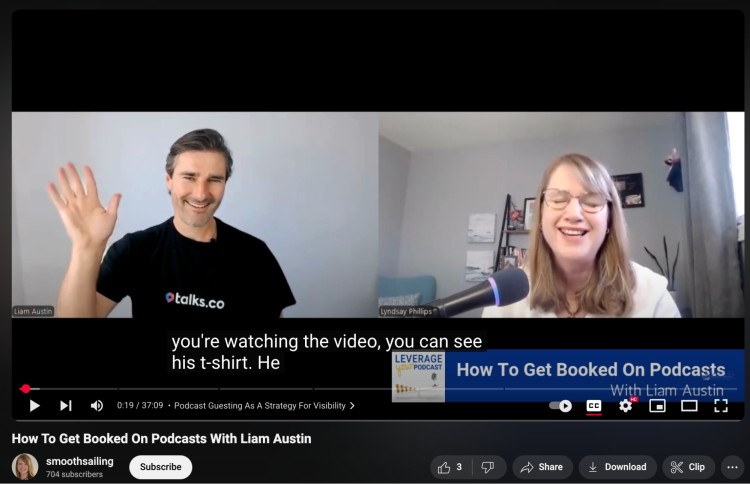
Interviewing a guest or co-hosting with someone in another city (or country)? No problem. You can absolutely record a podcast from two different locations and it’s easier than you might think.
How to record a podcast from two different locations
You’ve got a few solid options here, depending on how you want to record a podcast remotely and what kind of gear (or phone) you’re working with:
1. Use a podcast recording app with remote features
Some apps let you invite guests into a virtual studio. Just send them a link, and you’re both recording – simple as that. Top picks:
- Riverside.fm: Studio-quality audio/video, works on mobile.
- Zencastr: Clean interface, records each person locally for better quality.
- Podomatic: Basic live-recording options with built-in remote guest features.
- Zoom: Not podcast-specific, but widely used and a great software for podcast interviews. Just make sure to record locally for better audio.
2. Record a phone call (with permission)
If you’re using your phone and want something quick:
- Try Google Voice (U.S. only). It lets you record incoming calls if you enable it in settings.
- Use Zoom’s mobile app, but record the session locally for better quality (if not already used above).
- For landline-style reliability, consider Ringr. It records both ends separately and uploads to the cloud.
These records both sides of the conversation. Just double-check your local laws. Some places require both people to agree to being recorded. That’s podcasting 101.
3. Record separately, then sync
Another method? Each person records their own audio locally (using their phone or mic), then you combine the files later in an editing app. This gives you the best quality, but you’ll need to sync everything in post-production.
12 Tips for Podcasting With Your Phone
Podcasting with your phone isn’t a downgrade. It’s actually how a lot of top hosts got started (and something I’ve recommended numerous times before). It’s quick, portable, and gets the job done.
If you’re coaching, teaching, or leading with your voice, here’s how to get the best results from your phone step-by-step:
- Use an external mic: Even a $20 clip-on mic will outperform your built-in one in terms of recording quality.
- Record in a small, soft space: Bedrooms, closets, parked cars. Hard surfaces bounce sound.
- Put your phone on airplane mode: It prevents calls and notifications from interrupting your recording.
- Stabilize your phone: A mini tripod or phone stand can help avoid unwanted movement or noise.
- Speak close, but not too close: Aim for six to ten inches from your mouth.
- Use headphones while recording remote podcast guests: They help reduce echo and improve sound clarity.
- Check your audio levels before you start: Always test before recording. Too low = hiss. Too high = distortion.
- Label and back up every recording: Don’t lose that once-in-a-lifetime episode.
- Turn off background apps: They can drain your battery or crash the app.
- Test your setup first: A quick ten-second check can save you hours of regret.
- Skip the over-editing: Keep it raw, real, and engaging. Focus on your message and connection with listeners.
- Batch record if you can: When you’re in flow, it’s a great time to create multiple episodes.
Start simple. Each time you record, you’ll feel more confident and polished.
What to Expect When Recording a Podcast on Your Phone
Recording on your phone is a practical way to get your message out without needing a professional podcast equipment bundle. Here’s what to keep in mind:
- Sound quality can be great with the right setup. A quiet podcast room setup and a decent mic go a long way.
- Features may be simpler than desktop tools. But you’ll still have everything you need to create and share your podcast.
- Battery life and storage are worth watching. Keep your phone charged and check your available space before long recordings.
- There’s a learning curve, but you’ll improve quickly. Each episode helps you refine your style and workflow.
Your phone gives you freedom to record from anywhere and keep things flexible. The most important part? Starting. Your voice and message matter.
How to Film a Podcast on Your Phone

Video podcasts are everywhere, and the good news is, you don’t need a full production studio or tons of podcasting equipment to get started. Your phone’s camera is more than enough to capture quality content.
Here’s how to make video podcast content work for you:
- Find good lighting: Natural light from a window works best. Avoid harsh overhead lights or sitting with your back to a bright window.
- Stabilize your phone: Use a tripod or phone mount to keep your video steady. A wobbly shot can be distracting.
- Frame your shot at eye level: Keep yourself centered in the frame, with your camera positioned at eye height.
- Shoot in landscape mode: Horizontal video looks more polished and works better for platforms like YouTube or your website.
- Use an external mic for clear audio: Built-in mics pick up too much room noise. A small plug-in microphone to record makes a big difference.
- Put your phone in Do Not Disturb: Avoid interruptions during recording by silencing calls and notifications.
- Free up storage space: Make sure you have enough room for your recording before you hit record.
- Check your battery: Film with your phone fully charged, or keep it plugged in to avoid losing footage.
- Do a quick test run: Record a short clip to check your video, sound, and background before filming the full episode.
- Keep it simple: You don’t need a studio setup. Clean audio, a steady frame, and strong content matter most.
Small Gear, Big Voice
Knowing how to record a podcast on your phone means you don’t have to wait for fancy gear, a studio, or the “right” time. You’ve got everything you need to start building authority, growing your audience, and turning listeners into leads straight from your pocket.
Want more podcast interviews, expert visibility, and high-quality leads without pitching or cold outreach?
Create your free Talks Creator profile and find podcast guests in your niche to interview.