How many times have you hit record, nailed your podcast topic, and then cringed at the playback?
Too much echo. Too flat. Too… “I swear it sounded better live.”
Chances are, it’s not you. It’s your mic. Even the best episode can fall into that hollow, “bathroom studio” vibe if your gear isn’t up to scratch.
But!
Before you throw cash at random tech or settle for “good enough,” remember this: listeners don’t care about how much you spent on your podcasting microphone and set up.
They care that you sound real, confident, and easy to listen to.
In this guide, you’ll discover the best podcast microphone for Mac across every budget, so every episode hits sharp, clean, and keeps your audience locked in from start to finish.
What Type of Microphone Is Best for Podcasting?

The best podcasting microphone is what makes your voice feel alive, confident, and worth listening to. Pick the wrong microphones for podcasting, and even the sharpest content can come out flat, hollow, or tinny.
Here’s a quick look at the main types of podcasting mics and what they do:
- Dynamic microphone: Tough and forgiving podcasting mic. Perfect if you’re recording from a spare bedroom with a barking dog next door. The Shure SM58 or RODE PodMic (USB and XLR) handle noisy or echo-y spaces like champs.
- Condenser microphone: Sharp and sensitive. The best mic option if you’ve treated your room or record in a studio corner. Both the Audio-Technica AT2020 and RODE NT-USB Mini catches all the warmth and detail in your voice (but it’ll also catch your chair squeaks).
- Ribbon microphone: Vintage, rich, and warm. Think radio DJ from the golden era. Not cheap, and not ideal for busy homes, but in a treated setup, a ribbon mic makes your voice recording sound like melted butter.
- USB mics: Plug-and-play simplicity. No interface, no cables, no hassle. A Blue Yeti or Samson Meteor Mic gives beginners solid sound when plugged directly into your computer. Best suited for quick solo recordings.
- XLR mic: More pro, more gear. Needs an interface, but gives cleaner sound and more control. If you plan to upgrade your setup over time, something like the Shure MV7 or RODE Procaster XLR microphone is worth the jump to get the best quality.
Why is a good microphone important?
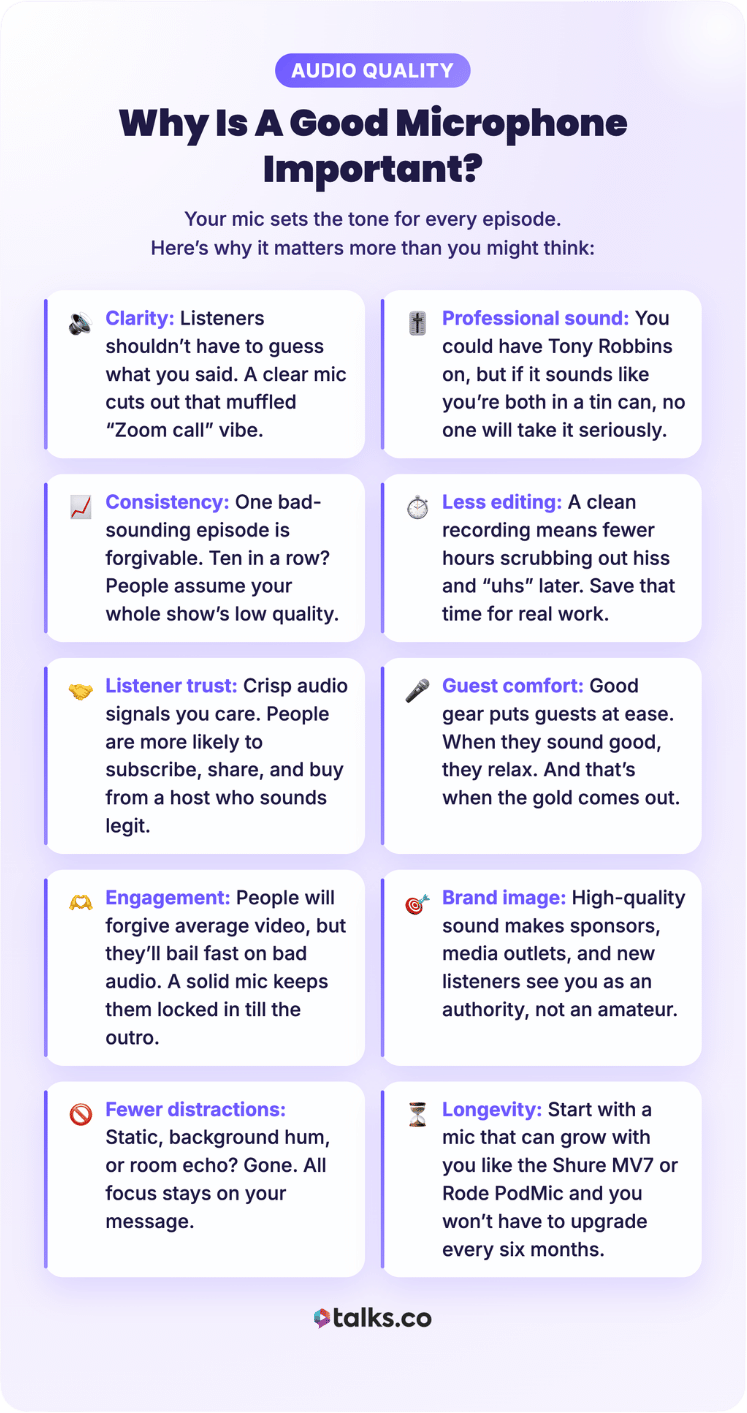
Your mic sets the tone for every episode. Here’s why it matters more than you might think:
- Clarity: Listeners shouldn’t have to guess what you said. A clear mic cuts out that muffled “Zoom call” vibe.
- Professional sound: You could have Tony Robbins on, but if it sounds like you’re both in a tin can, no one will take it seriously.
- Consistency: One bad-sounding episode is forgivable. Ten in a row? People assume your whole show’s low quality.
- Less editing: A clean recording means fewer hours scrubbing out hiss and “uhs” later. Save that time for real work.
- Listener trust: Crisp audio signals you care. People are more likely to subscribe, share, and buy from a host who sounds legit.
- Guest comfort: Good gear puts guests at ease. When they sound good, they relax. And that’s when the gold comes out.
- Engagement: People will forgive average video, but they’ll bail fast on bad audio. A solid mic keeps them locked in till the outro.
- Brand image: High-quality sound makes sponsors, media outlets, and new listeners see you as an authority, not an amateur.
- Fewer distractions: Static, background hum, or room echo? Gone. All focus stays on your message.
- Longevity: Start with a mic that can grow with you like the Shure MV7 or Rode PodMic and you won’t have to upgrade every six months.
How do you choose the best podcast microphone?
Honestly? There’s no secret trick. It’s about picking something that actually works for you. Keep these in mind:
- Your space: Recording in a small, echo-y apartment or a treated office? A dynamic mic like the Rode PodMic can block out hums and fridge buzz, while a condenser might pick them up like a bloodhound.
- Connection type: Want plug-and-play? Grab a USB mic (like any of the Blue microphones) and start talking. Want to tweak your sound or upgrade later? XLR gives you more control (and more cables).
- Budget: You don’t need a $500 mic to sound legit. You can get crisp sound under $100 with a Samson Q2U, or level up to a Shure MV7 if you’ve got room to spend.
- Voice tone: Deep and bassy voices can overwhelm sensitive condensers. Softer voices, on the other hand, often shine through mics like the Audio-Technica AT2020.
- Recording setup: Sitting solo at your desk? A cardioid mic isolates your voice nicely. Running interviews or panels? Look for multiple microphone polar patterns like the Blue Yeti that adapt fast while recording a podcast.
- Editing time: If you hate post-production, pick a mic that sounds clean straight out of the box. A good dynamic mic means less EQ fiddling later.
- Durability: If you’re tossing it in a bag for on-the-go recordings or live events, go for metal over plastic. A Shure SM58 can literally survive a drop mid-episode.
- Mounting and accessories: Does it come with a mic stand, pop filter, or shock mount? You’ll want those if you tend to tap your desk or move around a lot.
- Aesthetic and size: Some mics are bulky beasts that block your face on camera. Others, like the Elgato Wave:3, look clean and compact. Perfect for video podcasts.
- Future goals: Just starting out? A simple USB mic will do. But if you see yourself building a full studio setup later, starting with an XLR system saves future money and effort.
What Is the Best Podcast Microphone for Mac?
When your mic is right, your Mac becomes a recording studio that sounds professional. Here’s a quick guide to the best podcast mics, who they’re best for, and where they fit most.
- Best for beginners who want simple, solid audio: TONOR TC30 USB Microphone
- Best for creators who need a small footprint and reliable sound: HyperX SoloCast USB
- Best for podcasters who might upgrade later: Samson Q2U Microphone
- Best for solo creators who want everything included: Maono PM422 Kit
- Best for podcasters needing portable simplicity: Shure MV5
- Best for beginners who want upgrade options: Audio-Technica ATR2100x-USB
- Best for Mac users who want reliable plug-and-play audio: Sennheiser Profile USB
- Best for creators building a home studio: Warm Audio WA-87 R2
- Best for creators upgrading from USB only: Focusrite Scarlett 2i2 Studio (CM25 MkIII)
- Best for mobile creators recording anywhere: RODE VideoMic Me-L
- Best for budget-friendly mobile setups: BOYA BY-M1 Lavalier
- Best for podcasters aiming for studio-level sound: Shure SM7B
- Best for serious creators wanting broadcast-quality tone: Electro-Voice RE20
- Best for podcasters building a high-end studio: Neumann TLM 103
Cheapest mic for podcast hosts and Mac users
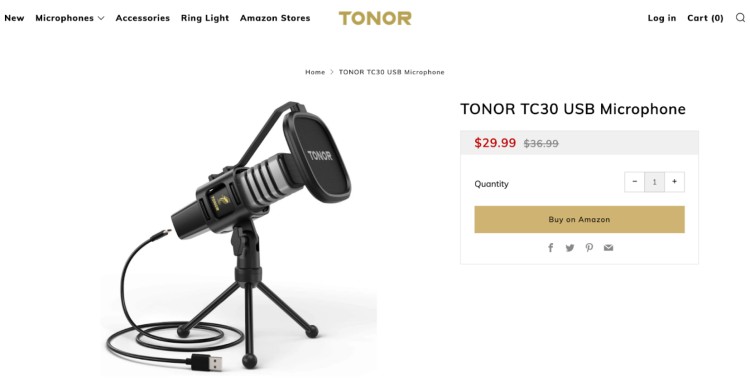
If you’re just starting out or recording from a small desk, you don’t need a $400 mic to sound good. A simple USB mic can get your voice across cleanly without taking over your setup.
1. TONOR TC30 USB Microphone
Best for: Beginners looking for simple, solid audio
The TONOR TC30 is a compact USB mic that’s lightweight but captures clean, intelligible sound. Great for solo recordings, coaching calls, or Zoom interviews.
- Price: $29.99
- Connection: USB
- Works with: PC, Mac, Linux
- Pros: Plug-and-play, clear voice
- Cons: No headphone monitoring, picks up background noise
2. HyperX SoloCast USB
Best for: Creators who need a small footprint and reliable sound
Tiny, easy to position, and surprisingly punchy for its size. The HyperX Solo Cast USB mic cuts down room noise naturally and keeps your voice upfront.
- Price: $36.99
- Connection: USB
- Works with: PC, Mac
- Pros: Compact, clean audio
- Cons: No gain knob, can struggle in echoey rooms
3. Samson Q2U Microphone
Best for: Podcasters who might upgrade later
USB/XLR hybrid mic built to last. Rugged, versatile, and perfect for home recording or mobile setups.
- Price: $129
- Connection: USB/XLR
- Works with: PC, Mac, audio interfaces
- Pros: Dual connection, durable
- Cons: Stand is basic, slightly heavy
Best podcast microphone for beginners
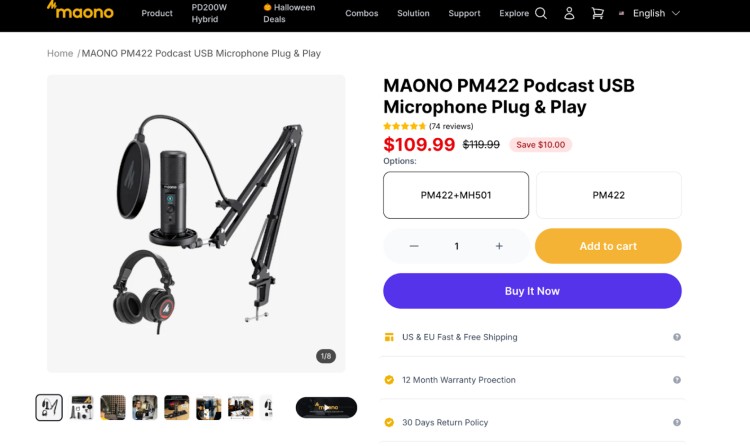
Starting a first show can be overwhelming, but having a mic that just works takes one big thing off your plate.
Here are solid starter podcast equipment for beginners that sound good without drowning you in user manuals and late nights Googling “how to install this mic.”
4. Maono PM422 Kit
Best for: Solo creators who want everything included
Comes with USB mic, boom arm, pop filter, and headphones. The all-in-one setup makes it easy to start recording with clean audio from the very beginning.
- Price: $119.99
- Connection: USB
- Works with: PC, Mac
- Pros: Complete kit, ready to go
- Cons: Headphone monitoring limited
5. Shure MV5
Best for: Podcasters needing portable simplicity
USB/Lightning mic that slips in a bag, easy for on-the-go recording. Perfect for solo episodes or coaching calls outside the studio.
- Price: $99
- Connection: USB, Lightning
- Works with: PC, Mac, iPhone
- Pros: Small, travel-ready
- Cons: Limited controls, no adjustable gain
6. Audio-Technica ATR2100x-USB
Best for: Beginners who want upgrade options
USB/XLR mic with solid sound and a headphone jack. Works for both solo and interview setups while letting you grow into XLR recording.
- Price: $79
- Connection: USB/XLR
- Works with: PC, Mac, mixers
- Pros: Dual connection, monitoring included
- Cons: Stand could be sturdier, thin low-end
Best podcast mic for MacBook Pro

If you’re a MacBook Pro user, chances are you just want clean sound without figuring out what goes where and which recording gear or software to install.
These are the best microphones for podcasting that plug in and deliver a solid voice front and center.
7. Sennheiser Profile USB
Best for: Mac users who want reliable plug-and-play audio
USB-C mic with natural voice reproduction. Small, sleek, and delivers the best recording with consistent clarity without any extra hardware.
- Price: $129.99
- Connection: USB-C
- Works with: Mac, PC, iPadOS
- Pros: Clean sound, quick setup
- Cons: Not great in noisy rooms, no pattern switch
8. Warm Audio WA-87 R2
Best for: Creators building a home studio
XLR condenser mic with warm tone and smooth highs. Excellent for solo or interview podcasts where voice richness matters.
- Price: $699
- Connection: XLR
- Works with: Mixers, audio interfaces
- Pros: Smooth, full-bodied sound
- Cons: Needs phantom power, no USB
9. Focusrite Scarlett 2i2 Studio (CM25 MkIII)
Best for: Creators upgrading from USB only
Studio kit with interface, condenser mic, and headphones. Great for podcasting and lets you fine-tune audio quality and control recordings.
- Price: $259.99
- Connection: USB/XLR
- Works with: PC, Mac, iPad
- Pros: High-quality interface, controlled sound
- Cons: Needs quiet space, boom arm not included
Best podcast mic for iPhone
Recording on the go shouldn’t feel like a compromise. Your iPhone can pick up sound clearly if you’ve got the right mic.
Here’s what keeps your episodes top-quality, even when you’re out of the studio recording environment.
10. RODE VideoMic Me-L
Best for: Mobile creators recording anywhere
Lightning mic clips on your iPhone and isolates your voice, delivering clear recordings for podcasts or coaching calls.
- Price: $79
- Connection: Lightning
- Works with: iPhone (iOS 11+)
- Pros: Portable, easy to use
- Cons: No gain control
11. BOYA BY-M1 Lavalier
Best for: Budget-friendly mobile setup
Wired lavalier mic with long cord. Works with almost any device for mobile podcasting or interviews on the move.
- Price: $14.95
- Connection: 3.5mm jack
- Works with: iPhone (adapter), Android, cameras
- Pros: Affordable, versatile
- Cons: No monitoring
What is the best microphone for podcast recording?
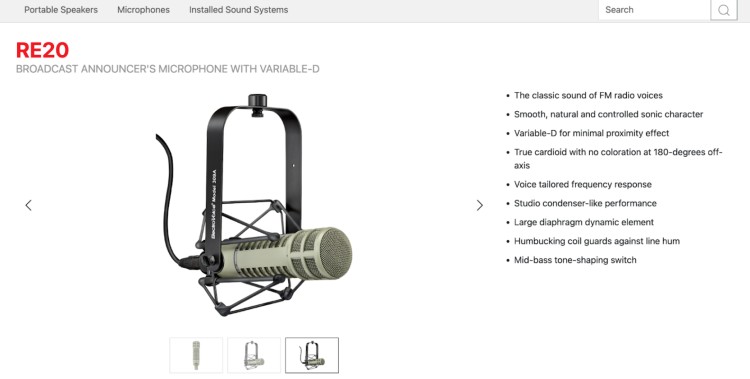
You can have all the ideas, energy, and stories in the world, but if your voice doesn’t come through clearly, it doesn’t matter.
The best podcast microphone lets you sound confident, sharp, and ready for anyone listening
12. Shure SM7B
Best for: Podcasters gunning for studio-level sound to get their podcast up and running
Dynamic mic with rich voice tone and noise rejection. Ideal for solo recordings or interviews in professional setups.
- Price: $439
- Connection: XLR
- Works with: Audio interfaces, mixers
- Pros: Durable, smooth sound
- Cons: Requires interface, heavy
13. Electro-Voice RE20
Best for: Serious creators wanting broadcast-quality tone
Dynamic mic known for warmth and clarity. Excellent at isolating voice in home or professional studios.
- Price: $449
- Connection: XLR
- Works with: Mixers, audio interfaces
- Pros: Natural tone, reliable
- Cons: Needs interface, large footprint
14. Neumann TLM 103
Best for: Podcasters building a high-end studio
XLR condenser with ultra-clear voice reproduction. Low noise floor makes it perfect for polished, professional recordings.
- Price: $1,295
- Connection: XLR
- Compatible with: Audio interfaces, mixers
- Pros: Crystal-clear sound, quiet
- Cons: Sensitive to room noise, needs acoustic treatment
Looking for other types of mics?
We’ve got every list you can imagine on the best headset microphones, best microphone boom arms, and even the best budget microphones to make your online shopping experience easier.
How Do I Choose the Best USB Microphone for Mac?
Picking the best USB microphone for your Mac doesn’t have to be complicated. Focus on how you record, what matters most to you, and what fits your space and budget.
☐ Ease of use: Can you plug it in and start recording without wrestling with drivers? The TONOR TC30 and HyperX SoloCast make it effortless.
☐ Budget: Be realistic. Solid sound starts under $50, like the TONOR TC30, while mid-range options like the Maono PM422 add features. Premium mics like the Shure SM7B cost more but deliver studio-level quality.
☐ Recording space: Tiny apartments or echo-prone rooms affect sound. The Sennheiser Profile USB and Audio-Technica ATR2100x handle challenging spaces well.
☐ Extra features: Headphone jacks, gain controls, and pop filters are helpful if you use them. The Samson Q2U covers multiple needs.
☐ Build quality: Metal bodies last longer. The FIFINE K669 and Blue Yeti are both tough and reliable.
☐ Portability: If you move between locations, consider lightweight mics like the Shure MV5.
☐ Sound style: Some mics are warmer, others brighter. The Warm Audio WA-87 R2 gives a rich, full tone.
☐ Connectivity: USB is simple. USB/XLR combos like the Audio-Technica ATR2100x let you upgrade later.
☐ Monitoring options: Need real-time feedback? The Samson Q2U and Sennheiser Profile USB let you hear yourself clearly.
☐ Future-proofing: Think about growth. Kits like the Maono PM422 or interface-ready mics let you scale without replacing everything.
Gearing up for the full setup? Here’s all the equipment you need to start a podcast and how much podcast equipment costs to help you stay ready.
Turn Your Setup Around
Finding the best podcast microphone for Mac doesn’t have to feel like guessing in the dark.
Whether you’re recording in your apartment, at a studio, or on the go, the right mic gives your voice that edge and confidence so listeners stay locked in.
Now that you know which mics fit different needs, budgets, and setups, it’s time to take action. Pick the mic that matches your style, plug it in, and make your episodes sound like you mean business.
And if your goal is to turn your podcast into an authority-building engine, there’s an extra step you can take.
Joining the Talks community lets you get your voice out there, connect with opportunities, and make sure the right people are hearing your story.
Your next episode deserves to sound its best. Grab the right mic, set up your space, and get it out there. Your audience is waiting.
Claim your FREE Talks Creator profile right now.



