Thinking about your podcast room setup and wondering where to start or upgrade?
I get it. Back in 2015, I kicked things off with Zoom, a Blue Yeti mic, and a Logitech webcam. Nothing fancy. But it worked and helped me interview over 400 guests, land sponsorships from companies like Vimeo, and get invited onto some of the biggest virtual stages and podcasts around.
Since then, I’ve fine-tuned my podcast recording setup for quality and comfort. But I didn’t build it all overnight. You don’t need a massive podcasting studio or expensive gear to get started.
As a podcast host, you just need a setup that fits you, your style, your brand, and the way you like to show up.
If you’re just starting a podcast, this guide covers everything you need:
- Podcast room setups (even a small podcast recording space)
- Video podcast options
- Podcast decor ideas to match your brand
- Equipment setups (basic home podcast studio and professional recording studio)
- How to create a space that’s clean, quiet, and confidence-boosting
Let’s keep it simple, make it feel doable, and help you set up a space you’ll actually want to record in.
How to Set Up a Podcast Room

Before we get lost in gear specs and lighting angles, remember one thing: a good, quality podcast room lets your voice shine and keeps distractions out of the way while recording a podcast episode.
The steps and ideas below will help you find what you’ll need to create that environment, whether you’re tucking a mic into the corner of a spare room or planning a full soundproof video studio to take production to the next level.
Podcast room setup

A clean recording starts long before you press record. Work through these steps before you start recording episodes, adjust as you go, but don’t skip any during podcast production:
- Pick the quietest spot you can: Look for a room with lots of soft surfaces. Listen for fridge hums, traffic, or air conditioning drones. Move away or switch them off.
- Soften reflective surfaces: Rugs, curtains, bookshelves, and foam tiles cut echo fast.
- Sort seating and mic height: Keep mouth‑to‑mic distance at a fist’s length. Sit or stand the same way every time for consistent tone and podcast audio.
- Clear the view: Anything the camera sees affects how viewers feel. Remove clutter or add one branded element.
- Test, tweak, repeat: You’ll want to record a 30‑second clip to hear what the microphone catches. Listen to the sound of your voice on headphones and fix what bugs you. You’ll also want to run another test. That’s what makes a good podcast.
Podcast room setup ideas

Need inspiration for the right podcasting space? Try one of these quick podcaster room setup ideas:
- Corner studio: Angle your desk into a corner, hang a thick curtain behind you, and mount LED light panels above your monitors.
- Closet conversion: Closets tend to be small and clothes act as natural acoustic panels, perfect for solo shows in small flats.
- Living‑room corner: Frame your shot with two bookshelves, drop a small rug under your chair, and add a framed logo on the wall.
- Standing‑desk nook: Great for energy on video. Mount a boom arm or add clamps to your desk and use an anti‑fatigue mat underfoot.
Podcast studio setup vs. podcast room setup
Are you trying to decide which is better if you’re doing a podcast interview? Choosing between adapting a spare room and building a dedicated studio comes down to budget, flexibility, and how you plan to record your podcast.
Here’s a quick side‑by‑side look:
- Podcast room setup: Repurpose a spare bedroom, office corner, or closet. You don’t need to spend a ton, gear packs away easily, and you can move every piece of equipment when needed. Ideal for solo hosts, remote interviews, or anyone still testing their format.
- Podcast recording room setup: A professional podcast studio is built or fully upgraded specifically for audio and video. You get tighter sound control, consistent lighting, and a polished on‑camera look, which suits 4-person podcast setups or regular in‑person guests. Expect higher upfront costs and less portability in exchange for good recording quality.
Podcast studio setup cost
Here’s what to expect when you build your own podcast studio (hardware only; computer and software not included):
- Entry level ($100-$300): USB mic, a pair of headphones, pop filter, basic acoustic fixes.
- Mid‑range ($300-$1,500): XLR mic, audio interface, boom arm, LED panel lights, starter foam kit.
- Professional home studio ($1,500-$5,000+): Multiple stocks of the best mic perfect for podcast recording, the best podcasting mixer, 4K cameras, softbox lighting, full acoustic treatment, and the best podcast editing software.
- Studio rental ($25-$160 per hour): Handy for one‑off video shoots or big interviews when you need top‑tier gear from a podcast studio to record.
Remember ongoing costs: media and podcast hosting service, software licenses, and the occasional gear upgrade.
What equipment is needed for a podcast?

You can launch your podcast even with a cheap podcast setup and add more as your show and budget grow.
Must‑haves
- Microphone: Audio-Technica ATR2100x-USB (USB) or Shure SM7B (XLR) are both perfect podcast microphones that give you deeper tone control.
- Headphones: Sony MDR-7506 or Audio-Technica ATH-M50x to catch audio issues live.
- Recording software: GarageBand (Mac), Audacity (free), or paid options like Hindenburg or Adobe Audition for editing.
- Stable internet: Wired Ethernet preferred for reliability; if on Wi-Fi, use a mesh network like Eero or Google Nest WiFi.
Nice‑to‑haves
- Audio interface/mixer: Solid State Logic SSL 2 or GoXLR for multiple mics and live sound effects.
- Boom arm and shock mount: Rode PSA1 + Rode PSM1 for mic stability and noise isolation.
- Acoustic panels: Foam tiles (Foamily) or thick moving blankets on the walls to reduce echo.
- Lighting: Neewer ring light for travel, Neewer softbox kits for home setups.
- Camera: Logitech C920 webcam to start; upgrade to Canon EOS M50 Mark II or Sony A6400 for 4K video.
Here’s what I use now, depending on where I am:
- At home: DSLR camera for 4K video, softbox lights, stable desk, solid chair, mic arm.
- On the road: Ring light, lapel mic, and my laptop running Riverside.
- Everywhere: A quiet spot for better sound, strong internet, glass of water, and enough elbow room to stay relaxed while recording.
Choose a podcast equipment bundle that fits your budget, press record, and upgrade as you go. Your audience will notice the improvements, and you’ll feel more confident each time you record.
Podcast Studio Setup at Home

Creating a podcast studio at home is all about balancing comfort, sound quality, and efficiency in a space you can rely on regularly. Even small corners of the room can become a quality recording studio to record with the right gear and setup.
Setting up a podcast studio at home
When setting up your podcast studio, start by choosing a quiet, low-traffic room with minimal echo. Soft furnishings like rugs, curtains, and couches help absorb sound naturally. Here’s how to get your home studio ready:
- Room choice: Pick a smaller room or a corner with minimal reflective surfaces. Avoid rooms with lots of hard floors or windows without heavy curtains.
- Acoustic treatment: Use foam panels (Auralex Studiofoam) on walls behind and around your mic position. Heavy blankets or bookshelves filled with books also help break up sound reflections.
- Desk and chair: Use a sturdy desk and a comfortable, supportive chair. Consider a standing desk if you want to vary your posture while recording.
- Microphone setup: Mount your condenser microphone on a boom arm (Elgato Wave Mic Arm LP) with a shock mount to reduce desk vibrations. Pair with a pop filter to cut plosives.
- Lighting: Position softbox lights (Elgato Key Light Air) at 45-degree angles from your face to avoid shadows. If you prefer a minimalist setup, a ring light can work well.
- Camera: Use a DSLR or mirrorless camera (Canon EOS R10 or Fujifilm X-T30) for sharp 4K video. Position it at eye level for the best framing.
- Background: Keep your background tidy and brand-aligned. Add plants, books, or tasteful decor that reflects your style without being distracting.
Video Podcast Room Setup
Video podcasts require extra attention to visuals, so your space needs good lighting, a solid camera setup, and an uncluttered background that fits your brand.
Podcast studio camera setup

A good camera is essential for professional video quality. Here’s what to consider so you can build a good podcast studio setup:
- Start simple: Logitech Brio is a great starter camera. It records 4K and is easy to set up.
- Upgrade for quality: A DSLR or mirrorless camera like the Nikon Z30 or Fujifilm X‑S10 offers crisp 4K footage and better control over focus and exposure.
- Positioning: Place your camera at eye level, about 3-4 feet away, so your face is well-framed and natural-looking.
- Capture audio separately: Even if your camera has a built-in mic, use a dedicated microphone for superior audio synced in post-production or live.
Podcast filming setup
A smooth filming setup combines camera, lighting, and sound for a professional look and feel.
- Tripods or mounts: Use a sturdy tripod or desk mount for your camera to keep it steady.
- Multi-camera setups: For advanced setups, use two cameras (wide shot and close-up) to keep video engaging. Switch angles in editing.
- Backdrop: Choose a clean, branded backdrop or natural setting that adds personality but doesn’t distract.
- Cable management: Use clips and ties to keep cables organized and out of sight.
Podcast studio lighting setup
Good lighting dramatically improves video quality. Here’s how to light your podcast studio:
- Three-point lighting: Use a key light (main softbox), fill light (to soften shadows), and backlight (to separate you from the background).
- Soft, even light: Softboxes or LED panels with diffusion help avoid harsh shadows and glare.
- Ring lights: Great for on-the-go or smaller setups, they provide flattering, even light on your face.
- Adjustable brightness and color temperature: Choose lights with dimmers and adjustable warmth to match your room’s natural light and mood.
Podcast Living Room Setup
Your living room can be a surprisingly great podcast space with a few smart tweaks, especially if you want a relaxed, conversational vibe.
- Choose a quiet corner: Find a spot away from windows, TVs, and foot traffic to minimize noise.
- Sound control: Use rugs, curtains, and upholstered furniture to absorb echo. Consider portable acoustic panels if needed.
- Flexible furniture: Use a coffee table or small side tables for gear placement, and comfy chairs that encourage natural conversation.
- Lighting: Use natural light if possible, supplemented with soft lamps or a UBeesize 12″ Ring for consistent video quality.
- Background: Keep it simple but inviting. Framed art, plants, or a bookshelf with meaningful items add character without clutter.
- Gear placement: Keep mics on boom arms or desktop stands positioned to catch clear audio without blocking sightlines.
- Wireless options: Lapel mics or wireless microphones can reduce cable clutter and improve mobility in a living room setup.
Podcast Room Decor Ideas
Your podcast room’s decor sets the vibe for your recordings and can boost your confidence and creativity. The goal is to create a space that feels both professional and uniquely yours.
Podcast room design
Design your podcast room to reflect your brand personality while keeping it functional and comfortable. Consider:
- Brand colors and style: Use wall art, pillows, or rugs in colors that match your brand palette to create a consistent look.
- Inspiring elements: Add framed quotes, posters, or items that motivate you and spark creativity during recording sessions.
- Functional decor: Shelves or cabinets to store gear and books keep your space organized and visually pleasing.
- Personal touches: Plants, vintage items, or collectibles can add warmth and make your space feel inviting rather than sterile.
Podcast room layout
How you arrange your furniture and equipment affects your recording flow and comfort. Keep these points in mind:
- Mic and chair placement: Position your microphone about 6-12 inches from your mouth, with the chair at a comfortable height that supports good posture.
- Camera angle: Make sure your background looks clean and balanced when viewed through your camera lens. Avoid clutter or distracting objects.
- Lighting placement: Set lights at 45-degree angles to your face to reduce shadows and glare.
- Accessibility: Arrange your gear so everything you need (notes, water, remote) is within easy reach but won’t clutter your desk or frame.
Basic Setup for Podcast
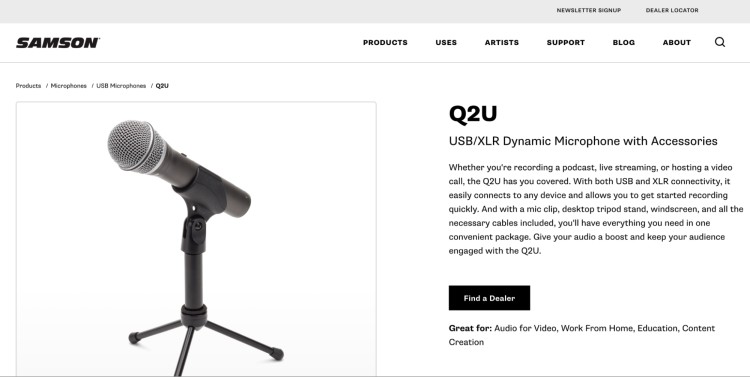
Don’t worry so much about how much it costs to start a podcast. The thing is, podcasting doesn’t really require a ton of gear or fancy spaces. Here’s a straightforward setup that will get you recording quickly and sounding great.
- Microphone: Samson Q2U is versatile, USB and XLR, great for beginners.
- Headphones: Audio-Technica ATH-M20x is budget-friendly and reliable for monitoring.
- Recording software: Descript has a free plan. It’s easy to use and works on both Mac and Windows.
- Mic stand/boom arm: Neewer adjustable boom arm keeps your mic steady and off the desk.
- Pop filter: Aokeo Professional pop filter cuts plosives for cleaner audio.
- Quiet room: Choose a space with minimal echo and background noise. Use rugs or blankets to reduce reflections.
Start here and upgrade your gear as your podcast grows.
Podcast room pre‑recording checklist
Run through this quick list before you hit record to avoid fixes in post‑production:
- Room noise sweep: Stand still for ten seconds and listen. Turn off AC, ceiling fans, or buzzing monitors.
- Cables checked and labelled: Secure every connection, coil excess slack, and label ends with painter’s tape so you can troubleshoot fast.
- Mic gain set: Speak at normal volume while watching input meters. Aim for peaks around -12 dB to leave headroom.
- Backup recorder armed: A pocket-sized Zoom H1n, the free Auphonic mobile app, or even recording a backup podcast on your phone can save the day if your main computer crashes. That’s podcasting 101.
- Headphone level comfortable: Loud enough to catch hiss and pops, never loud enough to fatigue your ears.
- Camera focus locked: Use manual focus (or face‑tracking if available). Confirm nothing drifts when you move forward or back.
- White balance matched: Hold a plain sheet of paper to the lens, lock your LED panels to match; this avoids colour shifts between shots.
- Water and notes within reach: A quick sip clears the voice; bullet notes keep you on track without noisy page flips.
- Phone on airplane mode: Shield your interface and speakers from that telltale mobile buzz.
- Guest tech check (if remote): Is your guest recording their side of the podcast remotely? Send a one‑page primer that covers mic position, headphones, and lighting so their side sounds as clean as yours.
8 Common podcast room setup mistakes to dodge
Even seasoned hosts trip over these. Fix them now and spare yourself editing headaches:
- Bare tabletop reflections: Hard desks bounce sound upward. A simple desk mat or felt runner absorbs clicks and thumps.
- Over‑compressed audio: Cranking a limiter to “sound loud” flattens dynamics and adds hiss. Keep compression light; clarity wins.
- Single‑source lighting: One ring light straight on can wash out facial features. Add a low‑cost clamp light off to the side for depth.
- Neglecting power protection: A surge can fry your interface mid‑session. Use a UPS such as the APC Back‑UPS 450 for peace of mind.
- No spare SD card or drive: Full storage mid‑interview equals lost momentum. Keep an empty 64 GB card or a small SSD like the Samsung T7 nearby.
- Ignoring firmware updates: Interfaces and cameras get stability fixes. Update during downtime, not five minutes before a guest logs in.
- Visual clutter behind you: A messy bookshelf drags eyes away from your face. Stick to three or fewer background objects that reinforce your brand.
- Skipping room calibration: Clap once. If you hear a sharp flutter echo, add another soft surface (a wall rug, an extra pillow) before you record.
Podcast Full Setup
When you’re ready to go all in with the ultimate podcast studio setup, invest in gear that boosts audio and video quality, making your podcast feel polished and engaging.
- Podcast microphone: Electro-Voice RE20 is an industry standard dynamic mic with rich audio quality and noise rejection.
- Laptop: A reliable, fast laptop is essential for handling audio and video without lag. It will also help you record and edit with ease. Check out the top podcast laptop picks here.
- Audio interface: You’ll need an audio interface that’s worth every penny. The Focusrite Scarlett 2i2 connects any XLR microphone to your computer with great clarity.
- Headphones: Beyerdynamic DT 770 Pro are comfortable, closed-back headphones for precise monitoring.
- Mixer: Rodecaster Pro integrates mixing, recording, and phone call capabilities in one device. A quality mixer will improve every part of your podcast and allows you to create better podcast recordings.
- Camera: The Sony ZV-E10 and Fujifilm X-T200 both shoot sharp 4K video. The ZV-E10 is better for fast focus and smooth recording, while the X-T200 is great for simple setups and clean visuals.
- Lighting: SmallRig RC 120D or Godox SL60W LED both offer soft, adjustable lighting for a professional look.
- Acoustic treatment: Audimute Eco‑C‑Absorber or GIK Acoustics panels to reduce echo and enhance audio quality.
This setup supports multi-guest shows, video podcasting, and live streaming.
Podcast Room Ideas
Here are some creative ways to make your podcast room stand out and feel tailored to your style:
- Minimalist studio: Clean lines, neutral colors, and simple decor to keep focus on your content.
- Cozy nook: Soft lighting, cushions, and warm textures for a laid-back, intimate vibe.
- Tech-savvy space: LED strip lights, multi-screen setups, and sleek modern furniture for a high-tech feel.
- Brand-themed: Incorporate your logo colors, slogans, and custom wall art that reinforces your podcast identity.
- Nature-inspired: Add plants, wood accents, and natural light to create a refreshing atmosphere that helps you stay relaxed and creative.
To help you not spend too much time deciding, choose a style that suits your podcast’s tone and your personality, so your space feels both inspiring and functional.
From Room to Reach
Your podcast room setup is the foundation for clear, professional-sounding interviews. But having great sound and visuals is only the first step.
To really grow your influence and land high-impact opportunities, you need to connect with podcasters who want to feature you.
That’s where Talks comes in.
By creating your free Talks Creator profile, you put your polished setup to work, getting in front of hosts actively searching for experts ready to share their message. It’s the easiest way to turn your podcast room setup into real reach and results.
Ready to take your setup from good to booked?
Create your free profile on Talks and start landing interviews now.



