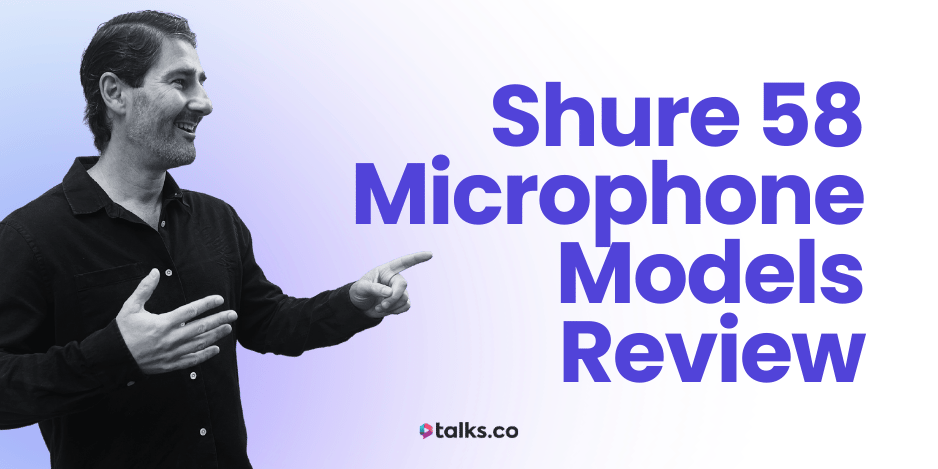You’ve set the time, prepped your mic, and booked a guest. Now the software asks: WAV or MP3 format?
It’s a small choice that can affect quality, storage, and playback on Apple Podcasts or Spotify.
I’ve recorded hundreds of podcasts as a guest and host. If you coach, teach, or speak to grow your audience, this matters more than you think.
Your sound is your credibility and how people hear your message.
This guide breaks down MP3 vs WAV simply. Learn what each does, the difference between WAV and MP3, when to use them, and how they affect your digital audio. Plus tips and examples from my setup to help you choose.
You’ve got something to say. Let’s keep this part simple and make sure people hear it properly.
MP3 vs WAV Format: What’s the Difference?
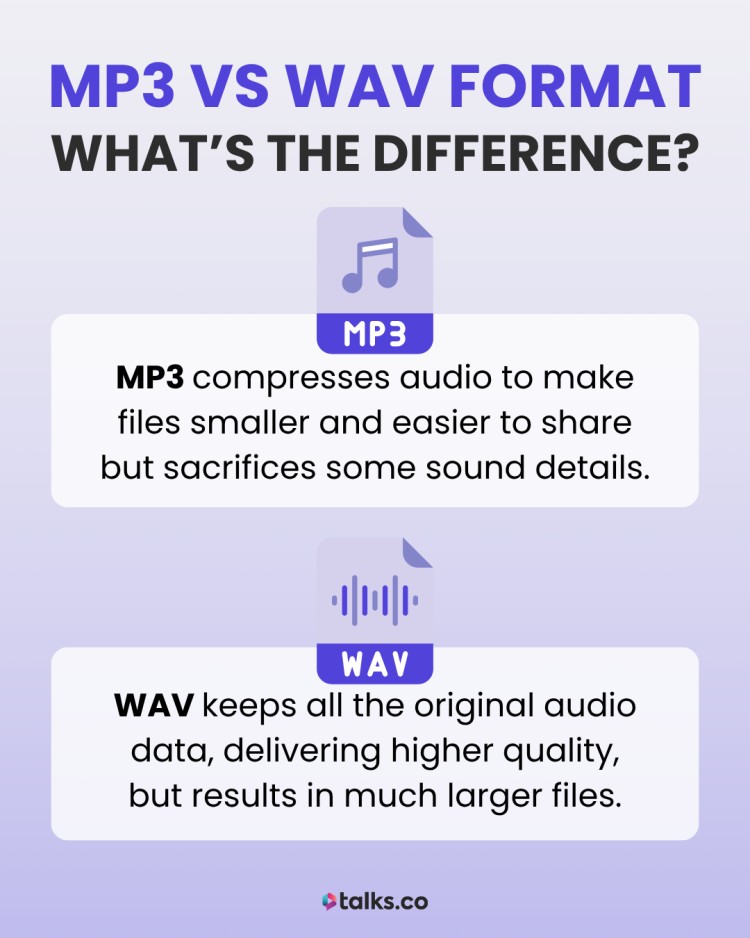
MP3 and WAV are both popular audio formats, but they’re built for different needs. The main difference between MP3 and WAV comes down to file size and sound quality.
- MP3 compresses audio to make files smaller and easier to share but sacrifices some sound details.
- WAV keeps all the original audio data, delivering higher quality, but results in much larger files.
Is MP3 Better Than WAV?
It really depends on what you’re doing. Here’s when each format makes sense.
Use MP3 for:
- Quick uploads: Smaller files upload or download fast.
- Social sharing: Clips for Instagram, X, Facebook.
- Emailing: Sending audio with limited inbox space.
- Podcasts on the go: Recording or publishing from phone or tablet.
- Saving storage: Less space used on computer or cloud.
Use WAV for:
- Professional editing: Cleaning, mixing, or mastering audio.
- Archiving: Storing raw files for future use or repurposing.
- Studio recordings: Music tracks, voiceovers, or detailed podcasts.
- Audio quality: When clarity and richness matter most.
- Multi-track projects: Recording multiple speakers or instruments separately.
Are WAV files better than MP3?
Yes, WAV files hold better audio quality, but that doesn’t always mean they’re the best choice for every situation. Here’s when WAV works best and when it might not:
When to choose WAV for your platform:
- You want every detail: Voice inflections, instrument tones.
- You plan heavy editing: Removing noise, adjusting levels.
- You need high-quality masters: For broadcast or distribution.
- You want backup copies: Archiving originals without loss.
- Your gear supports it: Professional mics and interfaces built for WAV.
When WAV might not work:
- Limited storage: WAV files are large.
- Slow internet: Big files slow uploads and downloads.
- Quick sharing: MP3 is easier to send or post online.
- Casual use: Perfect sound is not critical.
- Mobile apps: Many phones and apps prefer MP3.
What Does MP3 Mean?
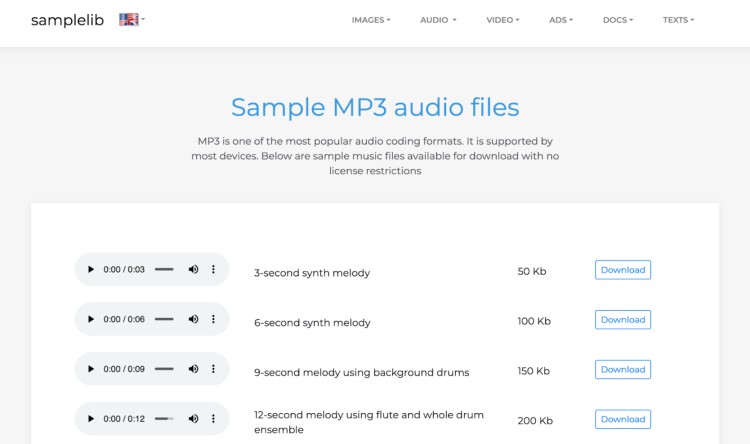
MP3 stands for MPEG Audio Layer III, but that’s a mouthful, so here’s the simple version:
MP3 is a type of audio file that squeezes sound down to make the file smaller. It does this by cutting out parts of the sound your ear probably won’t notice.
That’s why MP3s are easy to save on your phone or computer and quick to send or upload online.
(Need a full podcast workflow? Here’s how to record a podcast.)
How MP3 works
Think of MP3 like packing light for a weekend. You leave out stuff you do not need to save space. MP3s do the same, trimming tiny sounds to reduce the file size while sounding good enough for most.
Advantages of MP3
- Small files: MP3 files are compressed making them easy to send and share.
- Works everywhere: Nearly every phone, computer, and app.
- Fast uploads: Even on slow internet.
- Great for: Podcasts, social clips, music players.
- Saves space: Uses less storage.
(Pair it with a cheap podcast setup or record on your phone.)
Disadvantages of MP3
- Lost details: MP3 uses lossy compression so some sound gets lost during compression.
- Not for editing: Poor for improving audio later.
- No quality recovery: Once compressed, quality cannot be restored.
- Less rich: Sounds thinner than bigger file types.
- Quality drops: If file is compressed too much.
What Is WAV?
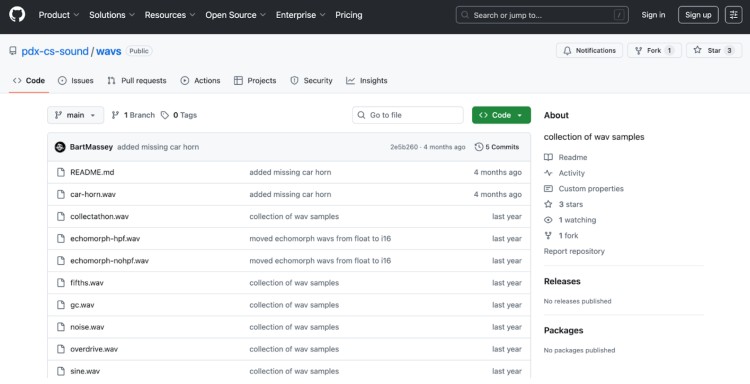
WAV stands for Waveform Audio File Format. It saves every bit of the original sound with no compression or shortcuts.
WAV files are much larger than MP3s because they keep all the audio data. They’re used when top sound quality or serious editing is needed (especially if you’re working with a podcast equipment bundle or professional tools).
This format is the standard for pro recordings, music production, and podcasts where clarity counts.
How WAV works
Think of WAV like a high-resolution photo taken with no filters or edits. WAV files record everything your mic picks up. They keep the full, raw sound so you get the richest, cleanest audio to work with.
WAV files are lossless. That means the files are big, but you get more room to tweak, edit, or mix without losing quality.
(New to gear? Try this podcast starter kit.)
Advantages of WAV
- Full detail: WAV files are uncompressed, so they keep every bit of sound quality.
- Editing friendly: Lossless audio format is ideal for mixing or effects.
- Richer sound: Clearer than compressed files.
- Software compatible: Works with most professional audio tools.
- Archiving: Best for original recordings.
Disadvantages of WAV
- Large files: Takes up lots of storage.
- Slow sharing: Uploads and downloads take longer.
- Not for quick sharing: Poor fit for streaming or social.
- Higher bandwidth: Needs more data to send.
- Limited app support: Some devices prefer smaller formats.
MP3 vs WAV Comparison
Here’s a quick breakdown comparing MP3 and WAV files across the most important areas for creators when choosing the right audio:
| Feature | MP3 | WAV |
| File Type | Compressed, lossy | Uncompressed audio files, lossless format |
| Audio Quality | Lower, due to data loss | High-quality audio, full detail preserved |
| File Size | Small (1-5MB typical) | Large (10-100MB+) |
| Editability | Limited due to compression | Full editing flexibility |
| Use Cases | Streaming, social content, podcasts | Music production, voiceover, archiving |
| Compatibility | Universally accepted | Accepted on professional/paid tools, less common online |
| Conversion | Easy: WAV to MP3 via export tools | MP3 to WAV possible, but quality stays lossy |
| Best For | Distribution and playback | Recording, editing, mastering |
Recording remote guests? Here’s how to record a podcast remotely.
MP3 vs WAV file
MP3s are lightweight and stripped-down. WAVs are heavyweight and full-quality.
If you’re sharing audio with a client or uploading to a podcast host, MP3 files are compatible and keeps it small and fast. If you’re recording a new track or voiceover you’ll edit later, WAV files are better to keep all the details intact.
MP3 vs WAV quality
WAV files are usually full-fidelity: every frequency, every breath, every moment is preserved. MP3s cut out frequencies your ear might not notice to reduce sound quality and file size.
But if you’re wearing good headphones or using audio editing software, you’ll notice especially with vocals, reverb tails, or layered tracks. (Not sure where to start? This list of best podcast recording software will help.)
Pro tip: If you’re working in a DAW or planning post-production, stick with WAV.
MP3 vs WAV sound quality
This is where the difference between WAV and MP3 formats actually hits your ears.
Original WAV files capture the entire sound wave. MP3 files are much smaller and compress them by discarding subtle sounds (like quiet room tone, reverb, or depth in a mix). For casual listening, audio players and devices, it’s fine. For studio work, it’s limiting.
Use case:
- A podcast editor wants to clean background noise. WAV gives them more room to work.
- A coach recording a voice note for clients? MP3 does the job.
MP3 vs WAV size
WAV files can be 10x the size of an MP3 (even more for long-form content).
- 60-minute types of podcasts in WAV? ~600MB.
- The same in MP3 (128kbps)? ~60MB.
When size matters:
- Use MP3 for uploads, transfers, and backups.
- Use WAV when you’re still editing or need pristine audio.
Think of it this way: WAV is a full-resolution RAW image. MP3 is the JPEG version you send by email.
MP3 or WAV for video editing
Always start with WAV if you’re editing audio and video together especially for YouTube, courses, or anything where voice clarity matters.
Once you’re done editing, export the final video with compressed audio (AAC or MP3). But don’t edit from an MP3 if you want clean sound (artifacts will stack up).
Pro tip: Many editing apps (Premiere Pro, Final Cut, DaVinci) handle WAV better for syncing, waveforms, and noise cleanup.
MP3 or WAV for music
WAV wins for recording, mixing, mastering, and sound design. Every layer of the track needs to be in an uncompressed format so nothing is lost when mixing.
But for distribution (Spotify, Apple Music, Bandcamp), MP3s or other compressed formats are fine (they’ll compress it anyway).
Think of it like this:
- Independent artist? Record and mix in WAV. Distribute in MP3 or FLAC.
- Beatmaker sending demos? Use MP3 for speed.
How to Convert WAV to MP3 (or MP3 to WAV)
You can convert both ways (from WAV file to an MP3 and MP3 to WAV) using these tools.
Just keep in mind that when you convert MP3 to WAV, it won’t improve audio quality; it only increases the file size.
1. Audacity (Free, desktop)
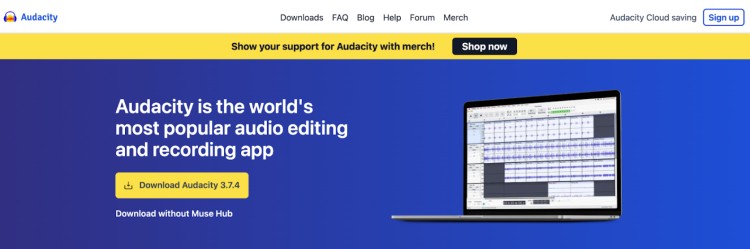
Great for quick, offline conversions with more control over audio settings.
WAV TO MP3
- Open Audacity and drag in your WAV file.
- Go to File > Export > Export as MP3.
- Choose your settings (bitrate, file name, location) and click Save.
- If prompted, install the LAME encoder (free; Audacity will guide you).
MP3 to WAV
- Open Audacity and drag in your MP3 file.
- Go to File > Export > Export as WAV.
- Select your settings and export.
2. CloudConvert (Free online tool)
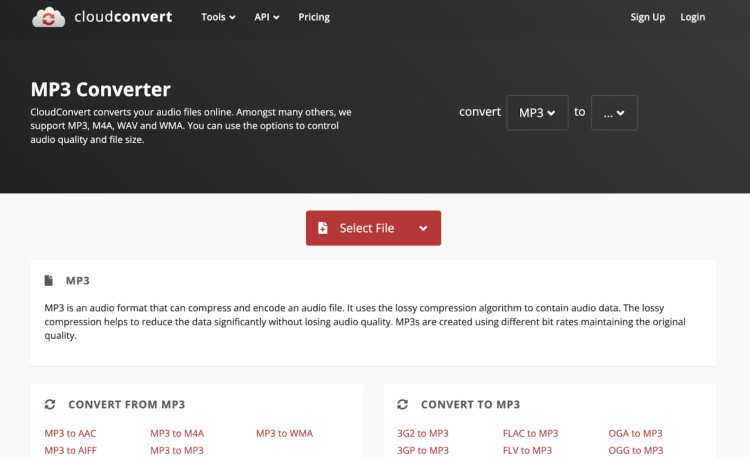
No downloads needed. Just upload, convert, and download from your browser.
WAV to MP3
- Go to cloudconvert.com.
- Upload your WAV file.
- Set the output format to MP3.
- Click Convert and download your file.
MP3 to WAV
- Upload your MP3 file.
- Set the output to WAV.
- Click Convert and download the WAV version.
3. Apple Music App/iTunes
Use your music library to convert between formats quickly.
Before you begin
- Open the app.
- Go to Preferences > Files > Import Settings.
- Choose MP3 Encoder or WAV Encoder and click OK.
WAV to MP3
- Add your WAV to the library.
- Right-click and select Create MP3 Version.
- The new MP3 will appear in your library.
MP3 to WAV
- Add your MP3 to the library.
- Right-click and select Create WAV Version.
- A WAV copy will appear next to the original.
Is MP3 or WAV Better?
When it comes to WAV vs MP3 files, neither is strictly better. It depends on what you’re doing.
- Creating? WAV.
- Sharing? MP3.
- Editing? WAV.
- Uploading to your host or social? MP3.
- Final mastering? WAV.
- Streaming or backup? MP3.
Quick rule of thumb: If sound quality is part of your product (coaching voiceovers, music, professional podcasts), use WAV early. If you’re distributing for reach or saving space, switch to MP3.
Which one is better for audio streaming?
MP3 is the clear winner. That’s why every major platform uses it (or a variant like AAC).
Streaming requires fast delivery and small sizes. WAVs are too heavy. You’ll get buffering, and it eats up storage.
Platforms like:
- Spotify
- Apple Podcasts
- YouTube
- SoundCloud
…automatically compress audio anyway. So don’t waste your bandwidth uploading WAV for these.
M4A vs MP3 Test
M4A (MPEG-4 Audio) is a compressed format mostly used by Apple devices, while MP3 is the universal compressed format. Here’s when to pick each:
- Use M4A if: You’re sharing audio within Apple’s ecosystem (iPhone, iTunes) and want slightly better sound than MP3.
- Use MP3 if: You need maximum compatibility across all devices and platforms.
M4A vs MP3 vs WAV
WAV is uncompressed, M4A and MP3 are compressed. Each fits a different purpose depending on quality and file size needs.
- WAV: Use when you want full-quality audio for editing or archiving.
- M4A: Good for Apple users wanting smaller files but better quality than MP3.
- MP3: Best for sharing audio widely with the smallest file size.
AAC vs MP3 vs WAV
AAC (Advanced Audio Coding) is common for streaming, MP3 is more universal, WAV is raw.
- AAC: Pick for streaming services like Spotify or Apple Music where sound quality at low bitrates matters.
- MP3: Choose if you want compatibility and smaller files for podcasts or casual sharing.
- WAV: Ideal for editing or when you want uncompressed audio.
FLAC vs MP3 vs WAV
FLAC stands for Free Lossless Audio Codec (compressed but without quality loss).
- FLAC: Use FLAC files if you want to archive music with no quality loss but smaller files than WAV.
- MP3: Best for publishing or casual listening where file size is key.
- WAV: For recording or producing where you need full, uncompressed sound.
MP3 vs WAV vs OGG
OGG is an open-source format with better compression than MP3 but less support.
- OGG: Use if your platform supports it and you want better sound than MP3 at similar file sizes.
- MP3: Pick for universal compatibility and easy sharing.
- WAV: When quality is top priority and file size doesn’t matter.
MP3 vs WAV vs AIFF
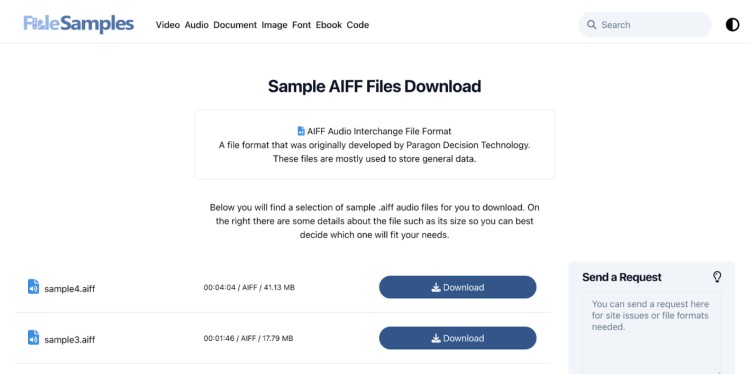
AIFF (Audio Interchange File Format) is similar to WAV but mainly for Macs.
- AIFF: Best if you’re on Mac and want uncompressed audio for editing.
- MP3: Good for sharing or casual listening anywhere.
- WAV: Ideal for Windows editing or when you want raw audio files.
MP3 vs WAV vs FLAC
FLAC offers lossless compression, striking a balance between quality and file size.
- FLAC: Archive your music or podcasts when you want original quality but smaller file sizes than WAV.
- MP3: Publish or share widely where storage or bandwidth is limited.
- WAV: Editing and production, where you need uncompressed files.
MP3 vs WAV vs AAC
AAC is optimized for streaming, MP3 is widely supported, WAV audio files are uncompressed.
- AAC: Great for streaming platforms that require efficient, high-quality compression.
- MP3: Best for podcasts, social clips, or general sharing.
- WAV: When you want the original, uncompressed sound for editing or archiving.
Start With Quality, End With Reach
MP3 vs WAV matters, but only if you’ve got something worth listening to. Clean, consistent audio gets you halfway there. The rest comes down to who’s on the mic with you.
If your guests are off-topic, dull, or just promoting their thing, people tune out fast.
But bring in someone who’s aligned with your topic and adds real value? Now you’ve got real content that spreads.
Talks connects you with guests who bring value, not just airtime.
Find Guests Who Grow Your Show