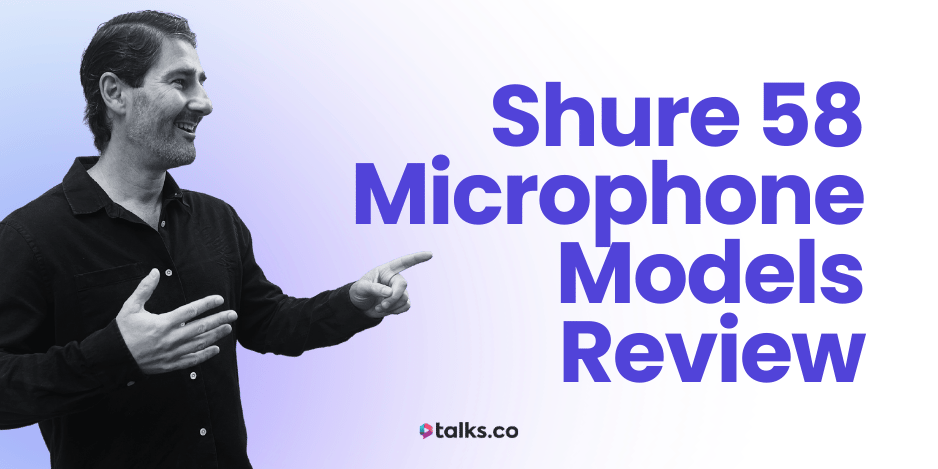Ever wondered if adding video content to your podcast is worth the extra effort? Or maybe you’re just starting out and want to know exactly what a video podcast is before diving in.
If you want to share your voice (and your face) build a stronger connection with your audience, or simply stand out, a video podcast could be the right move.
So, what is a video podcast? In this guide, I’ll explain how video podcasting differs from regular audio shows, what you’ll need to get started, and share real examples to help you decide if it fits your goals.
By the end, you’ll have a clear picture of how video podcasts work, how to create a video podcast episode, and how they can help you reach more people and grow your influence.
Ready to see how video podcasts can fit into your strategy?
What Is a Video Podcast Called?
“Video podcast” is the phrase you’ll hear most, but creators toss a few other labels around. Knowing the lingo helps you sound confident when pitching guests, writing show notes, or filling out platform forms.
Common names for video podcasts
A couple of quick definitions before we get technical:
- Video podcast: The standard term; works everywhere and tells people exactly what to expect.
- Vodcast: Short for “video podcast”; a punchier option if you like a bit of flair.
- Podcast video: Used by YouTube and Spotify to describe episodes you can watch.
- Showcast/Vidcast: Less common, but you’ll spot them in niche circles or older blog posts.
When to use each term
A one-liner primer so you pick the right word at the right time:
- Pitch decks and sponsor emails: Stick with video podcast. It’s clear and professional.
- Episode titles or social teasers: Vodcast can add personality and save space.
- Platform descriptions: Mirror the platform’s own wording (YouTube says “podcast video,” Spotify says “video podcast”).
- Branding: Choose one term and stay consistent. confused listeners bounce fast.
Does the name affect SEO?
Short answer: a bit, but content quality wins every time.
- Search volume: “Video podcast” pulls the highest traffic, so weave it into titles, descriptions, and tags.
- Secondary keywords: Sprinkle in “vodcast” or “podcast video” where it feels natural; they catch extra searches without sounding forced.
- User intent: Most people type what they say. If your audience says “video podcast,” follow their lead.
Pick the best video label that fits your voice, stay consistent across every touchpoint, and focus on delivering episodes worth watching. The name opens the door; the show keeps fans coming back.
What Is a Video Podcast (Vs What Is an Audio Podcast)?

Think of an audio podcast as radio you can pause and rewind, and a video podcast as the same show with cameras rolling.
What you’re giving listeners:
- Audio podcast: Pure sound. Ideal for the gym, the school run, or a late-night stroll.
- Video podcast: Sound + expressions, slides, demos, screenshares = perfect when seeing the story matters.
How people consume it:
- Audio: Headphones on, phone in pocket, multitasking.
- Video: Eyes on the screen, more focused on visual elements, higher engagement per minute.
Production and podcast equipment:
- Audio: Mic, quiet podcast room setup, edit track.
- Video: Everything above + camera, lighting, framing, basic video editing software
Repurposing options:
- Audio show: Audio file only.
- Video show: Strip out the audio and you’ve got two shows for the price of one.
You’ll see this in action from video podcasters like The Diary of a CEO (YouTube + audio feeds) and The Pat McAfee Show (YouTube live, then audio replay).
One session, two channels, double reach.
Can a video be a podcast?
Yes. If a series of videos is released on a regular feed any podcast audience can subscribe to, it counts as a podcast.
- Same structure, extra visual elements: Intro, main content, outro – just on camera.
- Dual-format reach: Rip the audio and upload it to Apple Podcasts, Spotify, or any audio app.
The Joe Rogan Experience moved to Spotify as a video recording; the audio-only podcasts still drop for headphone listeners. There’s also Impact Theory that streams full interviews on YouTube first, then the audio content hits every podcast player.
What is a vodcast?
A vodcast is simply a video podcast. Nothing fancy, just shorthand.
- Why the term exists: Some creators like a snappy label to stress the visual side.
- Use whichever word feels right: #AskGaryVee often tags episodes “#vodcast,” but the video content is identical to a “video podcast.”
Is a podcast video or audio?
Podcasts started out as audio-only but today, they can be either. If it’s episodic content with a host, consistent feed, and regular publishing, it qualifies.
- Audio podcasts are more portable and lower-effort for listeners.
- Video podcasts bring faces, expressions, and context into the mix, ideal for YouTube, Spotify Video, or your own site.
And if you’re wondering whether you need to choose one or the other? You don’t. Many creators record once and release both formats.
Vodcast vs podcast: Which is better?
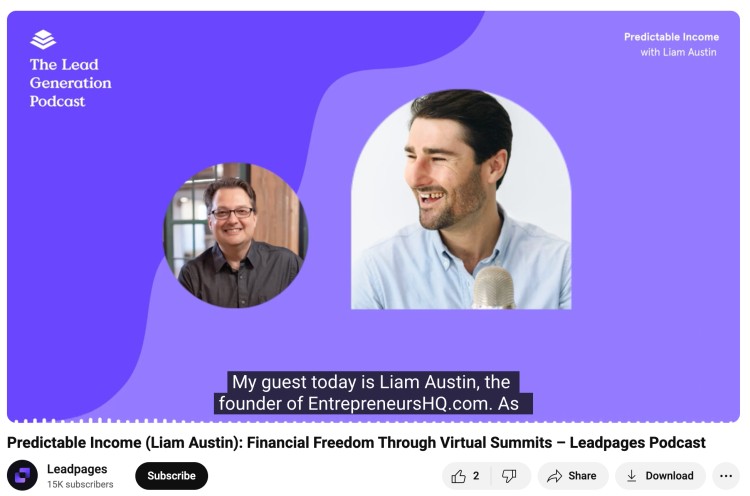
Deciding between audio-only with a static image and a podcast with a video and audio? Think through these points before adding video to your podcast:
Attention required:
- Podcast: Listeners can multitask.
- Vodcast: Viewers need to watch; engagement is deeper but asks for more focus on the video element.
Production load:
- Podcast: Record, edit, publish.
- Vodcast: Record video, sync audio, light the set, export larger files.
When video wins:
- Coaching demonstrations.
- Screen-share tutorials.
- Interviews where body language matters.
When audio wins:
- Quick solo rants.
- Daily news briefs.
- Audiences who mainly listen while moving.
How long should a video podcast be?
Attention on video wears thin faster than audio, so tighter is usually better.
- 15-20 minutes: Snappy tips, quick solo updates (The Mindset Mentor clocks in around 18 minutes).
- 20-40 minutes: Sweet spot for most interviews. Long enough to dig in without losing viewers (Smart Passive Income sits at about 26 minutes).
- 40-60 minutes: Deep-dive chats with loyal fans; Relationsh*t with Kamie Crawford often lands near 55 minutes.
- 60 minutes+: Works for long-form panels or shows with rabid followings. The Joe Rogan Experience can run two to three hours or even more and still hold an audience all the way to the podcast outro.
If you’re new to video production, start in the 20-30 minute range. Check your watch-time stats and trim or stretch as your crowd tells you.
How to Make a Podcast Video
Starting a video podcast might seem like a big leap, but it doesn’t cost that much to start a podcast, and it’s simpler than you think, especially if you’ve already been recording audio. You just need the right setup, a video platform, and a way to get it out to your audience.
Here’s what you need to know to get started (including how to get your show on Spotify).
How to create a video podcast for free
Yes, you can launch a video podcast without spending a cent. While professional gear helps later, this free method gets your show out the door using tools you already have.
- Use your phone’s camera + free editing apps. Your iPhone or Android already records in HD. Shoot in landscape, frame your shot well, and edit clips using free tools like CapCut or iMovie.
- Record remote interviews with free video call tools. Google Meet and Zoom (basic plans) let you record sessions. Hit “Record” during your call and repurpose the video. Just make sure you have permission from guests.
- Upload your episodes to YouTube for free hosting. YouTube is still the easiest, zero-cost way to host video content. Create a branded channel and start uploading. You’ll also get search visibility and analytics.
- Add simple branding with Canva or free title cards. Make a clean intro screen, outro, or name overlays using Canva’s free templates. It adds polish without requiring advanced editing skills.
- Share on social using Instagram Reels, Shorts, or TikTok. Clip 30-60 second highlights with subtitles and post them on social. All major platforms have built-in, free editing tools to make it easy.
- Promote your show using free email tools. Tools like Mailchimp’s free plan let you email your audience every time you drop a new episode. Add a thumbnail, short summary, and watch links.
- Collect listener feedback using Google Forms. Want to know what people like or don’t? Create a quick listener feedback form and drop the link in your video description or bio.
This free setup helps you test your concept, stay consistent, and grow your video podcast without spending upfront. Upgrade when you’re ready, but you don’t have to wait to start.
What equipment is needed for a video podcast?

You can start lean and level-up your podcast equipment later. Here’s the gear list, plus a peek at what’s in my own kit bag:
Starter essentials:
- Camera: Your smartphone or a basic webcam (Logitech C920 got me through years of calls).
- Microphone: USB mics like the Audio-Technica ATR2100x or the trusty Blue Yeti I’ve used since 2015.
- Lighting: A ring light fixes dodgy hotel-room lighting fast.
- Headphones: Any closed-back pair to stop echo.
- Recording software: Zoom still works, but Riverside or StreamYard gives crisper video and separate audio tracks. Or check this out for the best software for podcast interviews.
Nice upgrades once you’ve found your rhythm:
- DSLR or mirrorless camera: I swapped to a 4K DSLR for home recordings. Night-and-day difference in sharpness.
- Softbox lights: My go-to when I’m not on the road; far kinder to skin tones than overhead bulbs.
- Audio interface: If you move to an XLR mic or multi-guest setup, you’ll need one.
If you’re traveling:
- Personally, I always bring a lapel mic (clips to any T-shirt), ring light, and that same Blue Yeti if my bag’s got space.
How to make a video podcast on Spotify
Spotify hosts video through Spotify for Creators. Think of it as the control room where you upload and manage episodes.
- Log in: Head to creators.spotify.com, sign in, and pick your show from the sidebar if you run more than one.
- Choose episode: Scroll to the episode you want to add video to and open its options.
- Upload video: On desktop click the three dots and choose “Upload video”; on mobile open the episode and tap “Upload clip.”
- Add details: Enter a clear title and a short description so viewers know what they’re about to watch.
- Publish or schedule: Preview the episode, then publish immediately or set a release date that fits your content calendar.
- Optional trailer or clips: Use the same upload button to add a trailer or short vertical clips that tease key moments.
How to upload a video podcast to Spotify
Once your file is ready, the upload is as quick as posting a social-media reel.
Just mind these specs:
- File format: Export in MP4 with H.264 encoding so Spotify processes it without hiccups.
- Aspect ratio: Keep the frame at 16:9; that’s standard widescreen and looks right on every device.
- Resolution and size: Aim for 1080p if you can; stay under roughly 4 GB so the platform accepts the file.
- Metadata: Double-check the title, description, and guest credits. Clean data helps listeners find you.
- Playback test: After publishing your video podcast, watch the episode on desktop and mobile to be sure audio syncs and captions display as expected.
Follow these steps and your video podcast will sit alongside the biggest shows on Spotify ready for viewers who prefer to watch rather than just listen.
How to Record a Video Podcast
Hitting “record” on a video podcast isn’t much harder than firing up a Zoom call. It just needs a bit more planning to create a successful video podcast.
Nail the basics below and you’ll avoid jump-cuts, audio drift, and that dreaded “can you hear me?” shuffle.
How to record a video podcast on iPhone
When it comes to video podcasting, your iPhone’s camera is strong enough to shoot high-quality video podcasts as long as you get the setup right.
- Use a tripod at eye level: Mount your phone vertically or horizontally based on where you’ll post it, and use the rear camera for sharper footage.
- Use a pro camera app: Apps like Filmic Pro help you lock focus and exposure so the image doesn’t keep adjusting mid-recording.
- Plug in a mobile-friendly mic: A lapel mic or a Shure MV88 will instantly upgrade your audio, which matters more than perfect visuals.
- Sort out your lighting: Face a window for natural daylight or use a small ring light if you’re indoors or filming in the evening.
- Shoot in airplane mode: This stops notifications from popping up mid-recording and ruining your shot.
Read this if you need extra help on how to record a podcast.
How to record a video podcast from 2 locations
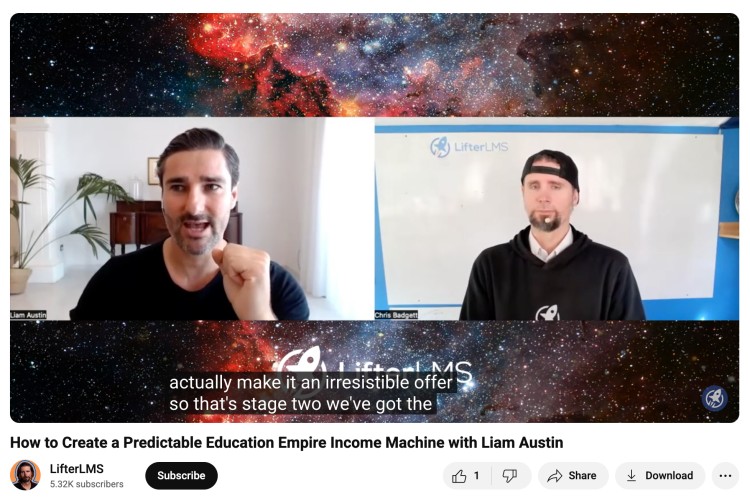
Recording with a remote guest? You’ll want separate tracks and smooth internet. Here’s how to keep it clean:
- Use a dedicated remote recording platform. Riverside, SquadCast, or StreamYard all record each person locally and upload the files for better quality.
- Send your guest a prep list. Ask them to use headphones, find a quiet space, and use an external mic or earbuds with a mic to avoid echo.
- Test everything early. Log in five minutes before, check video framing, audio levels, and internet speed. A wired connection helps avoid glitches.
- Record with a countdown. A simple “3-2-1” helps both sides start clean, and makes editing easier later.
- Download separate tracks. Most platforms will give you individual audio and video files so you can mix and match in post without sync issues.
How to shoot a video podcast with 3 people
More people = more moving parts. Here’s how to keep the video component looking and sounding sharp when you’re launching a podcast with multiple hosts and guests:
- Frame the shot clearly. Before you start your video podcast, sit in a shallow semi-circle with cameras facing the group. Use one wide-angle and two tighter shots if you can for your podcast content.
- Use individual mics. USB mics into a hub or XLR mics into a mixer like the Focusrite Scarlett 4i4 will give you clean, balanced audio recording.
- Fix your lighting. Place a soft-box light at 45 degrees to the group and a fill light opposite; even lighting stops shadows stealing focus.
- Check audio levels often. Either assign someone to monitor levels or check every 10 minutes to avoid losing audio from one mic.
- Sync it with a clap. One quick clap at the beginning helps line everything up in the edit, especially if you’re combining multiple camera angles.
How Do You Start a Video Podcast?

Launching the professional video element to your podcast is like opening a pop-up shop: nail the podcasting format and concept, stock the essentials, and plan how you’ll draw a crowd.
- Set a clear purpose and listener profile: Write one line that answers “Why does this show exist, and who’s it helping?” Stick it on your monitor.
- Sketch an episode blueprint: Decide length, segment order, and recurring bits (intro question, rapid-file wrap-up).
- Assemble baseline gear: One 1080p camera or phone, a USB mic, and a ring light get you broadcast-ready without spending too much for video footage and video equipment.
- Choose a recording workflow: Single-camera for solo shows, multi-cam or screen-share if you’ll demo or present slides.
- Lock in remote-guest tech: Riverside or StreamYard to record your podcast if you’ll interview people who aren’t in the room. (Get extra prep tips on how to do a podcast interview here.)
- Design visual assets: Simple logo, color palette, and a five-second motion stinger that plays before each episode.
- Create a repeatable recording checklist: Video camera and mic check, frame check, background tidy, phone on silent, hit record.
- Build an edit template: Pre-made podcast intro and outro, lower-third titles, and caption style so every episode looks consistent.
- Pick a video-friendly podcast hosting platform: YouTube for reach, Spotify for Creators for mobile viewers, or Podbean’s video tier for an all-in-one feed.
- Draft a promo calendar: Release day on podcast directories, teaser clip day, newsletter plug day. Consistent beats random every time.
How to start a video podcast on YouTube
Let’s say you’re “Matt,” a strength coach starting a weekly video podcast called Built Not Bought.
You want to become a popular video podcast that shares training advice, interviews other coaches, and reaches more people than just your local gym crowd.
Here’s how to get rolling with your YouTube video:
- Create a Brand Account and verify it: Gives you custom thumbnails, longer uploads, and channel managers.
- Upload banner, avatar and watermark: Banner says “Built Not Bought | New videos every Wednesday,” watermark prompts viewers to subscribe.
- Post a 45-second channel trailer: Hook new visitors with what the show’s about and when to expect episodes.
- Set upload defaults: Pre-fill description with show links, standard tags, and a boilerplate CTA so you’re not typing it every week.
- Organize playlists by theme or season: “Nutrition Myths,” “Garage-Gym Gear Reviews,” etc. Binge-watching boosts watch time.
- Enable the Community tab and polls: Ask followers good podcast topics or guests they want next. Engagement signals help YouTube recommend your videos.
- Add channel keywords and SEO-rich About text: Phrases like “strength training podcast” help the algorithm place you.
- Upload Episode 1 in 1080p video quality with chapters: Different types of video chapters make long videos skimmable for people who prefer consuming video and improve retention stats.
- Add end screens and cards: Point viewers to Episode 2 or your sign-up link during the last 20 seconds.
- Review Analytics after seven days: Check click-through rate, average view duration, and top traffic sources; tweak titles, thumbnails, or pacing based on the data.
How to Edit a Video Podcast
Imagine you’re a freelance marketer polishing the very first episode of Brand Breakdown, a show that dissects smart ads in plain English.
These eight steps will get any raw recording ready for prime time, no matter what user-friendly video editing software you use for adding a video element to your regular podcast:
- Collect and back up your files: Drop every clip, audio track, and graphic into clearly named folders, then copy the whole lot to cloud or an external drive.
- Sync audio to video: Use the clap you did at the start (or the built-in sync tool in most editors) so lips and words line up.
- Trim the fluff: Cut false starts, long pauses, and off-topic tangents. Tight beats long every time.
- Sweeten the sound: Run basic noise reduction, add a touch of EQ, and keep peaks around -6 dB so nobody reaches for the volume knob.
- Drop in on-screen helpers: Lower-third names, slide overlays, or bullet graphics keep viewers oriented without drowning the conversation.
- Match the look: Adjust exposure, white balance, and contrast so every camera angle feels like the same room.
- Add music & transitions: A light background track under the intro/outro and quick crossfades between segments make the edit feel studio quality.
- Export and spot-check: Render an MP4 (H.264) at 1080p or higher, watch it back on phone and desktop, fix anything off, then upload.
How to edit a video podcast in Premiere Pro
Editing your video podcast in Premiere Pro? It’s easier than it looks. Here’s how to use this video editing tool to polish your episode, tighten the flow, and get it ready to post without spending hours lost in menus.
- Start a new project and tidy bins: Create a project called “Brand_Breakdown_Ep1,” then make bins for Video, Audio, and Graphics. Saves you hours on hunting later.
- Import and sync clips: Drag footage and external audio onto the timeline, select them, right-click – Synchronize – Audio. Premiere lines them up automatically.
- Razor out the dead spots: Hit C (Razor), slice the stumble, switch back to V (Select), delete the chunk, and the timeline closes the gap.
- Polish audio fast: Open the Essential Sound panel, tag each voice track as Dialogue, tick Repair – Reduce Noise, and nudge the slider until the hiss disappears.
- Add names & titles: Go to Window – Essential Graphics, choose a lower-third template, change the text, drag it where the guest first speaks.
- Fix colour quickly: Window – Lumetri Color, hit Auto under Basic Correction, then tweak Exposure or Temperature if it still looks off.
- Drop intro/outro clips: Slide your pre-made logo sting at the start and end; add a quick crossfade so music doesn’t jump in abruptly.
- Export for the web: File – Export – Media, set Format to H.264, pick the YouTube 1080p preset (or Match Source – High Bitrate if you’re posting elsewhere), click Export, and you’re done.
Common Podcast Video Format Examples
Choosing the right video podcast format sets the tone and keeps your audience coming back. Here are five solid styles to consider.
Video podcast example (5 types of podcasts)
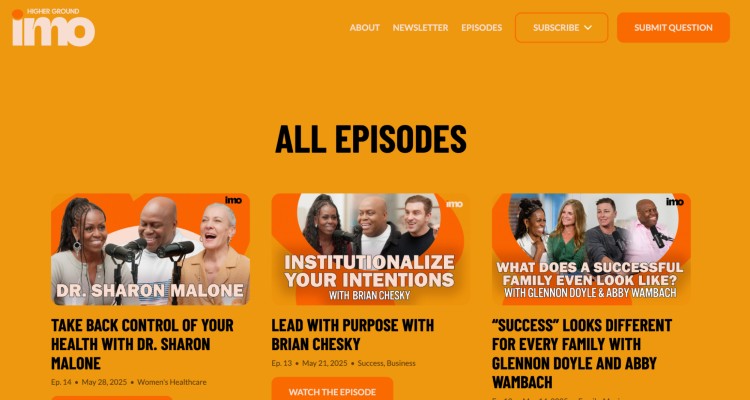
Not sure which video podcast format fits you best? Here are five popular type of podcast styles, each with its own vibe and advantages to help you find your groove.
- Guest interview podcast. Think IMO with Michelle Obama and Craig Robinson. Michelle Obama and her big brother Craig host in-depth conversations with friends, family, and experts about life, relationships, and culture.
- Solo podcast. Criminal is a solo podcast that tells fascinating true crime stories through a compelling, narrative-driven format.
- Roundtable/panel podcast. Jada Pinkett Smith, her daughter, and mother discuss life’s toughest questions and family issues in a candid, intimate setting on Red Table Talk.
- Storytelling/documentary podcast. This American Life is a popular storytelling podcast sharing deep, personal stories about everyday people and extraordinary moments.
- Educational/How-to podcast. CrashCourse is hosted by John Green and others. This video podcast-style series delivers clear, engaging lessons on everything from history to science.
Time to Face Your Feed
So, what is a video podcast?
It’s the easiest way to put a face to your expertise, double your reach with one recording, and give viewers a seat at your table.
You’ve seen the formats, walked through the gear, and scored a no-nonsense editing plan. Everything you need to hit upload with confidence.
Ready to swap guess-and-chase pitching for real invitations?
Create your free Talks creator profile and connect with hosts who already want the insight you bring.
No endless inbox Ping-Pong. No vanishing LinkedIn messages.
Just booked slots on your calendar.
Claim Your Free Talks Creator Profile Today