Looking for an easier way to record and edit your podcast without drowning in software menus or audio timelines?
I’ve tested dozens of podcast tools over the years. Most are either too basic or too bloated.
Alitu sits in a different lane. It’s designed to automate the editing process and help podcasters publish episodes fast, even if they’ve never touched an editing timeline.
This review walks you through everything you need to know about how Alitu works, what it’s good at, where it falls short, and how it compares to other podcasting software.
I’ve also included a table of real podcasting user pros and cons, actual reviews, and a breakdown of Alitu alternatives.
Let’s keep it simple and get your podcast episode out of your head and into people’s ears.
What Is Alitu?

Alitu is a web-based app and podcast editing tool designed for non-techy creators.
It automates a lot of the editing process (e.g., audio editing and cleanup, volume leveling, intro/outro stitching, and publishing) so you don’t have to do everything you need to optimise your new episode manually.
You don’t need to understand waveforms or multitrack editing. Just upload your video podcast clips, arrange them in order, fill in your episode details, and hit publish. It also includes basic remote recording and hosting tech, but its sweet spot is editing automation.
If you’ve ever spent hours messing around with audio files, trying to cut out barking dogs or balance uneven volume levels, you’ll get why this matters.
8 Main benefits of Alitu
So if you’re asking, “Is Alitu any good?”, here’s what makes Alitu unique:
- Web-based recording: Record solo episodes or remote interviews in-browser (no app downloads needed).
- Auto audio cleanup: Alitu cleans up your audio, removes background noise, balances volume, and applies light EQ.
- Drag-and-drop episode builder: Assemble intros, outros, ads, and your main segments into one episode.
- Simple editing tools: Trim, cut, and rearrange clips. Nothing overwhelming.
- Music and jingles: Free music library for royalty-free intro and outro music.
- Podcast hosting integrations: Publish directly to hosts like Buzzsprout, Captivate, and Podbean.
- Video editing (beta): Basic video support for podcasters publishing to YouTube.
- Custom branding: Add your show’s logo and colors for consistent episode formatting.
And with Alitu, you don’t need five different tools that barely talk to each other. You can integrate your recording, editing, and publishing in one place and eliminate the disorganized handoffs.
One of the main benefits of Alitu? You simplify the process of creating premium podcast episodes. Everything’s in one spot, and it just works.
How much does Alitu cost?

Alitu keeps pricing simple, too. You start with a 7-day free trial, no credit card required. That gets you full access to all features and up to 2 hours of processed audio.
After that:
- $38/month or $380/year
- Includes hosting for up to 1,000 downloads/month
- $10/month for up to 10,000 downloads if you need more reach
There are no contracts. You can cancel in two clicks or pause your account if you’re taking a break from your show.
You’ll also get:
- A podcast website
- Analytics (audience location, platforms, downloads, etc.)
- Scheduling and batch publishing tools
- 50% off your first month with certain launch offers
If you’re comparing this to stitching together multiple tools (Zoom + editing software + hosting + analytics), Alitu’s price annually is one of the best podcast recording tools in the SaaS category, especially if you’re just starting or you value your time.
Who is Alitu best for?
Alitu is a solid choice if you:
- Want to record a podcast without learning audio software.
- Prefer something clean and super simple to navigate.
- Don’t need advanced editing (like multitrack compression or complex fades).
- Publish good podcast topics regularly and want to speed up your workflow.
It’s especially good for coaches, educators, solo entrepreneurs, and consultants who want to focus on content, not the technical aspects of production.
Who shouldn’t use Alitu?
Skip Alitu if you:
- Want total control over your audio mix.
- Need precise multitrack editing or advanced effects.
- Already know how to use tools like Reaper, Adobe Audition, or Hindenburg.
- Plan to outsource your editing to a professional.
Alitu podcast review
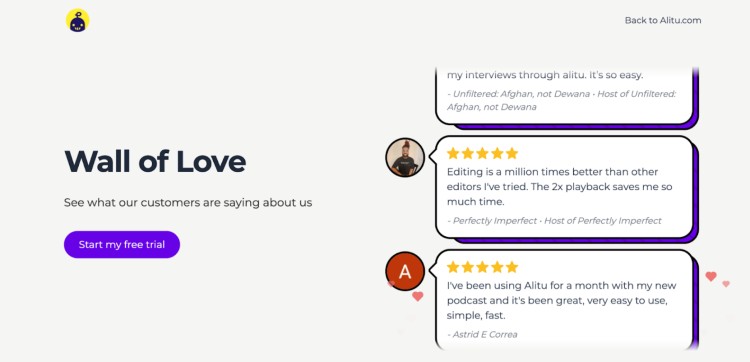
Here’s a quick look at what creators are actually saying about Alitu (the good and the not-so-good) pulled from real user reviews and experience:
| What users like | What users don’t like |
| Easy to use, even for beginners | Limited editing tools compared to pro DAWs |
| Clean interface and smooth workflow | Some lag with large files or slow internet |
| Audio cleanup is fast and automatic | Price is high for a basic feature set |
| All-in-one workflow: record, edit, publish | Doesn’t support advanced audio FX or plugins |
| Hosting integrations save time | No offline access (browser-only) |
If you’re a solo podcaster, coach, or business owner who wants clean audio and a fast workflow, most Alitu reviews agree: Alitu gets the job done.
But if you’re producing a multi-guest, highly produced show with custom sound design, you might find it too basic.
Here’s how some real podcasters describe their experience:
- “Alitu is making it so easy! I’m literally starting a podcast with nothing but myself and a cheap mic! Thank you Alitu for helping get my message out into the world!” – Jess MacMillan
- “Alitu makes it possible for the beginner to produce professionally sounding podcasts quickly and with little hassle. You focus on your content and presentation, and Alitu does the rest.” – Torbjorn Bjorvatn
- “I was so overwhelmed with trying to edit my new podcast, then I found Alitu and it made editing SO SIMPLE! It helped me get my podcast live quickly. … I still love it because I can edit episodes on my own easily.” – Megan Godard‑Cardon
- “I love Alitu! The platform is intuitive and easy and the customer service is beyond five stars! If you’re looking to start your own podcast, your first step should be using Alitu!” – Trina
- “The platform really is that easy to use – I am so grateful for the time and headache saved while being able to get my episodes out in a timely and regular way. The ongoing support is also helpful.” – Amy Bartlett
Alitu security and compliance
Alitu runs in your browser and stores your audio files securely on the cloud. Everything’s encrypted, and they’re GDPR-compliant, which is important if you’ve got European listeners or clients.
They don’t share or sell your data, and you stay in control of your content at all times.
There’s no need to install anything on your computer, and updates roll out automatically in the background. It’s also stable. This means no crashes or corrupted files in the middle of editing.
How to Make a Podcast Episode in Alitu
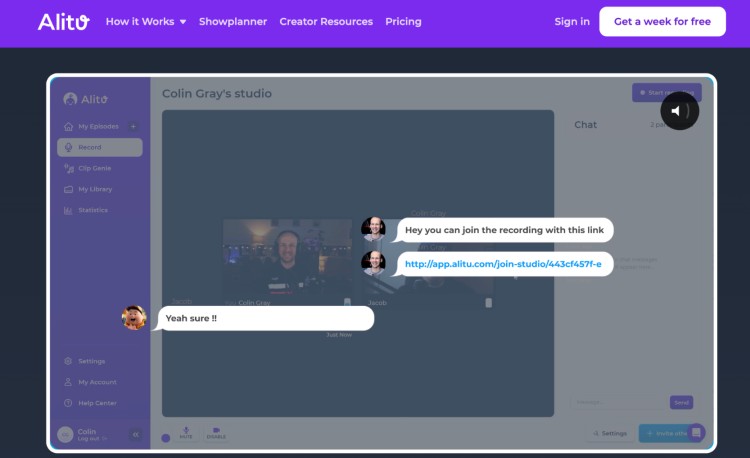
So, how do you record and edit your podcast with Alitu? Here’s what the process looks like from start to finish:
- Log in and hit record. Alitu runs in your browser. Click “Record” on the sidebar. You can record solo or invite up to ten guests. Everyone needs to be on a computer (mobile recording isn’t supported yet).
- Share your studio link. You get one personal link for all your guest interviews. Once everyone’s in the room, the recording starts when you hit the button. Just keep the tab open. Switching away cuts the session.
- Record and upload automatically. The recording is saved straight into your library. Alitu records locally for better quality, then backs it up to the cloud so you can download your finished episode and export it elsewhere.
- Clean up the audio. Alitu levels out volume and removes background noise (big part of what makes a good podcast). You don’t have to fiddle with sliders or audio settings.
- Edit using the transcript. No timeline editing. You see the transcription, highlight the part you want gone, and delete it. Alitu also lets you move sections around or drop in pre-recorded bits.
- Add your intro, outro, or music. Upload your theme music once and it’s ready to drag into every episode. Same with sponsor reads or outros.
- Publish to your host. Click “Publish” and your episode goes live. If you’re hosting with Alitu, it handles distribution and stats. You also get a basic podcast website and RSS feed.
If you want to get your voice out without spending hours editing, Alitu gives you the structure to do it without getting stuck in the process.
10 Top Alitu Alternatives

Alitu works well if you want something simple and done-for-you. But if you’re looking for more control, stronger editing tools, or lower pricing, there are plenty of other options and alternatives to Alitu.
Here’s a breakdown of the ten best Alitu alternatives and competitors from beginner-friendly call recording tools to full editing suites.
| Tool | Best For | Key Features | Pricing |
| Zencastr | AI editing + podcast growth | Multitrack, 1080p (4K video), ZenAI editor, social clips, hosting, analytics | 14-day free trial, Paid from $15/mo |
| Riverside | Remote interviews | Local recordings, separate tracks, video | Free, Paid from $15/mo |
| Hindenburg | Audio-first shows | Drag and drop editor, clipboard, Word-like editing | Perpetual $99, or up to $30/mo |
| Reaper | Power users | Deep control, scripting, routing, effects | $60 one-time license |
| GarageBand | Mac users on a budget | Free timeline-based editing, music features | Free |
| Adobe Audition | Professionals | Broadcast-quality audio, post-production tools | $22.99/mo |
| Audacity | Free editing | Timeline, effects, multitrack editing | Free |
| SquadCast | Interview-focused shows | Studio-quality remote recording, backups | From $12/mo |
| Spotify for Podcasters | Free all-in-one | Hosting, editing, monetization | Free |
| StreamYard | Livestream + repurpose | Live to YouTube/LinkedIn, basic editing | Free, Paid from $20/mo |
What to look for in an Alitu alternative (Checklist)
When thinking about what to look for in an Alitu alternative, keep these in mind:
☐ Remote recording features: If you do podcast interviews with guests remotely, check if it’s the best software for podcast interviews that can record each voice separately and handle multiple people.
☐ Ease of editing: Some tools let you edit like a text document, others offer detailed multitrack mixing. Pick what fits your comfort level.
☐ All-in-one or focused tool: Decide if you want one app to handle recording, editing, and publishing, or if you prefer separate tools for each step.
☐ Price: Free and cheap options can work well for beginners. Paid tools usually have more features and flexibility.
☐ Level of control: Look for advanced features like sound design, EQ, and plugin support if you want to fine-tune your audio.
☐ Speed and workflow: Consider if you want automation to speed things up or full manual control for a detailed edit.
☐ Integrations: Check if the tool works smoothly with your hosting platform, publishing tools, or other software you use.
Which Alitu alternative is best for you?
Use this quick guide to pick what fits your workflow:
- If you want more editing power: Zencastr or Hindenburg
- If you’re on a budget: Audacity, GarageBand, or Spotify for Podcasters
- If interviews are your thing: Riverside or SquadCast
- If you want total control: Adobe Audition or Reaper
- If you need livestreams: StreamYard or Riverside
There’s no one-size-fits-all tool. The best Alitu alternative depends on how hands-on you want to be and what types of podcasts you’re making.
And if you’re not sold on any of these platforms, read this to know how to record a podcast on your phone instead.
Keep It Simple With Alitu
Alitu isn’t trying to be everything for everyone. It’s built for podcasters who don’t want to mess with timelines or gear setups. If you just want to sound clean and publish fast, it gets the job done.
But if you’ve outgrown the basics (or want better audio, video, or collaboration tools), you’ve got options.
You can explore all ten alternatives above, or just start with the one that matches your next step.
But podcasts don’t grow on just good sound. They need podcast guests who bring fresh energy and stories your listeners actually want.
That’s where Talks comes in. Sign up for free as a creator and get matched with guests ready to jump on your show.
No more chasing, no more cold emails.
Just good people, good conversations, and better episodes.
If you want to stop searching and start booking, create your free Talks profile today and fill your calendar with guests who’ll make your podcast stand out.
Claim your free Talks creator profile and book guests now.



