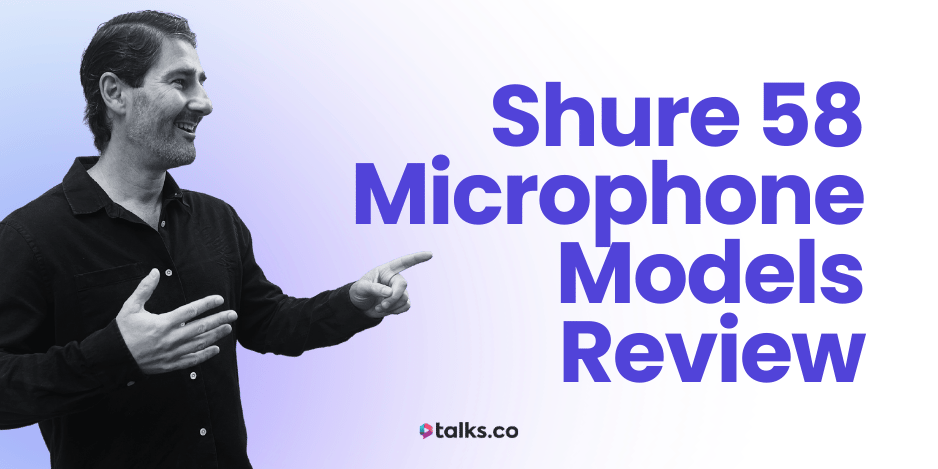Got an idea for a podcast but not sure what tool to use to record it?
Boomcaster probably comes up in your search. It’s one of those platforms made for coaches, authors, and experts who want to record interviews, look sharp on video, and keep it simple without a full studio setup.
But is it actually any good?
I’ve tested Boomcaster myself, and I’ve worked with hundreds of content creators using podcast interviews to grow their audience and build authority. One thing’s for sure: your podcast tech should make that easier, not harder.
This guide walks you through exactly what Boomcaster does, how to use it, what makes it different, and how it compares to other tools today.
Let’s get you clear on whether this is your go-to setup or something to skip.
What Is Boomcaster?
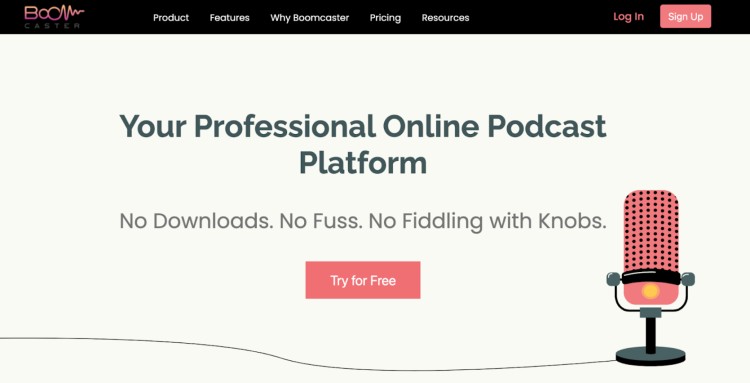
Boomcaster is a browser-based recording tool built for podcast interviews, remote guest recordings, and livestreams.
No installs. No guest logins. Just send a link and hit record.
What makes Boomcaster unique is that it records locally on each person’s computer, so poor network conditions don’t wreck your audio or video.
You get high-quality tracks for each participant, even if network quality dips. Plus, there’s a cloud backup recording as a fail-safe.
Is Boomcaster any good?
Yes, if you care about audio quality and keeping things simple for your guests, it holds up. Ideal for experts, solo creators, or anyone running interview-style shows and vodcasts.
Boomcaster’s features
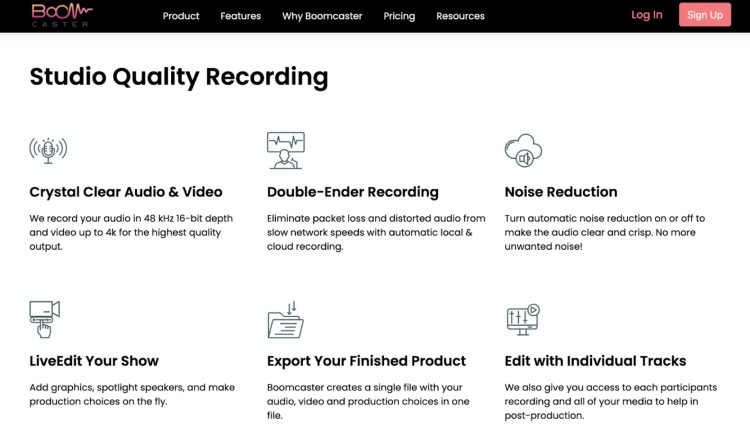
Here’s what’s built in:
- Local recording + cloud backup: Local recording for podcasts and vodcasts happens on each participant’s device, with a cloud recording as a backup in case something goes wrong mid-session.
- Separate tracks for each participant: Boomcaster captures each participant locally and uploads their track separately, so your final audio is untouched by lag or connection drops.
- Up to 4K video: High-resolution recording (if your gear supports it).
- Live streaming: Stream your videocast live to YouTube, LinkedIn, or Facebook while recording.
- Podcasting transcripts: Auto-generated transcripts for SEO, podcasting show notes, or repurposing.
- Branding tools: You can customize your logo, colors, and backgrounds.
- Guest access: Guests join with one click; no accounts or setup needed.
- Producer mode: Bring in a silent producer to monitor recordings.
- Screen sharing: Show slides, demos, or walkthroughs in real time to engage your audience.
- Embed your episodes: Once you’ve polished your episode, you can embed your episodes on your website using any podcast player or third-party platform.
While Boomcaster doesn’t currently support a public-facing API for custom workflows, most users won’t need one. Everything runs cleanly inside the platform.
Boomcaster security and compliance
Boomcaster relies on secure cloud infrastructure (currently hosted on GCP) to store encrypted files and session data safely without third-party access.
It’s not built for heavy enterprise teams but works well for small teams, content creators, and coaches managing their own data and analytics.
How podcasters benefit from using Boomcaster
Whether you’re testing the waters or doubling down on your podcasting strategy, Boomcaster gives you the ability to podcast without getting overwhelmed with all the tech bits.
Here’s why Boomcaster makes sense:
- Cleaner recordings: You don’t get stuck with glitchy Zoom audio which is a huge part of what makes a good podcast.
- No guest tech issues: Just a browser and a microphone; no downloads and very intuitive interface.
- Faster audio editing: Separate tracks make it easy to cut, tweak, or fix audio, transitions and sound effects.
- Looks top-quality: HD images and videos plus your own logo and colors.
- Easy repurposing: AI-powered built-in transcription tool that saves you time.
- Less stress: Separate high-quality backup recordings in case network quality fails.
- No bandwidth problems: Audio tracks aren’t tied to your internet speed.
- Live and recorded: You can livestream while recording separate streams for each participant locally.
- Remote team support: Producer mode gives your team a role.
- Built for podcasters: Not a Zoom workaround. This is made for recording music and talk shows.
How to Record and Edit Your Podcast With Boomcaster
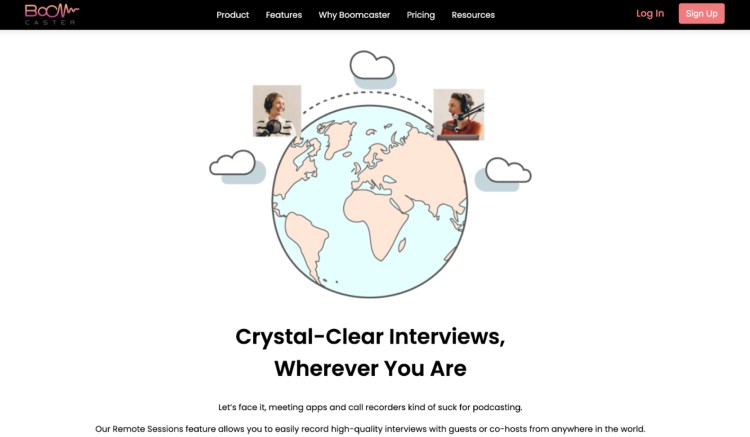
Recording and editing the audio for each participant for post-production with Boomcaster is simple, even if you’re not a tech expert. You can record high-quality files without needing any extra apps or plugins.
Here’s a step-by-step checklist to help you get all your good podcast topics recorded and ready to publish with this all-in-one podcasting platform.
Boomcaster recording checklist
Use this to run smooth vodcast sessions every time:
☐ Log in to Boomcaster. Open Boomcaster in your browser.
☐ Create a new session. Choose audio, video, or livestream. Name your session.
☐ Invite your guest(s). Add their email or send the direct link.
☐ Pick your settings. Choose resolution (up to 4K), enable separate tracks, cloud backups, and livestream if needed.
☐ Test your gear. Confirm mic, camera, and network conditions are good to go before you record your audio.
☐ Start the session. Enter the studio early for soundcheck or prep chat.
☐ Record your episode. Hit “Record.” Local + cloud files start saving instantly.
☐ End and upload. Hit “Stop” when done. Boomcaster auto-uploads everyone’s tracks to your media library.
Check this out for even more tips on how to record your podcast.
Boomcaster editing checklist
After the session, clean up your audio or video:
☐ Download your files. Get local and cloud backups from your Boomcaster dashboard.
☐ Organize your tracks. Separate audio and video files by speaker.
☐ Choose your editing software. Use tools like Descript, Audacity, GarageBand, or Premiere Pro.
☐ Trim, clean, and sync. Remove filler, tighten gaps, and sync up video and audio.
☐ Add your intro/outro. Drop in music and voiceovers from a library of transitions and sound effects, or add your custom branding.
☐ Export your final episode. Save in the right format for your podcast host, Spotify for Podcasters, or YouTube channel.
How Much Does Boomcaster Cost?
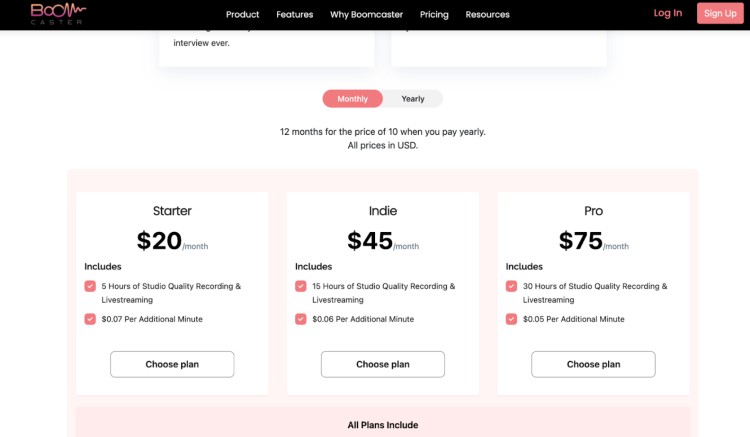
Boomcaster keeps it simple: one platform, three plans, and transparent rates for extra time. You pay monthly or yearly, with the yearly plan giving you two months free.
| Plan | Price (Monthly) | Included Recording Time | Additional Minute Cost |
| Starter | $20 | 5 hours | $0.07 |
| Indie | $45 | 15 hours | $0.06 |
| Pro | $75 | 30 hours | $0.05 |
Boomcaster pricing (Full breakdown)
Each plan gives you studio-quality recording, livestreaming, and full platform features. You only pay more if you go over your included hours depending on how long you want your podcast to be.
- Starter at $20/month: 5 hours included, $0.07 per extra minute.
- Indie at $45/month: 15 hours included, $0.06 per extra minute.
- Pro at $75/month: 30 hours included, $0.05 per extra minute.
All plans include:
- 48 kHz audio + up to 4K video
- Double recording (local + cloud)
- ISO & mixed audio/video tracks
- Screen recording
- 3 backstage participants
- Custom studio link, logo, background
- Real-time layout, audio, and video controls
- Producer role with video access
- Livestream to Facebook, YouTube, LinkedIn
- Calendar invites + session scheduling
- Real-time captions + transcript editor
- Supports 30+ languages
Boomcaster Podcast Review
Boomcaster isn’t as well-known as Riverside or Zoom, but it’s got features worth paying attention to. Here’s what stands out and what might hold you back.
| Pros | Cons |
| Studio-quality recording solution with 4K video and WAV audio | Limited editing tools so you will need to use a separate editor |
| Built-in livestreaming to YouTube, LinkedIn, and Facebook | Fewer third party integrations such as Descript or Dropbox |
| One-click guest access, no sign ups or installs needed | Mobile experience still has room for improvement |
| Cloud and local backup recordings for added safety | |
| Producer mode for managing recordings while you host | |
| Custom branding options to maintain a professional look |
Boomcaster reviews
Different types of podcasts that’ve tried Boomcaster tend to stick with it. Here’s what user reviews say it gets right and where it could still improve.
What podcasters like:
- Clean interface that’s easy for both hosts and guests
- Rock-solid performance for recording separate high-quality tracks
- Quick, helpful customer support
- Extra features podcasters actually use: session templates, custom branding, and producer mode
What some want improved:
- Seamless integration and transcription accuracy still isn’t perfect
- LinkedIn Live can be glitchy likely due to LinkedIn itself
What creators are saying:
- Kanika C., a podcast host, said Boomcaster made recording interviews easier, with great audio, solid video, and no tech issues.
- Danny B., a podcast analyst, said it’s the only platform he actually trusts to work when it matters.
- Anton C., from Cloud Security Podcast, said they record and stream with it every week, and it’s now their main tool.
- Robert F., a host and producer, shared that after just one session on the free trial, he was sold.
10 Top Boomcaster Alternatives

Boomcaster is built for clean recordings and livestreams but it’s not your only option. Depending on your workflow, budget, or how many guests you host, another platform might fit better.
Here are ten of the best Boomcaster alternatives and competitors worth checking out.
- Riverside: One of the best software for podcast interviews with high-quality local recordings. Hosts and guests record separate tracks in full resolution even with slow internet.
- SquadCast: Studio-grade audio that backs up to public cloud networks. Easy to use with useful features especially if you’re still learning how to record a podcast remotely.
- StreamYard: Livestream-first tool with solid branding options. Great if your show goes live on YouTube, LinkedIn, Facebook to reach new audiences.
- Restream: Built for multistreaming across platforms at once. You can go live everywhere, but recording tools are basic.
- Zoom: Most guests already know it. Recording quality isn’t ideal, but it’s one of the quickest, easiest, and reliable video conferencing solutions.
- Zencastr: Focused on podcasters who want clean audio for their content strategy without tech headaches. Lightweight, browser-based, and beginner-friendly.
- Streamlabs Talks Studio: Livestreaming-focused with a clean interface. A solid, budget-friendly pick for solo creators and small teams.
- Ecamm Live: Built for serious livestream producers but Mac only. Great visuals, overlays, and control if you’re in the Apple camp.
- OBS Studio: Free and powerful, but takes time to set up. Best for creators who want total control and custom workflows.
- Alitu: Best for editing and recording. Drag-and-drop workflow with built-in audio cleanup, music, hosting, and episode builder. Great for busy podcasters.
Each has pros and tradeoffs. Choose based on your priorities: quality, speed, simplicity, or streaming.
What to look for in a Boomcaster alternative
Before switching, ask yourself what Boomcaster feature matters most: Is it double recording? Local file backups? Simultaneous livestreams?
Here’s what to consider when deciding on the best podcast recording software alternative to Boomcaster:
- Local vs cloud recording: Boomcaster does both. Some platforms only offer one.
- Livestreaming support: If you go live often, check where each platform lets you stream (YouTube, LinkedIn, Facebook).
- Video and audio quality: Look for 48 kHz audio and at least 1080p video.
- Multi-guest support: Some tools limit how many people can join or be recorded separately.
- Price structure: Boomcaster charges per minute over your plan. Others may offer flat rates or unlimited hours.
- Ease of use: Check if guests need to download anything. Browser-based tools are easier for non-techy guests.
- Post-production tools: Some editing platforms offer AI-powered features, automatic transcripts, or clip generation built in.
Clean Recordings Help. Great Guests Seal It.
Boomcaster gives you clean audio, sharp video, and fewer headaches during recordings. But the tech only gets you so far. Great episodes still come down to the conversations you record.
If you’re a podcast host and you’re ready to stop chasing flaky guests or pulling from the same tired guest list, create your free Talks creator profile.
We’ll help you get booked with people who actually have something to say and make your show harder to skip.
Create your free Talks creator profile here and start lining up guests ready to share.