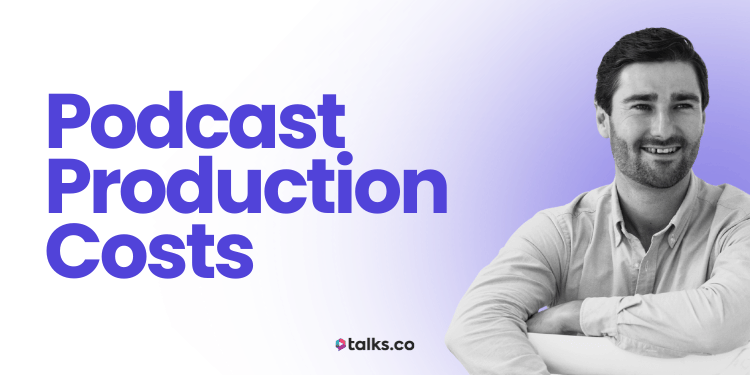Planning to add video to your podcasting game? You’re going in the right direction.
The power of video storytelling is undeniable. You capture and hold more attention by making your format more interesting.
It’s no wonder more and more podcasters are pivoting to video podcasting.
But the process isn’t just about facing a camera. It’s also setting everything up behind the scenes to get better video quality.
This guide will walk you through everything you need to learn how to start a video podcast from scratch, from beginner-friendly and free options to using AI and different platforms.
I’ll also give you tips for setting up, planning, recording and publishing your show. I also listed down software and equipment recommendations you can explore.
Whether you want to add video elements to an existing audio podcast or create an entirely new show, you’re in the right place.
What Is a Video Podcast?
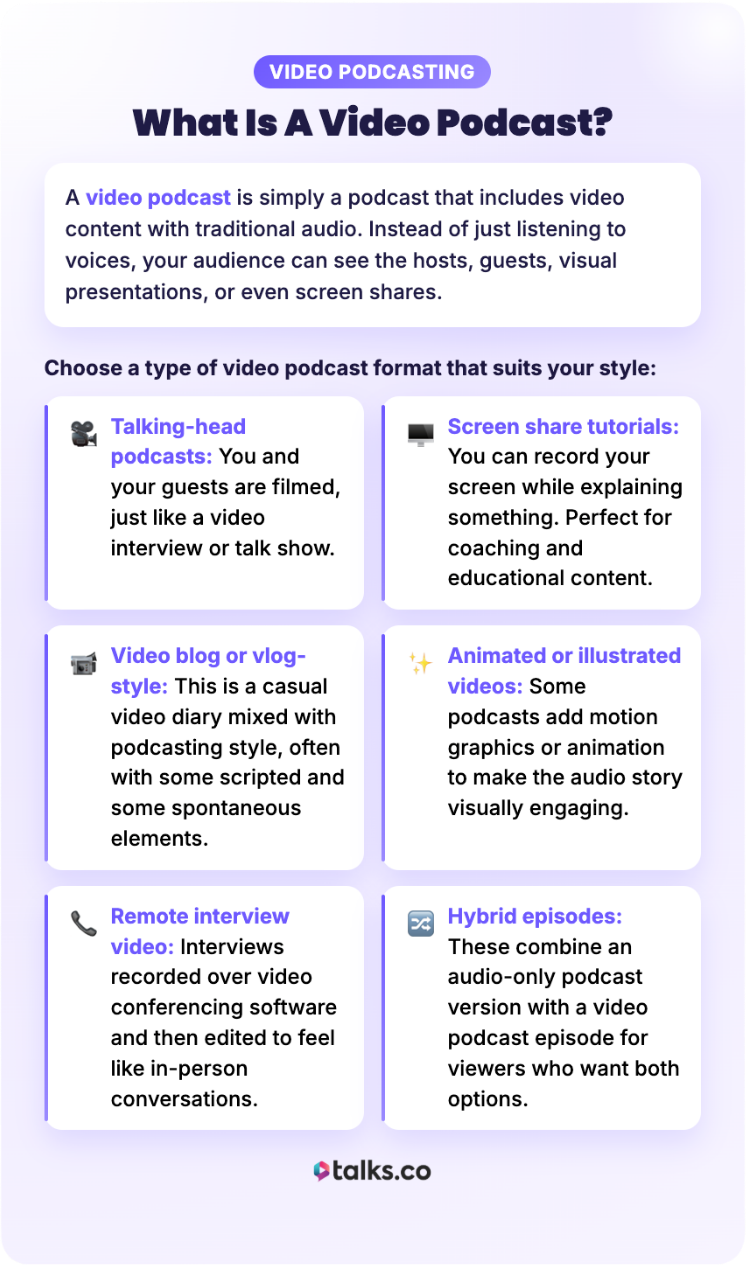
A video podcast is simply a podcast that includes video content with traditional audio. Instead of just listening to voices, your audience can see the hosts, guests, visual presentations, or even screen shares.
Choose a type of video podcast format that suits your style:
- Talking-head podcasts: You and your guests are filmed, just like a video interview or talk show.
- Screen share tutorials: You can record your screen while explaining something. Perfect for coaching and educational content.
- Video blog or vlog-style: This is a casual video diary mixed with podcasting style, often with some scripted and some spontaneous elements.
- Animated or illustrated videos: Some podcasts add motion graphics or animation to make the audio story visually engaging.
- Remote interview video: Interviews recorded over video conferencing software and then edited to feel like in-person conversations.
- Hybrid episodes: These combine an audio-only podcast version with a video podcast episode for viewers who want both options.
Why you should try a podcast video presentation
There are lots of good reasons to start video podcasting:
- More engagement: People spend more time watching a video than just listening.
- Better connection: Seeing facial expressions makes you seem more trustworthy and authentic.
- New audience: Video allows you to promote your podcast on platforms like YouTube, where millions of users watch every day.
- Content repurposing: You can take snippets of your podcast as clips or social posts.
- Improved discoverability: Compared to audio podcasts, video has more reach, both on popular podcast platforms and on video platforms.
- Flexibility: You can release episodes as audio only, video only, or both, depending on your audience’s preference.
Video podcast example

Combining video and audio for podcasting boosts podcast listenership. Check out these successful video podcasts and learn how the experts do it:
- The Joe Rogan Experience: A mix of long-form interviews with a professional studio video setup. Its YouTube channel attracts millions of views and has expanded its reach beyond traditional podcast listeners.
- The Ramsey Show: Combines live video recording of the radio show which adds a fresh dimension to their podcast format.
- How I Built This by NPR: They provide video episodes online with great podcast production quality and talk about secrets to success that people are curious about.
How to Start a Video Podcast
Starting a podcast with video might seem intimidating, especially with the added element of appearing in front of the camera.
But with its growing popularity, more and more people are expecting podcasts to have videos.
Make sure you don’t miss out on this shift. Learn how to go through each process of video podcasting, from planning to publishing your first video podcast episode.
How to start a podcast with video
Let’s start with the basics. No matter your video podcast recording format, follow these steps from start to finish:
- Choose your podcast topic and style: Pick a subject you’re passionate about and decide if it’s interview-based, solo episodes, or co-hosted.
- Define your podcast branding: Choose a podcast name and design a podcast cover art that also suits video thumbnails.
- Brainstorm ideas: Plan your first episodes and write your script (or at least an outline).
- Get basic podcast equipment: Prepare your video podcast setup. Get a microphone, camera, and lighting.
- Choose your video podcast software: Pick an app or tool that works for both recording and editing.
- Practice: Record a test episode to check your audio and video quality.
- Edit your podcast: Sync audio and video, trim out unnecessary parts and add any effect or music (if needed).
- Publish: Upload your finished video to a podcast hosting site that supports podcast video and distribute the audio to platforms like Spotify and Apple Podcasts.
- Promote your podcast: Post social media teasers, snippets of your podcast, and email announcements.
How to start a video podcast for beginners
Even if you’re just starting out with zero experience, you can create a video podcast. Here are five steps to get you going:
- Use what you already have: Pick simple equipment like a smartphone or your laptop’s webcam.
- Talk about what you know: Start with a topic you love and start recording short episodes (around 10-15 minutes).
- Look for budget-friendly software: Use free or inexpensive video editing software such as iMovie or Shotcut.
- Learn from tutorials: Develop your podcasting skills with free online courses or guides.
- Publish your video: Upload your video to YouTube or free podcast hosting platforms.
How to start a video podcast on your phone
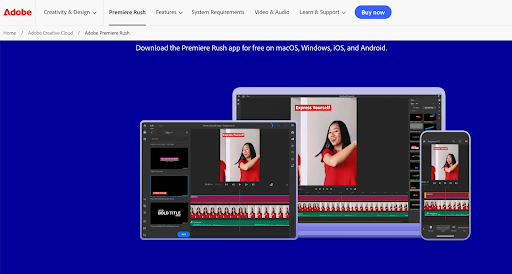
You don’t need expensive gear to make a video podcast. Here’s how to create a video podcast with your Android phone:
- Designate a recording space: Choose a quiet, well-lit location to record.
- Download a podcast video app: Install a video recording app like Riverside or just use your phone’s camera app.
- Improve your sound: Use a decent external microphone for better podcast audio.
- Mind your framing: Make sure you and your guests are seen clearly on camera. Keep your video steady with a tripod.
- Use simple editing apps: Edit with mobile apps like KineMaster or Premiere Rush.
- Launch your video podcast: Export and upload your final video to a YouTube channel or podcast hosting platform.
How to record a video podcast on iPhone
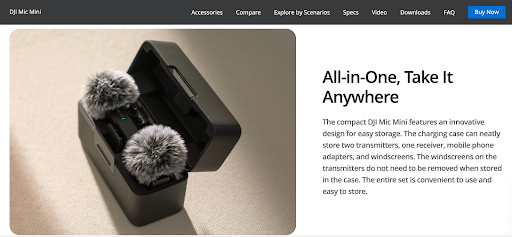
Using an iPhone gets you great video quality without extra cost. Record a video podcast on iPhone, following this step-by-step guide:
- Prepare your recording area: Find a quiet, softly lit spot.
- Install a video recording app: Use the native camera app or apps like Ferrite for recording both audio and video.
- Use an external microphone: Use a clip-on mic like the DJI Mic Mini for better sound.
- Keep your footage steady: Use a tripod or phone stand to avoid shaky footage.
- Use compatible editing apps: Edit with iMovie or LumaFusion.
- Publish your show: Upload to your preferred video podcast platforms and syndicate to audio podcast directories.
How to start a video podcast on YouTube
YouTube offers incredible reach for video podcasts. Launch your video podcast on YouTube with these steps:
- Create a YouTube account: Set up a new YouTube channel dedicated to your podcast.
- Film your show: Record your videos or live stream your podcast video.
- Polish your recording: If you recorded your video, edit the footage using video editing software to add intros, outros, and lower thirds.
- Publish your show: Upload the final video and fill in relevant metadata (titles, descriptions, tags).
- Organize your video episodes: Use YouTube’s chapters and playlists to help podcast listeners find episodes.
- Market your podcast: Promote your YouTube podcast on social media and embed links on your website.
How to do a video podcast with Zoom
Zoom is great for recording interviews and remote conversations. Set up your video podcast on Zoom with these six steps:
- Create a meeting link: Schedule your guests and set up a Zoom meeting.
- Set up recording parameters: Enable Zoom’s multitrack recording for separate audio and video tracks.
- Record the meeting: Hit the record button and conduct your interview or solo show.
- Save the audio and video files: Download the recording once the meeting ends.
- Polish your recording: Use video editing software to polish and sync tracks.
- Launch your video podcast: Upload your video podcast episode where you publish your content.
How to make a podcast video with AI
AI can cut down your editing time and enhance the final video quality. Here’s how you can use AI for your post-production process:
- Leverage AI podcast creation tools: Write scripts and generate content ideas using AI.
- Use an AI-powered video editor: Explore AI tools to automatically transcribe and add captions.
- Enhance your video production: Apply effects or background changes to your video with AI software.
- Make your own virtual host: Some AI platforms even create avatars to make episodes more visually interesting.
- Get ready to publish: Review, customize, and export your episode.
How to record a video podcast from 2 locations
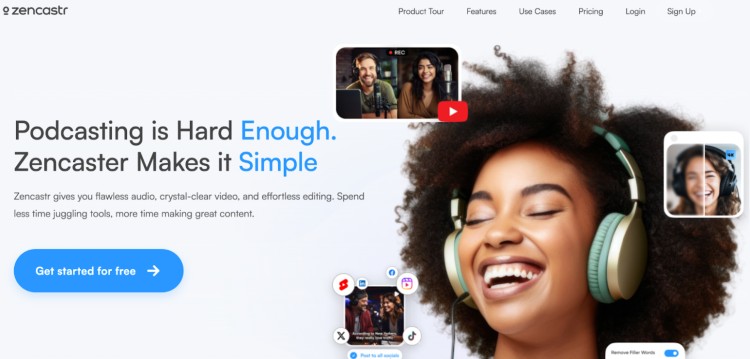
Recording a video podcast from two locations is possible thanks to remote recording technologies. Here’s how you can conduct interviews even if you and your guest aren’t in the same studio:
- Send the meeting link: Invite your guest and have an online conversation.
- Record locally for each participant: Use platforms like Riverside.fm, Zoom or Zencastr for remote interviews.
- Get separate video recording files: You can edit individual videos with clean shots and audio.
- Edit and combine both footages: Sync and polish your files using a video editing software.
- Publish the final output: Upload and distribute the podcast video to your channels.
How to Start a Video Podcast for Free
Anyone can start a new video podcast without paying a dime. You use what you already have and look for open source tools or free trials.
While free options offer limited polish, they’re a great way to test the waters and slowly build your confidence.
How to create a video podcast for free
- Record with the equipment you have: Use your smartphone or laptop webcam to record your podcast.
- Use free recording software: Record audio with free apps like Audacity or on your phone’s recorder.
- Explore free video editing software: Polish your videos using DaVinci Resolve or Shotcut.
- Upload to free hosting sites: Launch your show on YouTube or platforms like Spotify for Creators.
- Leverage your online presence to market: Promote using your social media accounts and blogs.
How Do You Start a Podcast?
Starting a podcast with video requires more than just recording. It’s about planning, coming up with good ideas and executing your vision well.
To launch a successful video podcast, it’s helpful to learn from the best practices in the industry. You should also watch out for the common challenges faced by new podcasters.
Let’s dive into each one to kickstart your podcasting journey.
How do you start a video podcast?
Here are some best practices for video podcasting to guide you in creating your show:
- Plan your episode structure: Outline your episode, making sure to have a clear intro, middle, and outro.
- Test your equipment: Before recording, make sure everything is working well and that your mic and camera are connected to your software.
- Batch record multiple episodes: Save time by recording several episodes in one session and scheduling releases.
- Keep episodes engaging: Mix up your style (e.g., storytelling, interviews, educational). End with a call-to-action.
- Brand your video podcast: Use a consistent visual style, including logos, colors, and fonts across your podcast artwork, thumbnails, and podcast cover art.
- Leverage video analytics: Track how viewers engage with your episodes on video platforms, and adjust your content based on these insights.
How to make a podcast video
It’s only natural to face some challenges when making a video podcast. Here are some common hurdles and how you can solve them:
- Poor audio and video quality: Your recording can have background noise, echo, poor lighting and low-resolution video. While you can improve this during post-production, consider adjusting your camera settings, soundproofing your space or investing in equipment.
- Time-consuming and complex editing: Editing video is more demanding than just working with audio. AI tools and user-friendly editing software can help you achieve polished results. You can also hire a video editor instead.
- Technical issues when recording: Video podcast software can malfunction. Prepare backups if your tools glitch.
- Remote interview bugs: Recording remotely can lag, drop calls and capture inconsistent audio and video quality. Manage these bugs by testing your technical setup and using platforms like Riverside.fm.
- Poor visual setup: A messy or distracting background can make you look unprofessional. Curate your podcast studio, cleaning up and adding branded elements to have a more put-together look.
- Large files and long upload times: Video files require a large storage capacity and slow down publishing time. Use video compression tools (without sacrificing quality) and choose hosting services with generous storage.
Can a video be a podcast?
Yes, a video can be a podcast.
A video podcast, often called a vodcast or videocast, offers a richer, more engaging show format. It includes footage of the hosts and guests, on-camera interviews, demonstrations, or animations.
Many viewers prefer to watch video podcasts because they’re more immersive. They feel more connected to you because they see your natural reactions and facial expressions.
How Long Does It Take to Start a Podcast
Getting your first episode recorded and published can take anywhere from a few hours to a couple of weeks.
If you’re just starting out, it could take you a week or two to get from planning to launch. That’s including preparing for your video podcast setup.
- Planning and preparation: A day to a week
- Equipment setup and testing: One to three days
- Recording: One day
- Editing: One to five days
- Uploading: Less than a day
But with more experience, you’ll eventually take up less time, finishing the whole process within a day.
How long should a video podcast be
The ideal length of one episode depends on your podcast format. Consider also trends and algorithm guidelines in distribution platforms like YouTube and Spotify:
- Interview shows: 30 to 90 minutes
- Solo coaching episodes: 10 to 20 minutes
- Tutorial or episodes with screen shares: 5 to 30 minutes
- Vlog-style episodes: 5 to 15 minutes
How to Set Up a Video Podcast Studio
If you want to look more professional, consider setting up your own video podcast studio.
You’ll need to plan out your equipment and software. Then think about how you’ll lay everything out in a dedicated space.
How you curate your podcast studio depends on your budget and your podcasting goals. You can choose easy beginner-friendly options or opt for more advanced tools.
Equipment needed to start a video podcast
Here are the key equipment needed for a podcast:
- Video camera: DSLR, mirrorless, or quality webcams for video recording.
- Microphones: Dynamic or condenser mics for audio recording.
- Lighting: Softboxes or ring lights to illuminate your face and improve video quality.
- Headphones: Use to monitor sound and avoid feedback.
- Tripod or camera mounts: Stabilize shots and keep framing consistent.
- Green screen or clean backgrounds: This helps keep the focus on you and your guest.
- High-quality laptop or PC: All-in-one equipment for recording and editing software.
Consider getting a podcast equipment bundle to save on costs and order everything in one place.
How to set up a podcast with video equipment
Got your video podcast equipment? Great. Time to set it up. Here’s a simple guide to make sure your produce quality video podcasts:
- Keep the focus on you: Arrange your camera angles (with a wide shot and close-up shot if possible). Set up the camera at eye level.
- Set up your microphones: Arrange microphones close and pointed toward speakers but out of the video frame if possible.
- Use an audio interface or mixer: If you’ll use XLR mics, connect them to an audio interface that sends audio inputs directly to your computer.
- Prepare proper lighting: Position your lights at a 45-degree angle from the subject for flattering results.
- Do a practice run: Open your recording software and record a test clip to check sync between audio and video.
How to set up a video podcast software
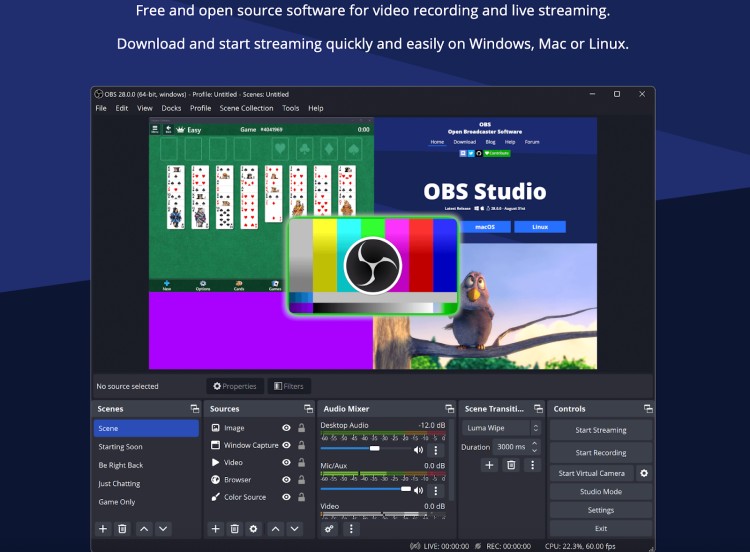
Aside from equipment, you need various video podcasting software:
- Audio software: Check out Audacity and GarageBand for recording and editing audio.
- Video recording software: Capture video with OBS Studio or native laptop or mobile apps.
- Remote interviews and recordings: Conduct interviews using apps like Zoom or Riverside.fm.
- Editing software: Sync audio and video tracks and edit videos using Adobe Premiere Pro or DaVinci Resolve.
How to Start a Podcast Script
Your podcast script is the heart of creating a podcast show. It gives you structure and gets your message and stories across.
Here’s how you can create a good podcast script:
- Start with a clear episode outline: Detail your introduction, main points, and conclusion.
- Hook your listeners with an intro: Intrigue them with a fun fact, story or surprising detail. Then, introduce yourself and what your show is all about.
- Define your outline: Prepare bullet points instead of a full word-for-word script so you sound more natural.
- Create a list of questions: Plan what you want to ask guests or list down prompts for discussion.
- Include segues: Add transitional phrases to keep your flow smooth.
- End with impact: Plan your outro with clear calls to action (e.g., subscribe, follow, share).
- Rehearse your script before recording: Practice hosting with a script but make sure to sound as conversational as possible.
Lights, Camera, Action!
Starting a video podcast in 2026 is more accessible than ever. How to start a video podcast is no longer as intimidating with helpful guides available.
Whether you begin on your phone or invest in a professional studio, adding a video element can help your content stand out.
Ready to launch your video podcast? Start by interviewing guests who can add flavor and substance to your episodes.
Find the perfect guest lineup with Talks. Get matched with experts and personalities aligned with your style when you create a free creator profile.
Set up the interview of your dreams. No hassle of scouring the internet or going through spam mail. Just streamlined and convenient connections.
Sign Up with a Free Talks Creator Profile Now.