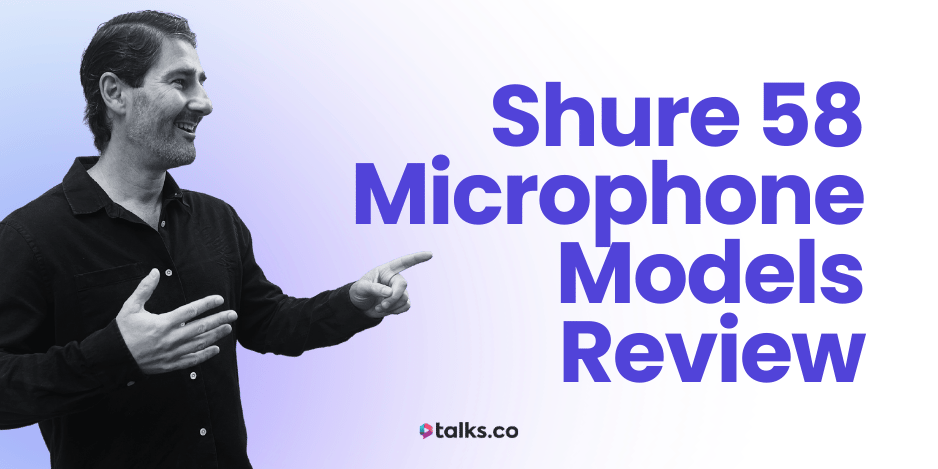You’ve got a guest lined up and something to say. You’re ready to hit record, then the tech trips you up.
Zoom or Riverside? One’s familiar, the other promises studio-quality sound and video.
If you want to show up sharp for podcasts, interviews, or virtual events, picking the right platform matters.
I’ve done hundreds of interviews as both a guest and host, and your platform as a podcaster either helps you shine or makes things harder.
This guide breaks down Zoom vs Riverside: what they do, where they work best, and which one fits your setup.
By the end, you’ll know exactly which to trust when it’s time to record.
Riverside vs Zoom: A Quick Overview
Here’s a fast snapshot so you can see what each platform does best, what you’ll pay, and what makes each one stand out.
| Platform | Best for | Free plan | Paid plans | What it’s best at |
| Zoom | Meetings, calls, and webinars | Yes. 40-minute limit on group calls | $15.99 to $25/month per user | Simple, reliable video meetings |
| Riverside | Podcast + video content recording | Yes. Watermark, limited features | $15 to $24/month or $0.17/min pay-as-you-go | Studio-quality audio + 4K video |
What’s the Difference Between Riverside and Zoom?
Zoom is for coaches and entrepreneurs like me who run live calls, one-on-ones, and team check-ins. I use it when I need to hop on fast, share my screen, take notes, or coach in real time. It’s simple, quick, and just works.
But if I plan to repurpose the recording? Zoom’s not it.
Riverside is what I use when quality matters. Podcast episodes, expert interviews, content for my site or YouTube? I want clean video, separate tracks, and local files I can polish later.
But it’s overkill for fast coaching calls or casual internal meetings.
Here’s how I look at it:
- Live = Zoom.
- Recorded = Riverside.
Need to connect and coach in real time? Zoom.
Need to record something once and repurpose it everywhere? Riverside.
Detailed comparison: Riverside vs Zoom
Not sure which platform makes more sense for your work? This table breaks down Zoom and Riverside by use case, quality, and workflow so you can choose the right tool for how you create.
| Category | Zoom | Riverside |
| Best for | Meetings, webinars, live events | Podcasts, guest interviews, video content |
| Workflow style | Business-focused layout | Creator-first setup, made for content |
| Video quality | 720p to 1080p (standard video calling quality) | Up to 4K per participant |
| Audio quality | Internet-based, compressed | Uncompressed WAV, recorded locally on each participant’s device |
| Recording style | Cloud or local (single combined file) | Local + cloud with separate tracks and backups |
| Editing + branding | Minimal (basic trim tools with add-ons) | Built-in editor with captions, branding, layout switching |
| Pricing | $0 to $25/month per user | $0 to $24/month or $0.17/min pay-as-you-go |
Riverside vs Zoom: Feature comparison
Still on the fence? Here’s the full feature list so you can see what’s in it for you with both free and paid plans.
| Feature | Zoom Free | Zoom Paid | Riverside Free | Riverside Paid |
| One-on-one meetings | Unlimited | Unlimited | Yes | Yes |
| Group calls | 40-minute limit | Up to 30 hours per meeting | 2 hours/month | 5-15 hours/month |
| Video quality | Up to 720p | Up to 1080p | Up to 720p | Up to 4K |
| Audio quality | Internet-based | Compressed (improved) | Internet-based | Uncompressed, separate tracks |
| Recording | Local only | Cloud + local | Local with watermark | Local + cloud (separate tracks) |
| Separate tracks | No | No | No | Yes |
| Screen sharing | Yes | Yes | Yes | Yes |
| Live streaming | No | Yes (via Zoom Events) | No | Yes (Pro+ and up) |
| Editing tools | None | Basic trim | None | Editor with captions + branding |
| Transcripts | Add-on (AI Companion) | Add-on (AI Companion) | No | Yes (Pro plan) |
| Support | Online only | Priority for Business plans | Online only | Email + chat support |
What Is Zoom?
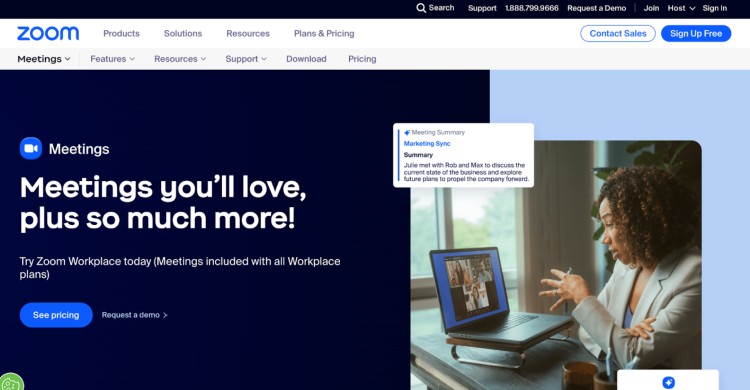
Zoom is a video conferencing app that lets you host live calls, run webinars, and bring on guests from anywhere. You’ve probably used it for a coaching call, client session, or workshop. It’s been the go-to for years.
Back in 2015, I used Zoom for my first round of expert interviews. It worked. And for a lot of coaches, it still does.
But if you’re aiming for sharp audio and video you’ll repurpose later (like YouTube clips or Instagram reels), Zoom might not be your best bet.
Zoom’s key features
Wondering, “Is Zoom good?” Yes, it is. And here’s what you get:
- Run it on anything: Desktop, phone, tablet, browser.
- Screen share: Show your screen, app, or whiteboard.
- HD video/audio: Works for one-on-one or 100+ people.
- Easy scheduling: From app, browser, or calendar.
- Breakout rooms: Split into smaller groups when needed.
- Recording: Save to your device or the cloud (paid).
- Chat and emoji reactions: Send messages live.
- Host controls: Mute guests, manage video/audio.
- Webinars: Add Q&A, polls, and panelists.
- Security: Passwords, waiting rooms, encryption.
Is Zoom safe?
Yes. Zoom added a lot of security features over the years. You can lock meetings with passwords, use waiting rooms, and enable end-to-end encryption.
Just make sure your settings are in place before you hit “start” if you’re handling private coaching sessions or interviews.
Is Zoom worth it?
If you’re running a coaching business or teaching live online, Zoom makes it much easier. You can run free sessions, record trainings, and host workshops. It’s fast, accessible, and easy for guests to jump into.
But if you’re planning to create content you’ll repurpose later, like interviews, podcast clips, or video reels, Zoom has its limits.
I still use Zoom for casual calls or small internal training. But when I want top video podcast quality, I’ll reach for Riverside and set up the DSLR, ring light, and Blue Yeti mic, or the lapel mic when I’m traveling.
Who is Zoom best for?
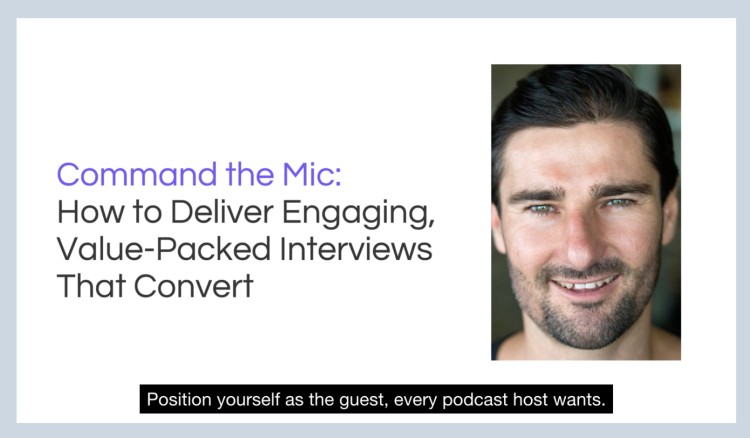
Zoom is one of the best podcast recording software for interviews if you want simple and reliable without a huge learning curve. Best fits:
- Business coaches: Run weekly group calls with breakout rooms for one-on-one check-ins.
- Nutritionists: Host monthly webinars, screen share your plans, and take live questions.
- Career consultants: Do mock interviews, record them, and review with clients.
- Authors: Launch books with a live reading and Q&A using the webinar format.
- Leadership coaches: Lead mastermind calls for executives with structure and security.
- Marketing trainers: Teach live ad setups with screen shares and session replays.
- Yoga instructors: Run live virtual classes with 20+ students and give real-time feedback.
- Podcast hosts: Interview guests remotely. Most already know how to use Zoom.
- Therapists: Offer secure one-on-one virtual sessions clients can join easily.
- Sales coaches: Run roleplay sessions, record them, and give sharp feedback fast.
Is there a Zoom free trial option?
Zoom doesn’t offer a free trial of its paid plans, but its free plan gives you plenty to work with:
- Unlimited one-on-one meetings
- 40-minute limit on group meetings (up to 100 participants)
- Local recording only (cloud recording requires a paid plan)
- Screen sharing and whiteboard access
- Breakout rooms and basic collaboration tools
It’s a good way to get started. If you outgrow it, upgrading is simple and you’re not locked into anything long-term.
What Is Riverside?

Riverside is built for creators who care about quality.
Instead of relying on your internet connection, Riverside records video and audio locally on each person’s device, then uploads those audio and video files while you’re still on the call.
That means no glitches with your audio and video quality, no dropped calls, and no last-minute reshoots because someone’s Wi-Fi cut out.
If Zoom has ever tanked your footage, this is your fix.
Riverside’s key features

Riverside focuses on quality-first recording and built-in tools that cut your editing time. Here’s what stands out:
- Local recording in up to 4K: Each participant is recorded directly on their device in full resolution.
- Separate audio and video tracks: Gives you more control when recording and editing multiple speakers.
- Progressive upload during recording: Files are uploaded while you’re still recording, so nothing’s lost if someone drops out.
- Browser-based with no app required: You and your guests can record from Chrome or Edge with no extra installs.
- Mobile recording support: You can record from iOS or Android with the Riverside app.
- Magic Editor: Trim, cut, and style your recordings in-browser with waveform visuals and dynamic layout switching.
- Text-based editing: Edit your video like a Google Doc. Delete words and filler sounds directly from the transcript.
- Live streaming to YouTube, LinkedIn, or Facebook: Stream all types of podcasts while recording, all in one place.
- AI tools for captions, transcriptions, and speaker summaries: Handy for accessibility, SEO, and content repurposing.
- Producer mode: Join as a silent producer to monitor recordings, control layouts, and support guests off-camera.
Need extra help? Here’s the full playbook on how to record a podcast.
Riverside pros and cons
Riverside.fm packs a lot in, especially for remote video recording. But depending on your setup or budget, there are a few things to watch for.
| Riverside Pros | Riverside Cons |
| Unlimited recording on free plan | Only 2 hours/month separate tracks free |
| No app needed for guests | Free plan adds Riverside watermark |
| Progressive file uploads | AI tools only on paid plans |
| Built-in streaming support | No analytics or audience data |
| Auto captions in 100+ languages | Async interviews require Business plan |
| XML export for synced editing | Producer mode and team tools locked |
| Team access on Business plan | Some sync issues on weak connections |
| Versatile for podcasts & video | Live editing can lag on low-end devices |
Who is Riverside best for?
Riverside.fm gives you the tools to look and sound sharp without needing a full crew. It’s built for creators who want more control and quality minus the complicated process like:
- Podcast hosts: Record remote interviews in full resolution, even with spotty internet.
- YouTubers: Capture 4K video and polish it fast using text-based or timeline editing.
- Panel moderators: Run smooth multi-guest recordings with backstage support and track separation.
- Solo creators: Use tools like the teleprompter and Magic Editor to streamline your workflow.
- Course creators: Shoot high-quality content, screen shares, and lessons all from one tool.
- Marketing teams: Repurpose long-form recordings into shorts, reels, or branded clips.
- Agencies: Handle multiple shows or clients with team workspaces and shared brand templates.
- Virtual event hosts: Stream live while capturing studio-quality files behind the scenes.
- Guest-based shows: Let guests join from a browser. No app or setup needed.
- Busy professionals: Record on your schedule, edit quick, and publish without delays.
What to Look for When Choosing a Streaming Platform (Checklist)
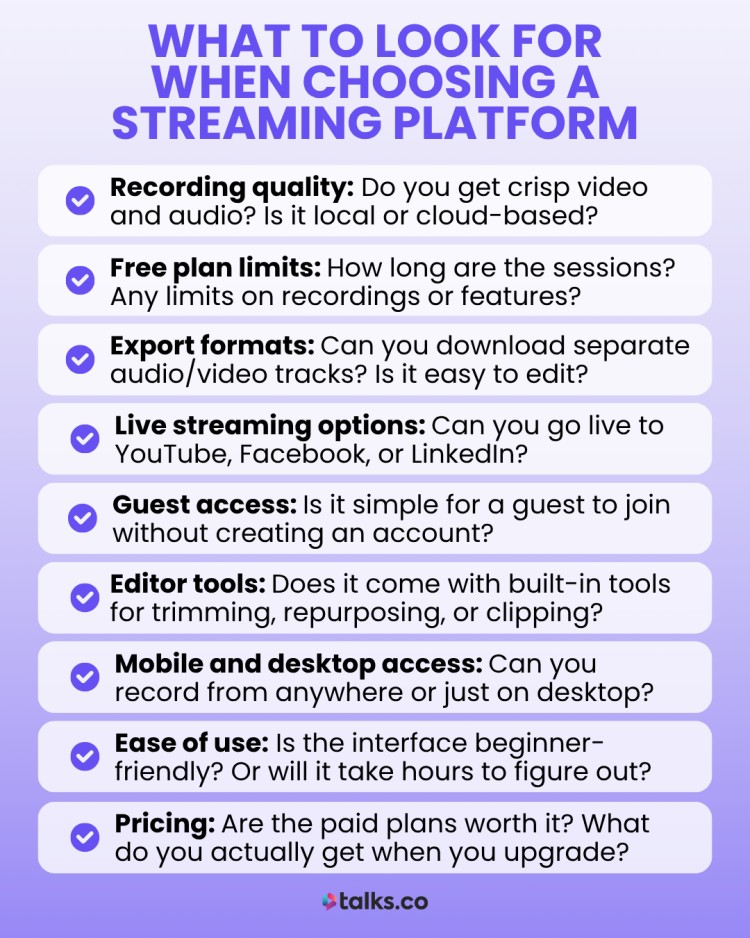
Not all platforms are built the same. Some are made for polished content and remote guests. Others are better for live calls and quick meetings. Here’s what to check before you commit:
☐ Recording quality: Do you get crisp video and audio? Is it local or cloud-based?
☐ Free plan limits: How long are the sessions? Any limits on recordings or features?
☐ Export formats: Can you download separate audio/video tracks? Is it easy to edit?
☐ Live streaming options: Can you go live to YouTube, Facebook, or LinkedIn?
☐ Guest access: Is it simple for a guest to join without creating an account?
☐ Editor tools: Does it come with built-in tools for trimming, repurposing, or clipping?
☐ Mobile and desktop access: Can you record from anywhere or just on desktop?
☐ Ease of use: Is the interface beginner-friendly? Or will it take hours to figure out?
☐ Pricing: Are the paid plans worth it? What do you actually get when you upgrade?
What Is Better Than Zoom?
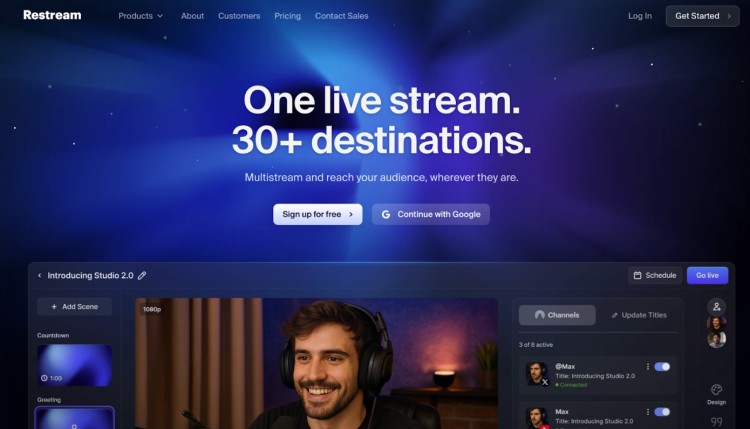
If you’re just doing live calls or team meetings, Zoom works. But when production quality matters (like for podcasts, video content, or expert interviews), you’ll want more.
Here are a few options that go beyond Zoom’s basic video call setup:
- Restream: Go live on YouTube, LinkedIn, and Facebook at the same time. Great for live shows or repurposing.
- Descript: Record, edit, and publish in one place. Edit audio like a doc, cut filler words fast.
- Cleanfeed: Browser-based and built for high-quality remote audio. Perfect for podcast interviews.
- Ringr: Records each side locally, then syncs the best-quality audio. Simple and podcaster-friendly.
- Spreaker: Record, monetize, and distribute all in one. Good for going from idea to episode fast.
StreamYard vs SquadCast vs Zencastr vs Riverside vs Zoom
Still not sure what fits best? Here are five of the most popular podcast recording software, plus who each one works best for.
| Platform | Best for | Key features | Free plan |
| Riverside | Recording podcasts & video content | Local recording, up to 4K video, Magic Clips, guest support | Yes: 2 hours/month, watermark |
| Zoom | Meetings & live calls | Video calls, screen share, live webinars, breakout rooms | Yes: 40-minute limit on group calls |
| SquadCast | Audio podcasts | Separate audio tracks, Dolby.io processing, backups | No free plan, 7-day trial only |
| Zencastr | Beginner podcasters | Local audio + video, editing tools, cloud backup | Yes: up to 1080p with watermark |
| StreamYard | Livestreams and brand visibility | Multi-streaming, logos/overlays, screen share | Yes: limited branding + 6h/month |
If you want to see how these perform against Riverside, check out my detailed comparisons for StreamYard vs Riverside, SquadCast vs Riverside, and Zencastr vs Riverside.
Plus, if you’re curious about a more advanced setup, I cover Riverside vs OBS Studio too.
Crisp Audio. Clean Video. Zero Regrets
When it comes to Riverside vs Zoom, it really depends on who you’re talking to.
Zoom’s built for client calls. If you run one-on-ones, group coaching, or onboarding sessions daily, it’s your reliable workhorse. Fast, familiar, and easy for anyone to join.
But if you’re hosting experts, recording interviews, or want your podcast to sound sharp without messing with gear, Riverside makes you look and sound legit. It’s studio-quality recording without the recording studio.
And if you’re serious about growing your audience and getting top guests… You’ll want more than just a platform.
Create your free Talks Creator profile so you can start booking high-quality guests, land expert interviews, and get your show in front of the right people.
No chasing. No pitching. Just the right guests, coming to you.
Set Up Your Free Talks Creator Profile Right Now