Starting a podcast shouldn’t feel like a luxury purchase, but the internet really wants you to believe otherwise.
One minute you’re pricing out a podcast microphone, the next you’re spiraling into $1,200 “starter kits” some YouTuber swears you need.
Meanwhile, you just want clean audio… not a second job to pay for it.
Truth is, great podcasts start with way less gear than you think.
I’ve recorded 60+ podcast interviews and 400+ summit interviews from spare bedrooms, Airbnbs, hotel corners, and even a cramped co-working space in Sweden all without $800 mics or fancy podcasting studio walls.
And guess what? My audio still slapped.
If you want a cheap podcast setup that sounds clean, looks solid, and doesn’t make your wallet cry, you’re in the right place.
This guide on the best podcast equipment for beginners breaks down what gear actually matters, what you can skip with zero regrets, and the cheapest beginner setups to record and edit that still make you sound like you know what you’re doing.
Cheapest Way to Start a Podcast (Checklist)
Here’s your podcast equipment guide to get going fast with your podcast episodes, from solo audio recording setups to professional setups for small teams, with clear gear and cost breakdowns.
Cheap podcast setup solo
☐ Fifine K669B USB mic: $31.99
☐ Sony MDR-ZX110 headphones: $12.99
☐ Audacity software: Free
☐ Aokeo U-pop filter: $7.99
Total: $52.97
Cheap podcast setup for 2 people
☐ Zoom ZDM-1 Podcast Mic Pack x2: $198
☐ Behringer U-Phoria UMC202HD USB interface: $86.90
☐ Tracktion T7 DAW: Free
Total: $284.90
Cheap podcast setup for 4 people
☐ Behringer XM8500 mics x4: $55.60
☐ Behringer UMC404HD interface: $109
☐ Panasonic RP-HT21 headphones x4: $59.96
☐ Pyle table mic stands x4: $32.40
Total: $256.96
Cheap podcast equipment (build-as-you-go)
☐ RØDE NT-USB Mini mic: $99
☐ Pyle PMXU43BT 4-channel mixer: $93.99
☐ Zoom H1n portable recorder: $99.99
Total: $292.98
Entry-level setup ($70-$300)
☐ USB mic: $44.98-$99
☐ Over-ear headphones: $20-$50
☐ Free software: $0
☐ Optional pop filter/boom arm: $9.99-$50
Total: $74.97-$199 (depending on choices)
Cheap video podcast setup
☐ Phone/laptop camera: Free
☐ Built-in mic or wired earbuds: Free
☐ Free editing software: Free
Total: $0
Budget video podcast setup
☐ Zoom: Free/basic
☐ Blue Yeti USB mic: $104.99
☐ Logitech C920 webcam: $69.99
☐ Ring light: $29.77
Total: $204.75
What Is the Average Cost of Starting a Podcast?

It depends on how scrappy or polished you want to go. Here’s a quick look at the typical ranges:
- Free: Use your phone, built-in mic, and free editing tools. Great podcast setup for beginners testing the waters.
- Mid-range ($150-$400): A reliable USB mic, headphones, and a few basic accessories for better sound quality.
- Pro-level ($800-$1,500+): XLR microphones for crystal clear sound, audio interfaces, acoustic treatment, one of the best laptops for podcasting, and camera gear for video podcasting.
Basic Setup for Podcast
The great thing about podcasting the budget way is you don’t really need to worry about the aesthetics of it all. What you do need is reliable equipment and software that works every time you hit record.
Here’s everything worth buying, what you can skip, and the workflow do’s and don’ts most creators only learn the hard way.
5 Essential tools for budget podcasting
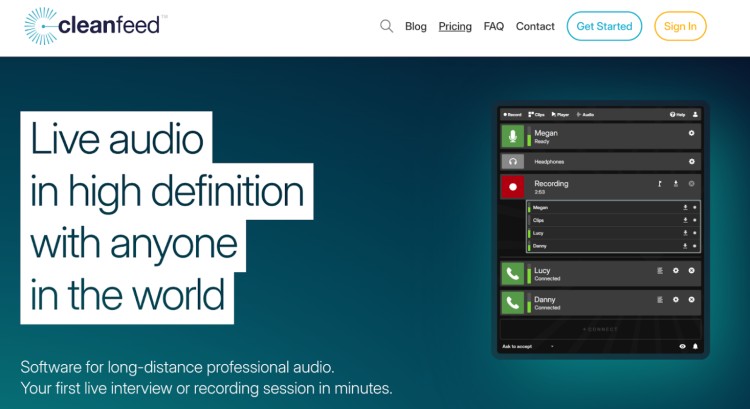
These are the minimum podcasting equipment I’d recommend podcasters use if you want to sound professional without going overboard with your podcasting setup budget.
- Samson Q2U microphone: It’s both USB and XLR, so you can plug in directly now and upgrade later. Clean sound for around $69.99.
- Audio-Technica ATH-M20x: Closed-back, comfortable, and reliable for podcast editing and monitoring, usually under $40.
- Cleanfeed: A browser-based recorder built for podcasters. The free version works well for one-on-one podcast interview setups and remote recording calls.
- JBER 12-Pack Acoustic Foam Panels or blankets: You don’t need a studio. A few foam panels (or even thick blankets) can help deaden echoes in your podcast room setup. A pack of 12 acoustic foam panels costs $12.59 on Amazon.
- Gator Frameworks Mini Tripod Desktop Wired Mic Stand: Keeps your mic stable and stops handling noise. You can grab one for $9.99.
Best Cheap Podcast Setup
You don’t need professional equipment or immediately upgrade your equipment to sound sharp when you’re just starting your podcast show.
These setups keep it simple, affordable, and good enough to grow with you.
Cheap podcast setup solo
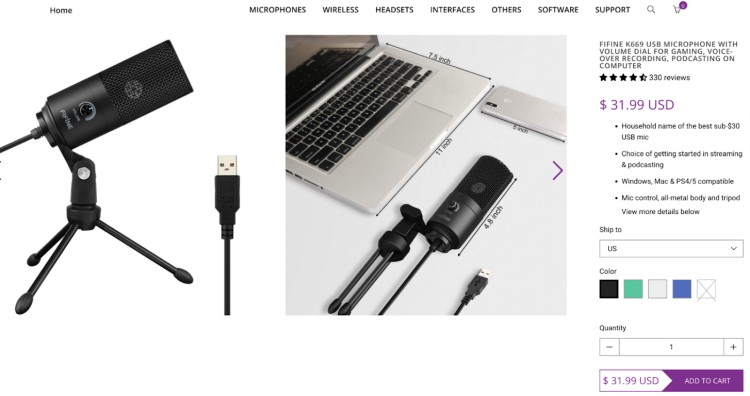
Perfect for solo podcasters starting from scratch and looking for just the necessary equipment for their podcast recording setup.
- Fifine K669B USB microphone: One of the best podcast microphones on a budget. A clear, plug-and-play cardioid microphone that costs $31.99.
- Sony MDR-ZX110 headphones: Best podcast starter headphones. Lightweight and comfortable for under $12.99.
- Audacity: A free, reliable, and easy-to-use podcast software for editing your podcast.
- Aokeo U-pop: A pop filter that helps reduce harsh sounds while recording your podcast, priced under $7.99.
Total: $52.97
(Yes, you can launch a real podcast for less than dinner out.)
Cheap podcast setup for 2 people
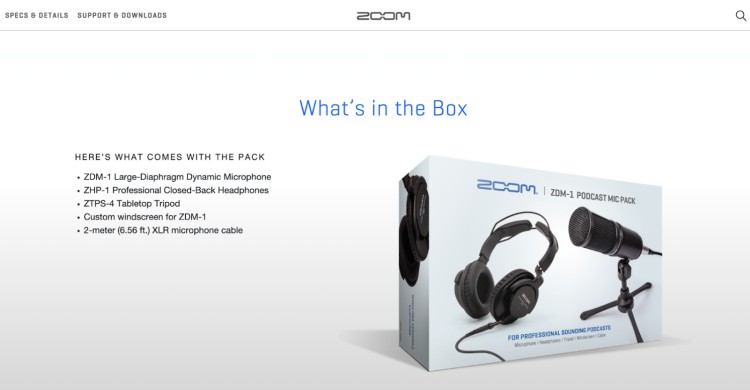
If you’re recording with a co-host or bringing guests in regularly, this complete podcast equipment kit for two gives you great-sounding podcast audio on both sides.
- Zoom ZDM-1 Podcast Mic Pack (x2): Each $99 podcast equipment bundle pack includes a dynamic mic, closed-back headphones, tabletop tripod stand, windscreen, and XLR cable. Solid, dependable, and beginner-proof.
- Behringer U-Phoria UMC202HD USB Audio Interface: Delivers quality audio with two XLR inputs, phantom power, and compatibility with major recording software, all for $86.90 on Amazon.
- Tracktion T7 (Waveform Free): A free, full-featured DAW that supports multi-track editing, VST plugins, and pro-level production across Windows, macOS, and Linux.
Total: $284.90
Want to save even more on the best gear? You can use two Fifine K669B USB microphones and record on separate laptops or with Zencastr.
Cheap podcast setup for 4 people
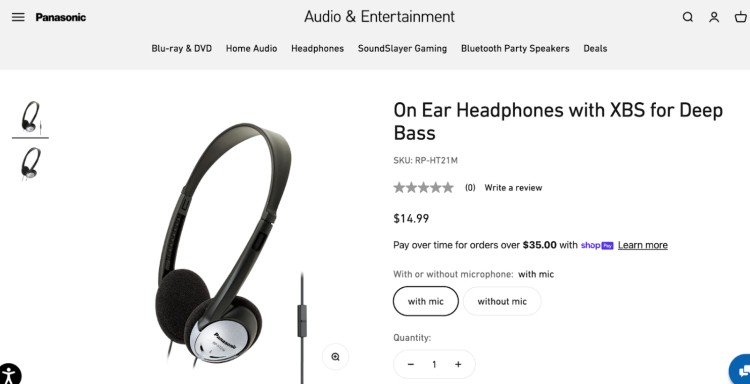
Running a small roundtable or a 4-person podcast setup? Here’s a budget setup that works surprisingly well for groups.
- Behringer XM8500 microphones (x4): One of the best budget microphones. Reliable and dynamic, it provides excellent value at $13.90 each.
- Behringer UMC404HD interface: This 4-input audio interface provides clean sound and costs $109.
- Panasonic RP-HT21 On-Ear Lightweight Headphones (x4): Lightweight, clear, and only $14.99 each. Comfortable for short sessions and very budget-friendly for a group setup.
- Pyle Pro Desktop Microphone Stand & Compact Table Tripod Mic Holder Mount with Height Adjustment (x4): Adjustable from 4.7″ to 8.7″, sturdy, compact, and easy to store at just $8.10 each.
Total: $256.96
Cheap podcast equipment (Build-as-you-go picks)
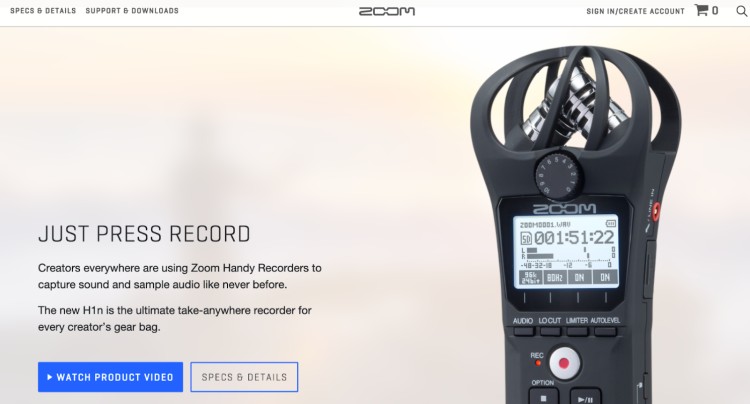
If you prefer upgrading your podcast equipment setup piece by piece instead of buying everything at once, these low-cost options deliver great value:
- RØDE NT-USB Mini: Studio-quality USB mic for $99. It’s compact, easy to use, and delivers clean, professional sound. Comes with an internal pop filter, built-in headphone output with zero-latency monitoring, and a detachable magnetic stand.
- Pyle PMXU43BT audio mixer: A 4-channel mixer with Bluetooth, USB recording, and built-in analog effects. It features 16-bit DSP, phantom power, and multiple input/output options, making it ideal for both podcast studio setup and on-stage use for $93.99.
- Zoom H1n portable recorder: This handheld recorder is the best portable podcast setup. Great for mobile interviews and is priced at $99.99.
How to Start a Podcast for Cheap
Launching a podcast means testing ideas fast, capturing your best thoughts before they vanish, and turning small experiments into episodes that actually get heard.
The strategies below show how to make that happen, whether you’re flying solo or experimenting with your first co-host.
How to start a low budget podcast

Even if your budget is tiny, there are ways to make people stop scrolling and actually listen.
- Use unconventional spaces: Closets, cars, or under desks can give surprisingly clean sound.
- Leverage subtle background noise: Fans or soft music mask minor audio flaws.
- Plan a mini-launch: Outline 2-3 episodes, artwork, and structure first.
- Crowdsource feedback early: Test with friends or niche communities.
- Repurpose free content: Turn blogs, threads, or emails into episode scripts.
How to start your podcast on a budget
Being resourceful beats spending big on the best podcasting equipment. Use what you have and experiment smart:
- Start with mini-sessions: Don’t commit to full episodes immediately. Record 5-10 minute experiments to test tone, format, and flow.
- Repurpose audience questions: Turn real questions into ready-made episode content. Free research = ready-made content.
- Prioritize storytelling: Listeners forgive rough audio if your story is engaging. Craft your narrative first; gear upgrades come second.
- Use free transcription tools: Repurpose your recording and create blogs, clips, and SEO content from your episode show notes.
- Batch record: One creative day with your recording device produces multiple episodes efficiently.
8 Tips for budget-friendly podcasting
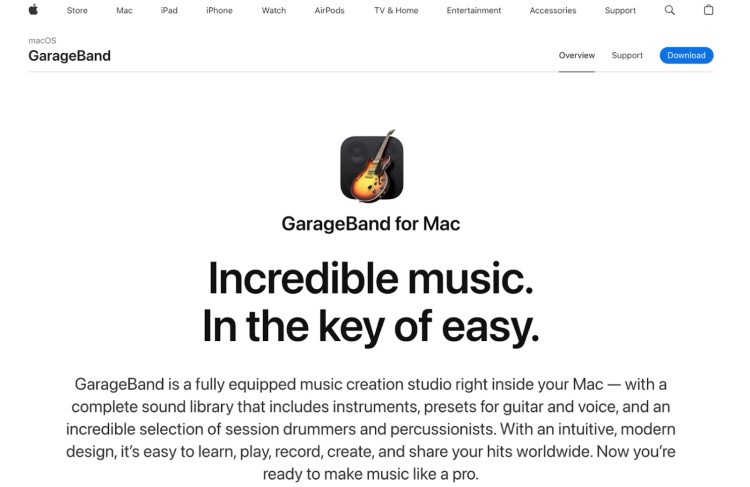
Gear is one thing, but how you use it makes the difference. These are practical strategies I see beginners miss all the time:
- Start with what you have: Phone mic, laptop camera, free software. Upgrade later.
- Buy gear that grows with you: A good USB mic lasts for years. I still have my Blue Yeti from 2015.
- Use free tools: Ocenaudio, GarageBand, and similar software work fine.
- Record locally: Record your own podcast audio locally to boost quality even for remote interviews.
- Closet studio: Clothes dampen echo for free.
- Keep editing simple: Trim mistakes, level audio, move on.
- Use natural light or a cheap ring light: Just make sure your face is well-lit.
- Stick to one format: Interview, solo, or co-host, pick one. Don’t switch up too often.
Budget podcast setup do’s and dont’s
Every choice counts when you’re starting lean.
Do’s
- Pre-record ritual: Quick walk, hype song, or read notes aloud to set your energy.
- One-tap setup: Templates, presets, and a single folder keep you consistent.
- Name your audio files properly: Future you shouldn’t need to decode “episode2_final_new_fixed_v4.wav.”
- Treat your first 10 episodes like practice rounds: Reps over perfection. Loosen up early so real improvement can kick in faster.
- Keep a running “episode scraps” list: Random thoughts, unused rants, and half-ideas can become your strongest episodes later.
Don’ts
- Script your personality out: Keep it human and natural. Bullet points > word-for-word.
- Record when you’re low-energy, starving, or mentally fried: Listeners can hear the fatigue instantly. Rest first, record second.
- Copy others: Imitation kills the personal flavor that makes your show memorable.
- Let gear research turn into procrastination: Infinite options = infinite delays. Focus on publishing, not perfecting your setup.
- Restart every time you stumble: Pause, breathe, continue. It’s faster, easier to edit, and sounds more like a real conversation.
How Much Does It Cost to Set Up a Podcast?

The cost to set up a podcast can range from $0 to several thousand dollars. It all depends on how fancy you want to get.
There’s no magic number, but here’s what most beginners actually spend:
- $0-$100: You can start a budget podcast for free or next to nothing. Use your phone mic, record on Zoom, and host on Spotify for Podcasters. Will it sound like NPR? No. Will it get the job done? Absolutely.
- $100-$500: This is the sweet spot for most beginners. A solid USB mic, basic headphones, and simple editing software like Podcastle. Plenty of the best podcast shows run on podcast setup ideas exactly like this.
- $500-$2000+: If you want crisp audio, pro-level editing, or a mini studio vibe, you’ll be paying for an XLR mic + interface, some acoustic treatment, paid software, and higher-end hosting. Still cheaper than trying to launch a YouTube studio or any content setup that requires lights, cameras, and 15 cables.
How Much Does It Cost to Set Up a Podcast Studio?
It depends on how far you want to go.
You can get started for under $100 if you’re on a tight budget or build out a professional-level setup for $1,000+. The real price tag comes down to your goals, your format, and how “studio” you actually need to be.
Here’s what each level typically costs:
Entry-level setup: $70-$300
Perfect for hobbyists or anyone dipping their toes in without overcommitting.
What you’ll need:
☐ A solid USB mic (like the Razer Seiren V3 Mini or similar USB mics): $44.98-$99
☐ Over-ear headphones: $20-$50
☐ Free software (Audacity, GarageBand, etc.): $0
☐ Optional: Pop filter, boom arm or tripod stand: $9.99-$50
Mid-tier setup: $301-$700
Ideal for solo podcasters, coaches, and small teams who want clean, reliable audio without going full “production studio.”
What you’ll need:
☐ Dynamic XLR mic (e.g., Audio-Technica ATR2100x): $79
☐ Audio interface (Focusrite Scarlett Solo 3rd Gen or similar): $109.99
☐ Studio headphones (Audio-Technica M30x or similar): $50-$70
☐ Acoustic foam panels or DIY sound treatment: $12-$100
☐ Optional: Mic stand, boom arm, shock mount: $80+
Pro-level setup: $1,000+
For full-time podcasters, video-first creators, or anyone who wants that “studio you see on YouTube” look.
What you’ll need:
☐ Broadcast-quality mic (e.g., Shure SM7B): $439
☐ Premium audio interface (e.g., Rodecaster Pro II): $699
☐ Apple Studio Monitor: $1,599
☐ Full lighting setup (softboxes, ring lights): $100-$300
☐ 4K camera or DSLR + capture card: $500+
☐ Soundproofing treatment: $100-$400
6 Tips for Starting a Podcast on a Budget with Video
Even if you’re still rocking an iPhone 8, these newbie industry secrets can help you record surprisingly good-quality videos.
- Shoot vertical clips alongside horizontal: Capture social media-ready video while recording the main episode.
- Swap expensive software for mobile apps: Free apps like VN or CapCut can edit full episodes on your phone or tablet.
- Create a “podcast starter kit drawer”: Keep all cables, mics, and tripod accessories in one place to avoid setup delays.
- Boost old cameras with DIY lighting: Position desk lamps, LED strips, or even daylight-facing windows to improve clarity and color on pixelated cameras.
- Use mirrors to reflect light onto your face: Inexpensive mirrors can double your lighting without extra bulbs or softboxes.
- Improve old phone video with external lenses: Clip-on macro or wide-angle lenses ($10-$20) can reduce distortion and improve focus.
Setting up a video podcast
Getting started means balancing how you look on camera with clean audio.
- Choose your recording space: Quiet, well-lit rooms work best.
- Set your background: A plain wall, bookshelf, or simple office setup works.
- Frame your shot: Camera at eye level, face filling the frame.
- Test your audio and video: Record a short clip to catch issues early.
- Record a practice run: Mock interviews help you adjust.
- Save and back up your files: Use a dedicated folder for each episode.
- Export in a video-friendly format: MP4 is your safest bet for YouTube, social, and hosting platforms.
- Create a repeatable setup: Note your camera angle, lighting positions, and recording settings so every episode looks consistent.
Cheap video podcast setup
If you’ve got a phone or laptop, your video podcast setup is all good to go.
- Smartphone or laptop: Your rear phone camera usually looks better than your laptop’s webcam. Use daylight or a lamp for lighting. Check out how to record a podcast on your phone.
- Built-in mic or wired earbuds: Not studio quality, but earbuds with a headphone jack will do the job when you’re just getting started.
- Free editing software: iMovie (Mac) or Clipchamp (Windows) lets you trim, clean up, and export video swiftly and easily.
Total: $0 (assuming you’ve already got the gear)
Budget video podcast setup

This is what I used when I first started doing video interviews and still a solid setup today for video podcasts.
- Zoom: I started with Zoom back in 2015. These days most podcast hosts use Riverside during their interviews. The video and audio quality are just better.
- Blue Yeti USB mic: I’ve had mine since 2015. It’s durable, easy to use, and sounds great for $104.99. Most XLR and USB mics are good enough when you need to record a podcast.
- Logitech C920 webcam: I used this for years. It’s still one of the best budget webcams out there with a clean 1080p video for $69.99.
- Ring light: I travel with a basic ring light. It makes a huge difference when you don’t have good natural light. You can find one for $29.77 on Walmart or Amazon.
Total: $204.75
Simple video podcast setup

This is what I use now. It’s a portable setup with pieces of equipment that are easy to pack and high-quality enough to repurpose every podcast content for social media.
- StreamYard: You’ll find a lot of podcast hosts record interviews remotely using StreamYard. It’s reliable and offers high-quality video and audio. Basic plan starts at $25.
- Shure MVL Lavalier Microphone: Personally, I use a simple wireless lapel mic when I travel. It’s small, portable, and still gives me clear audio. You can get the Shure MVL for just $76.
- Canon EOS Rebel T7 EF-S: At home, I use a DSLR for crisp 4K video. It’s great for repurposing content into short clips. The Canon EOS Rebel works just as well at $479.99.
- OCF Softbox Square: I keep something similar to these $99 softboxes in my home setup. Soft lighting is an affordable option that makes your video look way more polished.
Total: Starts at $679.99 (or more, depending on how much you upgrade).
Where to Buy Affordable Podcast Equipment
These places consistently offer reliable gear, real reviews, and fair prices:
- Amazon: Good for affordable starter mics, stands, and foam panels. Just make sure to read reviews from people actually using the gear for podcasting, not gaming.
- B&H Photo Video: Trusted source for audio gear, with better quality control than most big retailers. Great for headphones and specialty accessories.
- Sweetwater: Audio experts, excellent customer support, and frequent sales on entry-level podcast gear.
- Facebook Marketplace/local buy-and-sell: Surprisingly good for gently used mics or headphones. Tons of creators upgrade often, so you can snag bargains.
- Manufacturer websites: Samson, Audio-Technica, RODE, Shure. Their refurb sections offer massive discounts on verified, tested gear.
Where Can I Start a Podcast for Free?
Here are some solid beginner-friendly options that let you record, host, and distribute your podcast for free:
- Spotify for Creators: A go-to for beginners. Lets you record, edit, host, and push episodes to Spotify and other major platforms in just a few clicks. 100% free.
- Podbean: Free plan includes 5 hours of storage and 100GB bandwidth. Great for testing the waters, though a bit tight if you post a lot.
- Buzzsprout: The free plan gives you 2 hours of uploads a month, but episodes only stay up for 90 days. Good for experimenting.
- RedCircle: Free core plan with unlimited hosting and distribution. You also get access to tools like donations and subscriptions to monetize your podcast. Paid plans come with a 7-day free trial if you want more features later and upgrade your podcast.
Pros and cons of podcasting on a budget
Here’s what you gain (and what you might struggle with) when keeping it lean.
Pros:
- Forced creativity: Limited gear pushes you to focus on content, storytelling, and engaging your audience.
- Authenticity shines: Raw setups often feel more personal and relatable than polished, overproduced audio.
- Faster learning curve: Troubleshooting cheap gear teaches you audio basics you’d otherwise outsource.
- Minimal pressure: Low stakes mean you can experiment freely without stressing over “perfect” production.
- Community advantage: Budget podcasters often connect with similar creators, swapping hacks, advice, and support.
Cons:
- Perceived credibility gap: Listeners may initially judge production value, not content quality.
- Limited scalability: Cheap podcast setups may hit limits if you want multi-guest or higher-end video production later.
- Extra post-production work: Without premium tools, editing and cleanup can take more time and patience.
Start Loud, Spend Less

You know the funny thing about starting with a cheap podcast setup? Most of the time, it’s the one that actually sticks.
A $50-$100 mic can carry you through hundreds of episodes, remote interviews, and guest appearances without missing a beat. It’s reliable, simple, and gets the job done every single time.
But having the right setup is only half the battle. The other half? Making sure people actually hear your voice.
Want a personal assistant for your podcast career that doesn’t bill by the hour?
That’s Talks.
Sign up for your FREE Talks creator profile to browse suggested matches, auto-message hosts, book a time on their calendar, record the interview, and watch your reach grow all from a single page.
Don’t wait until your “perfect” studio exists.
Start now, sound good, and grow your reach out loud while staying under budget.
YES! I Want My Podcast Guests Right Now!



